标签:ohasd root.sh install_assist /etc/inittab
一、安装环境
操作系统版本:IBM AIX 7100-03-05-1524
ORACLE版本:ORACLE DATABASE 12C 12.1.0.2.0-64BIT RAC
二、安装报错
该环境安装的为12c RAC,在节点一执行root.sh脚本时,出现如下信息:
2018/03/29 17:11:43 CLSRSC-330: ADDing clusterware entries to file '/etc/inittab' 2018/03/29 17:13:49 CLSRSC-214: Failed to start the resource 'ohasd' Failed to start the Clusterware. Last 20 lines of the alert log follow: --再无信息输出
ohasd服务无法启动,查看$ORACLE_HOME/cfgtoollogs/oui/目录下的安装日志,并没有发现任何有用的报错信息,日志信息如下:
2018-03-29 17:11:48: Done updating /etc/inittab.tmp 2018-03-29 17:11:48: Saved /etc/inittab.crs 2018-03-29 17:11:48: Installed new /etc/inittab 2018-03-29 17:11:48: Executing /user/sbin/init g 2018-03-29 17:11:48: Executing cmd: /user/sbin/init g 2018-03-29 17:11:48: Executing cmd: /oracle/app/12.1.0/grid/bin/crsctl start has 2018-03-29 17:13:49: Command output: > CRS-4124: Oracle High Availability Services startup failed. > CRS-4000: Command Start failed, or completed with errors. >End Command output 2018-03-29 17:13:49: Executing /etc/ohasd install 2018-03-29 17:13:49: Executing cmd: /etc/ohasd install 2018-03-29 17:13:49: Executing cmd: /oracle/app/12.1.0/grid/bin/clsecho -p has -f clsrsc -m 214 2018-03-29 17:13:49: Command output: > CLSRSC-214: Failed to start the resource 'ohasd' >End Command output 2018-03-29 17:13:49: Executing cmd: /oracle/app/12.1.0/grid/bin/clsecho -p has -f clsrsc -m 214 2018-03-29 17:13:49: Command output: > CLSRSC-214: Failed to start the resource 'ohasd' >End Command output 2018-03-29 17:13:49: CLSRSC-214: Failed to start the resource 'ohasd' 2018-03-29 17:13:49: ohasd failed to start 2018-03-29 17:13:49: Alert log is /oracle/app/12.1.0/grid/log/node1/alertnode1.log 2018-03-29 17:13:49: Failed to start service 'ohasd' 2018-03-29 17:13:49: Checking the status of ohasd 2018-03-29 17:13:49: Configured CRS Home: /oracle/app/12.1.0/grid 2018-03-29 17:13:49: Eexcuting cmd: /oracle/app/12.1.0/grid/bin/crsctl check has 2018-03-29 17:13:49: Checking the status of ohasd 2018-03-29 17:13:49: Eexcuting cmd: /oracle/app/12.1.0/grid/bin/crsctl check has 2018-03-29 17:13:49: Checking the status of ohasd
再查看告警日志/oracle/app/12.1.0/grid/log/node1/alertnode1.log无任何的信息输出,再接着查看/u/app/11.2.0/grid/log/node1/ohasd/ohasd.log等其它日志,也都无信息输出。
尝试手动拉起ohasd进程,报错,无法拉起:
[root@node1 bin]# ps -ef|grep d.bin
root 1245784 1 0 21:33:04 - 0:00 /oracle/app/12.1.0/grid/bin/ohasd.bin reboot
root 1311392 16394110 0 21:37:31 pts/2 0:00 grep d.bin
[root@node1 bin]# ./oracle/app/12.1.0/grid/bin/crsctl start has
CRS-4124: Oracle High Availability Services startup failed.
CRS-4000: Command Start failed, or completed with errors.
尝试通过脚本roothas.pl取消root.sh脚本所注册的信息:
[root@node1 bin]# /oracle/app/12.1.0/grid/grid/crs/install/rootcrs.pl -deconfig -verbose -force
再执行root.sh脚本,依旧无法通过:
[root@node1 bin]# /oracle/app/12.1.0/grid/root.sh
三、报错分析
因为各日志都无有效的报错信息输出,可以说是不报错,于是猜想如下几种原因:
1、 oracle安装包在下载和解压缩过程中存在损坏或丢失文件?
l 通过对比官网文件大小,和解压缩过程的输出记录,该情况的可能性较小。
2、12.1.0.2未在该操作系统(IBM AIX on POWER Systems (64-bit) 7.1)上未认证?
l 例如:11.2.0.2未认证RedHat 6.x系统,11.2.0.3未认证RedHat 7.x系统,11g及之前的版本可通过metelink文档(ID 169706.1)查询认证的操作系统版本,12c可通过metelink文档(ID 587357.1 / ID 2226599.1中文)查询,Oracle Database 12.1.0.2.0 已在 IBM AIX on POWER Systems (64-bit) 7.1 上已通过认证。
3、忽略了安装检查中的安装要求选项,如系统包,内核参数配置?
l 在安装过程中,忽略了一些非必要的安装要求项,于是对系统参数设置和系统包的安装再核查了一遍,并未发现问题,而且如果是因为这个原因,应该是有报错信息输出的,所以该情况的可能性也是极小的。
4、操作系统底层进程或设置阻塞ohasd服务的运行?
l 我们都知道在oracle数据库里,经常出现会话阻塞的情况,一般都是找出阻塞会话的源头进行处理,在操作系统层,也会出现进程间通信互相阻塞的情况,基于这个,该种情况的可能性是最大的。
四、猜想验证
既然很大可能是OS层进程间通信互相阻塞导致的,那么有什么办法去验证呢?
OS上truss是非常有用的工具,通过OS系统级别跟踪一个进程的系统调用或信号产生的情况,能快速定位并解决问题。
通过truss追踪runcluvfy.sh检查安装过程的系统进程调用情况:
truss –o truss_runcluvfy.out ./runcluvfy.sh stage -pre crsinst -n node1,node2 -fixup -verbose
2163566:psargs:/bin/sh ./runcluvfy.sh stage -pre crsinst -n node1, node2 -fixup -verbose
Thu Mar 29 21:24:36 2018
2163566: 4588341:0.0000: kwaitpid(0x00000000, 0, 0, 0x00000000, 0x00000000) (sleeping...)
#以下为关键ohasd进程阻塞等待信息
1245784: 3998277: 0.0003: _nsleep(0x0FFFFFFFFFFFF540, 0x0FFFFFFFFFFFF610) = 0
1245784: 3998277: 1.0003: kopen("/tmp/.oracle/opohasd", O+WRONLY|O_NONBLOCK) Err#6 ENXIO
1245784: 3998277: 0.0003: _nsleep(0x0FFFFFFFFFFFF540, 0x0FFFFFFFFFFFF610) = 0
1245784: 3998277: 1.0003: kopen("/tmp/.oracle/opohasd", O+WRONLY|O_NONBLOCK) Err#6 ENXIO
1245784: 3998277: 0.0004: _nsleep(0x0FFFFFFFFFFFF540, 0x0FFFFFFFFFFFF610) = 0
1245784: 3998277: 1.0004: kopen("/tmp/.oracle/opohasd", O+WRONLY|O_NONBLOCK) Err#6 ENXIO根据truss追踪到信息,然后在metelink上查询相关信息,终于找到如下对应的文档:OHASD FAILED TO START: A SPECIFIED FILE DOES NOT SUPPORT THE IOCTL SYSTEM CALL (文档 ID 1537338.1)
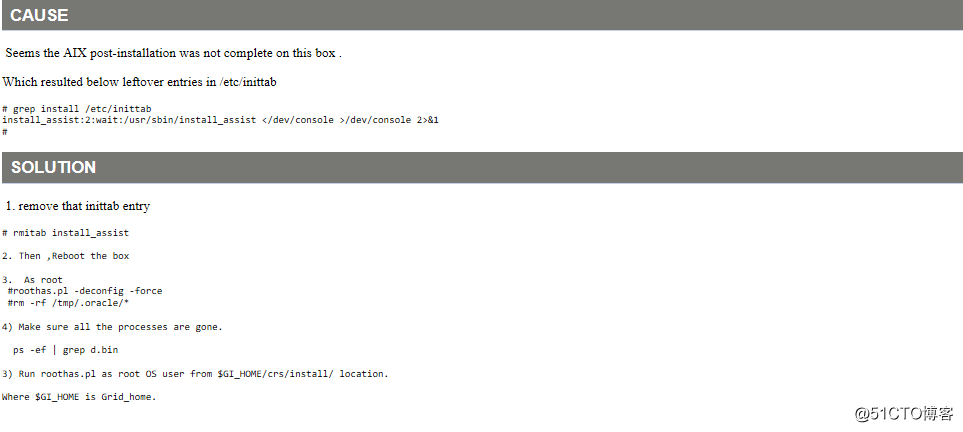
然后查询节点一和节点二/etc/inittab内容,果然存在该信息:
[root@node1 bin]# grep install /etc/inittab
install_assist:2:wait:/usr/sbin/install_assist </dev/console >/dev/console 2>&1
install_assist是系统的安装助手,是交互式工具,即假如没有响应,则会一直等待,那么在该行后面的命令将不会被执行,也就是说rc2.d(默认运行级别为2)下的服务将不会被启动,这也就是无法启动ohasd服务的真凶。
五、问题解决
将/etc/inittab里面的install_assist的一行注释掉或清理掉,重启系统,然后重新执行root.sh,数据库顺利安装。
[root@node1 bin]# grep install /etc/inittab
#install_assist:2:wait:/usr/sbin/install_assist </dev/console >/dev/console 2>&1
六、总结
因为操作系统是紧急安装上线的(数据库也要求紧急安装上线),安装系统完成之后没有把 install_assist 禁用,ohasd进程在这进程的后面,所以一直在等待,没有启动。该案例可作为参考,在AIX环境安装数据库时,先检查/etc/inittab文件内容,先将install_assist 禁用。
aix7.1安装12c执行root.sh无法启动ohasd服务案例
标签:ohasd root.sh install_assist /etc/inittab
原文地址:http://blog.51cto.com/wyzwl/2104189