标签:exchange会议邮箱
在Exchange 2013 EAC中访问资源邮箱时,可能会遇到一个错误,可能会阻止您查看或编辑房间邮箱属性: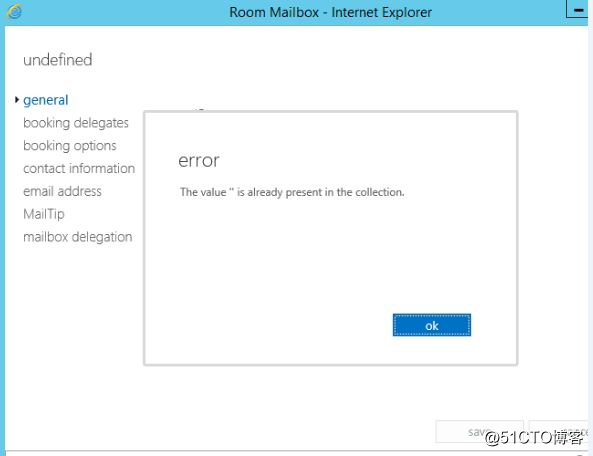
解决方案:在Exchange Powershell中运行以下命令以清除值。示例: Set-CalendarProcessing <Room> -BookInPolicy $ null
完成后,您应该能够通过Powershell或EAC访问该房间,并将任何必需的请求者重新添加到房间策略中
标签:exchange会议邮箱
原文地址:http://blog.51cto.com/10981246/2104254