标签:import array 随机 聚类 pyplot log clu ber marker
1. 生成随机的二维数据:
import numpy as np x1 = np.array([1, 2, 3, 1, 5, 6, 5, 5, 6, 7, 8, 9, 9]) x2 = np.array([1, 3, 2, 2, 8, 6, 7, 6, 7, 1, 2, 1, 3]) x = np.array(list(zip(x1, x2))).reshape(len(x1), 2) #先将x1和x2用zip组合,然后再转换成list,最后reshape print (x)
2.生成聚类标签:
from sklearn.cluster import KMeans kmeans=KMeans(n_clusters=3) #n_clusters:number of cluster kmeans.fit(x) print (kmeans.labels_)
3.显示聚类效果:
import matplotlib.pyplot as plt
plt.figure(figsize=(5,5))
colors = [‘b‘, ‘g‘, ‘r‘]
markers = [‘o‘, ‘s‘, ‘D‘]
for i,l in enumerate(kmeans.labels_):
plt.plot(x1[i],x2[i],color=colors[l],marker=markers[l],ls=‘None‘)
plt.show()
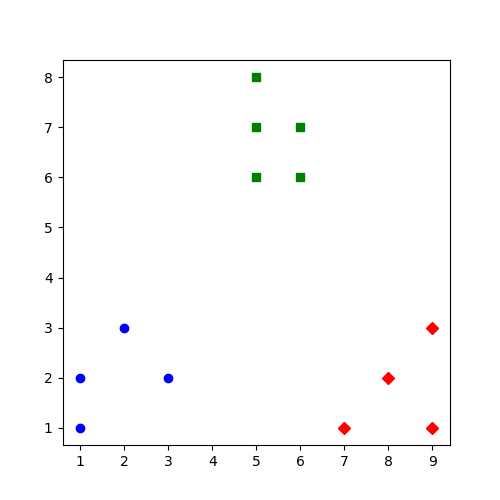
参考: https://blog.csdn.net/qq_34264472/article/details/53217748 (此为python2代码)
标签:import array 随机 聚类 pyplot log clu ber marker
原文地址:https://www.cnblogs.com/Allen-rg/p/8878019.html