标签:三次 img sshkey ruby 页面 创建 color info add
系统环境:macOS 10.13.4
linux系统有个让人蛋疼的通病,软件包依赖,好在当前主流的两大发行版本都自带了解决方案,Red hat有yum,Ubuntu有apt-get
Homebrew简称brew,是Mac OSX上的软件包管理工具,能在Mac中方便的安装软件或者卸载软件,可以说Homebrew就是mac下的apt-get、yum神器
Homebrew的安装非常简单,打开终端复制、粘贴以下命令,回车,搞定(请放心使用,原汁原味的官方安装方法搬运)
ruby -e "$(curl -fsSL https://raw.githubusercontent.com/Homebrew/install/master/install)"
Homebrew使用没啥好说的了,常用的
查看Git版本,如果系统里有安装则会显示Git版本信息
$ git --version
git version 2.15.1 (Apple Git-101)
如果没有git,使用homebrew安装Git:
$ brew install git
$ which git
/usr/bin/git
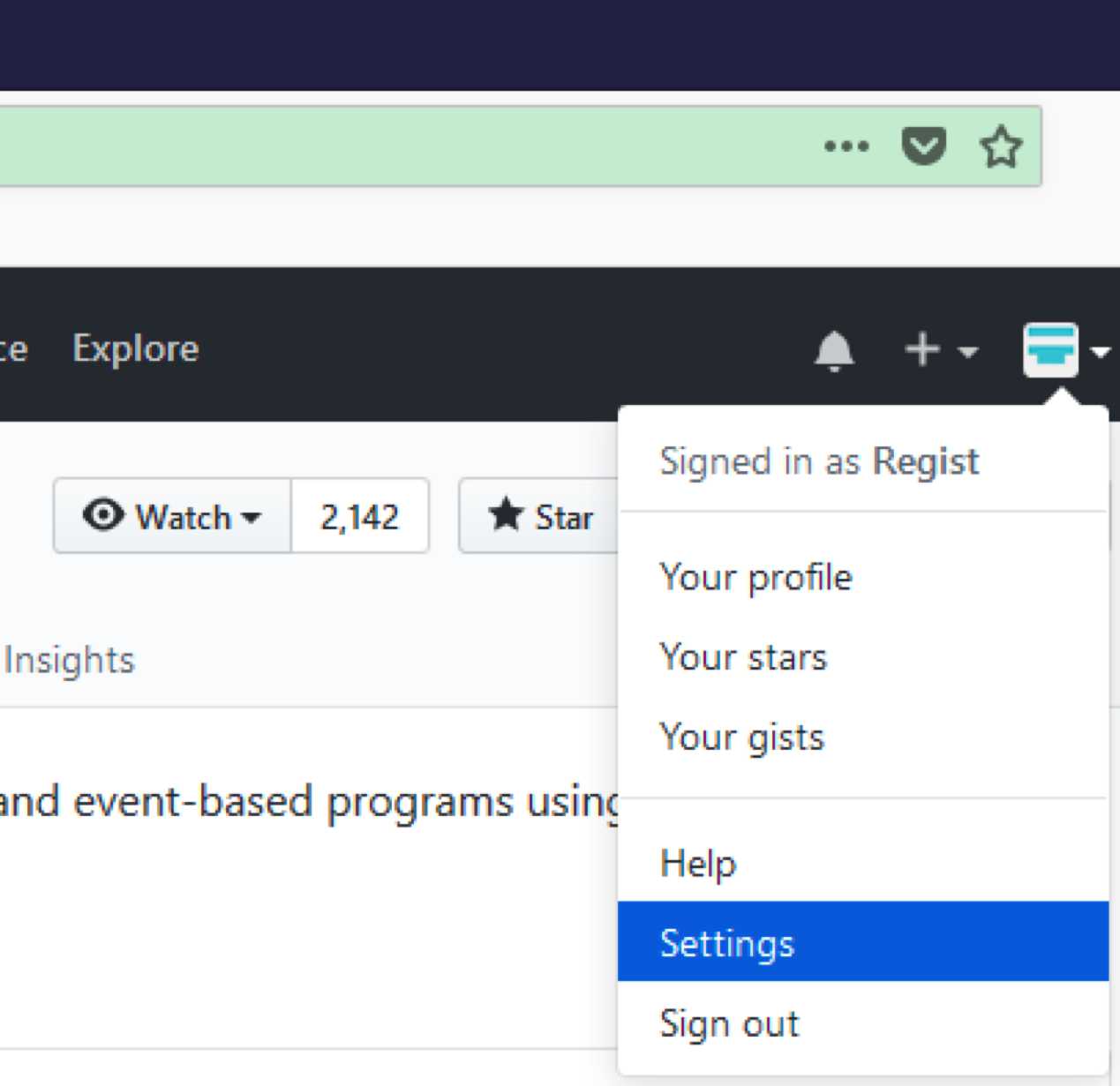
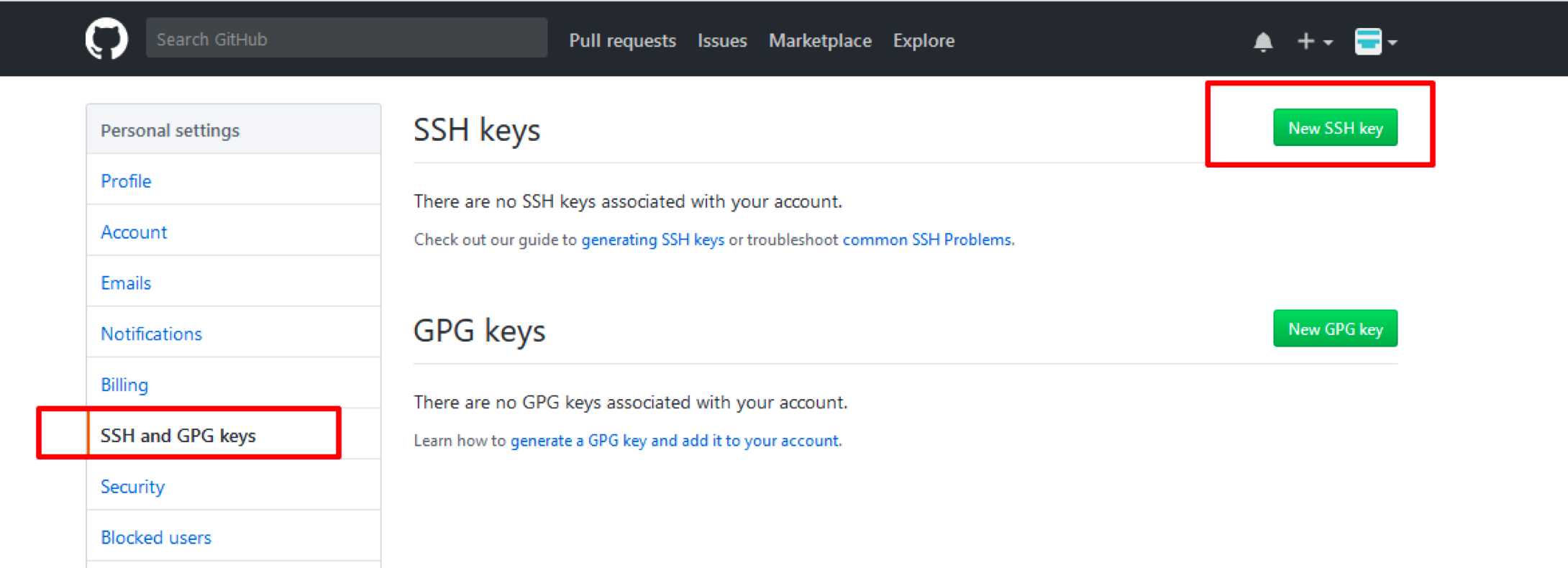
参考页面:
https://help.github.com/articles/generating-a-new-ssh-key-and-adding-it-to-the-ssh-agent/
打开终端,输入命令:
$ ssh-keygen -t rsa -b 4096 -C "your_email@example.com"
输入之后,按三次回车,然后会在我的文档中创建.ssh文件夹,存储公钥和私钥。
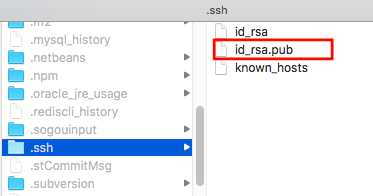
使用文本编辑器打开公钥文件,复制其中的内容到Github网站添加公钥的页面
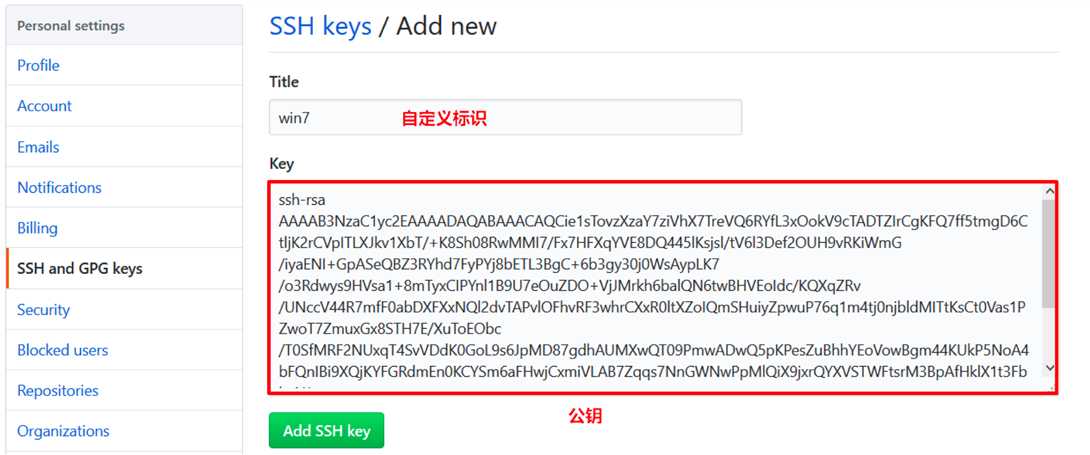
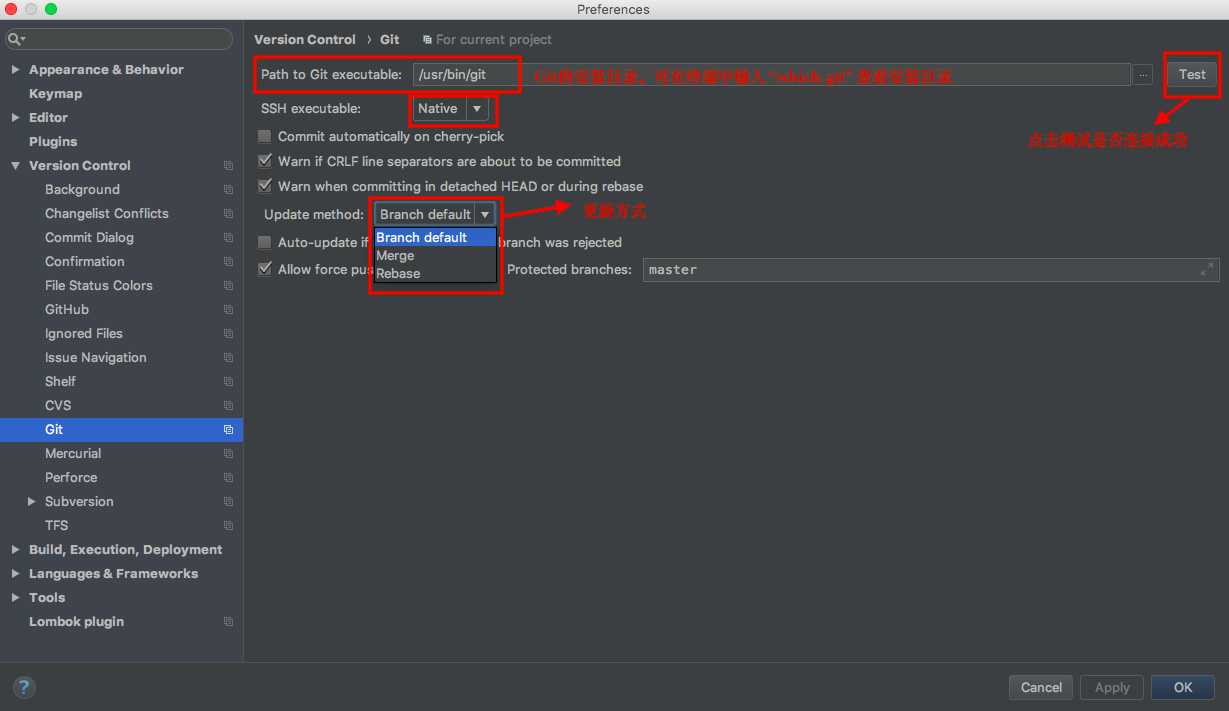
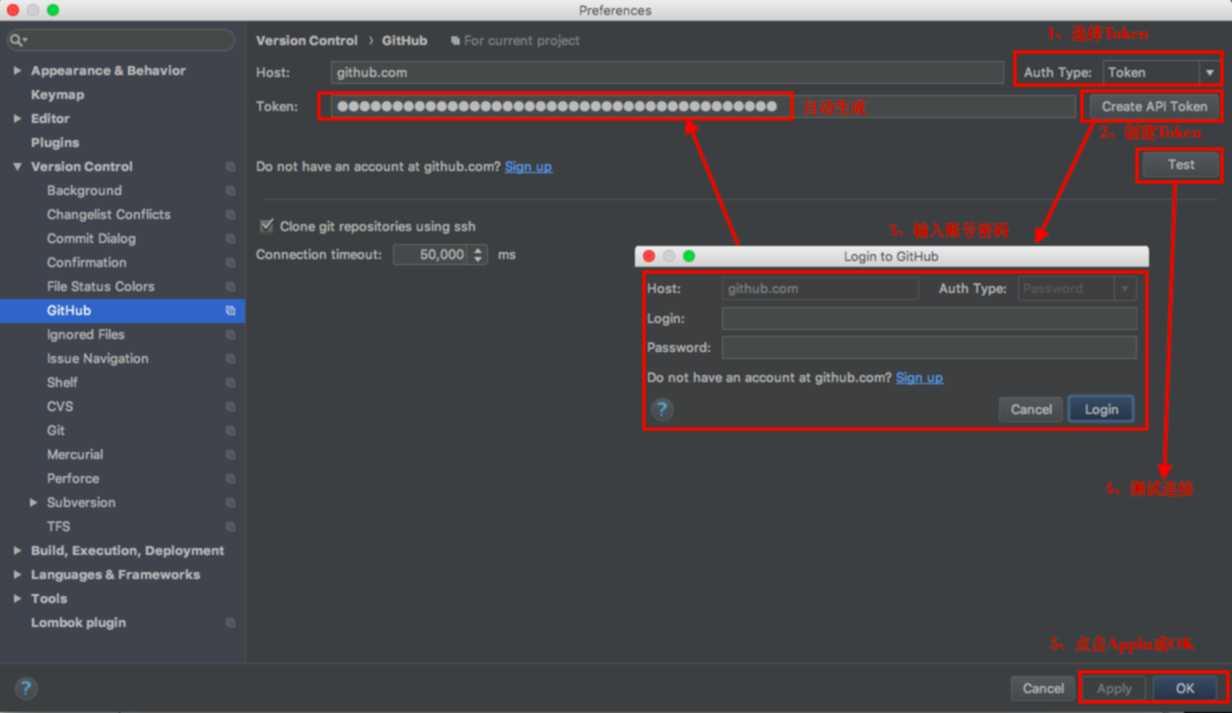
使用Homebrew安装Git与Github在idea中的配置
标签:三次 img sshkey ruby 页面 创建 color info add
原文地址:https://www.cnblogs.com/gdwkong/p/8880740.html