标签:图片 span man 分享 public mct 查看 wal sys
yum install epel-release
添加CentOS 7 EPEL仓库
按Y确认
yum install nginx
安装Nginx
按两次Y确认
systemctl start nginx
启动Nginx
systemctl enable nginx
加入开机启动
nginx -v
查看Nginx版本
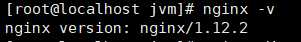
允许HTTP和HTTPS通信
firewall-cmd --permanent --zone=public --add-service=http
firewall-cmd --permanent --zone=public --add-service=https
firewall-cmd --reload
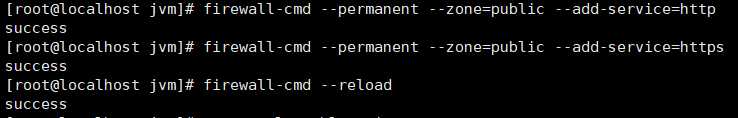
访问http://192.168.1.13/

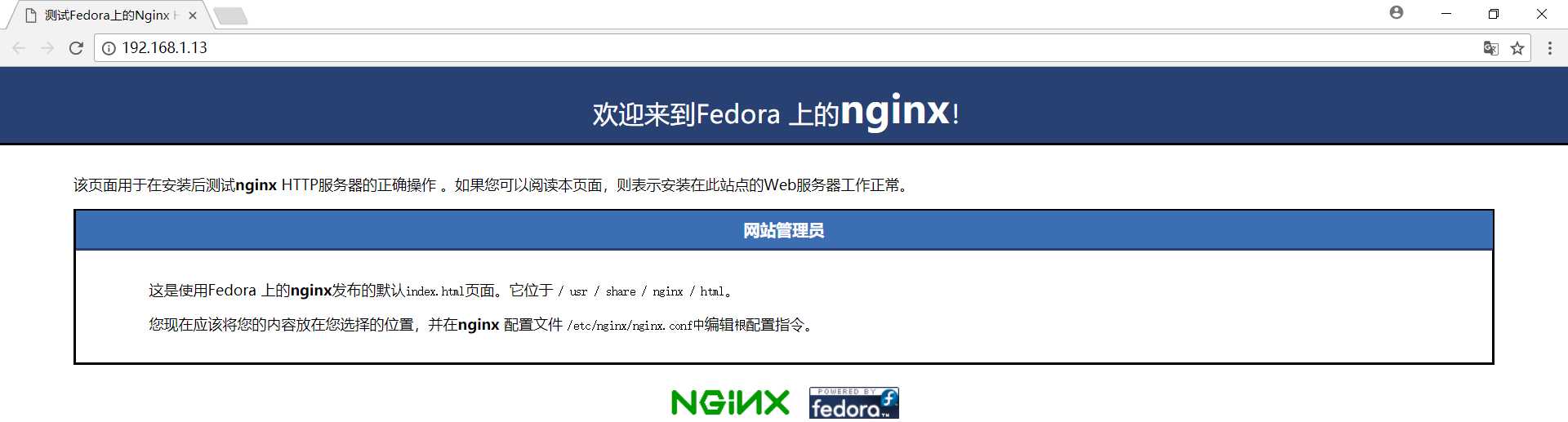
标签:图片 span man 分享 public mct 查看 wal sys
原文地址:https://www.cnblogs.com/yjlch1016/p/8901831.html