标签:iostream top ret 分享图片 通过 src bottom body margin
1、Graph
(1)用for循环内部定义i,j,k三个变量,i表示当前行,j控制空格输出,k控制符号输出。在第i行,输出size-i个空格,然后输出i*2-1个符号,最后换行后i++进行下一行的输出。
(2)
//graph.h #ifndef GRAPH_H #define GRAPH_H // 类Graph的声明 class Graph { public: Graph(char ch, int n); // 带有参数的构造函数 void draw(); // 绘制图形 private: char symbol; int size; }; #endif
//graph.cpp // 类graph的实现 #include "graph.h" #include <iostream> using namespace std; // 带参数的构造函数的实现 Graph::Graph(char ch, int n): symbol(ch), size(n) { } // 成员函数draw()的实现 // 功能:绘制size行,显示字符为symbol的指定图形样式 // size和symbol是类Graph的私有成员数据 void Graph::draw() { // 补足代码,实现「实验4.pdf」文档中展示的图形样式 for(int i = 1; i <= size; i++) { for(int j = 1; j <= size - i; j++) { cout << " "; } for(int k = 1; k <= i*2-1; k++) { cout << symbol; } cout << endl; } }
//main.cpp #include <iostream> #include "graph.h" using namespace std; int main() { Graph graph1(‘*‘,5), graph2(‘$‘,7) ; // 定义Graph类对象graph1, graph2 graph1.draw(); // 通过对象graph1调用公共接口draw()在屏幕上绘制图形 graph2.draw(); // 通过对象graph2调用公共接口draw()在屏幕上绘制图形 return 0; }
(3)用dev C++运行结果截图:
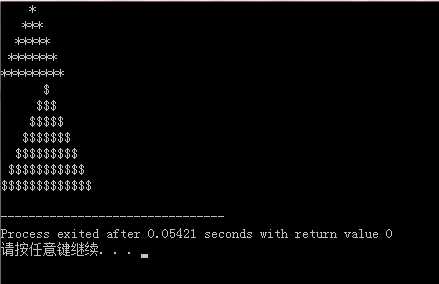
2、Faction
(1)
|
Fraction |
|
-top : int -bottom : int |
|
+Faction() +Faction( t0 : int ) +Faction(int t0,int b0) +plus( &f2 : Faction ) : void +minus( &f2 : Faction ) : void +multiply( &f2 : Faction ) : void +divide( &f2 : Faction ) : void +compare( &f2 : Faction ) : void +show() : void |
(2)
//Faction.h #ifndef FACTION_H #define FACTION_H class Faction { public: Faction(); //构造函数 Faction(int t0); //构造函数的重载 Faction(int t0,int b0); //构造函数的重载 void plus(Faction &f2); //加法函数 void minus(Faction &f2); //减法函数 void multiply(Faction &f2); //乘法函数 void divide(Faction &f2); //除法函数 void compare(Faction &f2); //比较大小函数 void show(); //输出函数 private: int top; //分子 int bottom; //分母 }; #endif
//Faction.cpp #include "Faction.h" #include <iostream> using namespace std; //构造函数 Faction::Faction():top(0), bottom(1) { } //构造函数的重载 Faction::Faction(int t0):top(t0), bottom(1) { } //构造函数的重载 Faction::Faction(int t0,int b0):top(t0), bottom(b0){ } //加法函数 void Faction::plus(Faction &f1){ Faction f2; f2.top = top * f1.bottom + f1.top*bottom; f2.bottom = bottom * f1.bottom; f2.show(); } //减法函数 void Faction::minus(Faction &f1){ Faction f2; f2.top = top * f1.bottom - f1.top*bottom; f2.bottom = bottom * f1.bottom; f2.show(); } //乘法函数 void Faction::multiply(Faction &f1){ Faction f2; f2.top =top*f1.top; f2.bottom =bottom*f1.bottom; f2.show(); } //除法函数 void Faction::divide(Faction &f1) { Faction f2; f2.top =top*f1.bottom; f2.bottom = bottom * f1.top; f2.show(); } //输出函数 void Faction::show(){ cout << top << "/" << bottom <<endl; } //比较大小函数 void Faction::compare(Faction &f1) { Faction f2; f2.top = top * f1.bottom - f1.top*bottom; f2.bottom = bottom * f1.bottom; if(f2.bottom*f2.top > 0){ cout << top << "/" << bottom << ">" << f1.top << "/" << f1.bottom <<endl; } else { cout << top << "/" << bottom << "<=" << f1.top << "/" << f1.bottom <<endl; } }
//main.cpp #include <iostream> #include "Faction.h" using namespace std; int main() { Faction a; Faction b(3,4); Faction c(5); a.show(); b.show(); c.show(); b.plus(c); b.minus(c); b.multiply(c); b.divide(c); b.compare(c); return 0; }
(3)在Dev C++环境下运行截图:
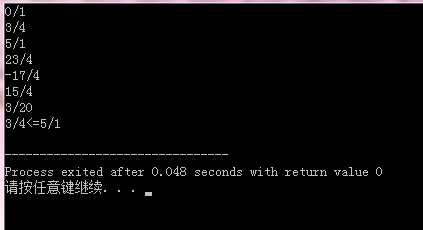
思考:Graph问题中,一开始还思考怎么能用一个参数实现符号两边有相同数量空格,结果忽然发现输出符号之后直接换行就可以了……感觉我的思维还不是代码思维……
Faction问题中,中途发生了很多问题……对于类的概念可能还不深刻。
标签:iostream top ret 分享图片 通过 src bottom body margin
原文地址:https://www.cnblogs.com/Werol714/p/8910132.html