标签:deny tool 准备工作 还需要 tran out 图片 centos exclude
准备工作:
服务器A 源文件服务器
服务器B 数据备份服务器
注意:服务器A修改文件 实时同步到 服务器B, 服务器A和B都需要安装rsync,并且服务器A还需要安装inotify
一、 安装rsync 、inotify
看一下你服务器有没有安装这两款软件 rpm -aq|grep rsync rpm -aq|grep inotify
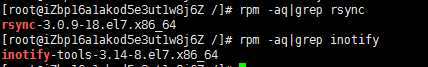
我们采用编译安装的方式,够学习到更多
下载 rsync-3.0.9.tar.gz 和inotify-tooles-3.14.tar.gz的压缩包,我下载放到了我服务器上的/usr/local/src 目录下,这个随意
二、配置rsync
新建rsync配置文件
touch /etc/rsyncd.conf
内容如下:
# /etc/rsyncd: configuration file for rsync daemon mode # See rsyncd.conf man page for more options. # configuration example: uid = nobody gid = nobody use chroot = no max connections = 4 log file = /var/log/rsyncd.log lock file = /var/run/rsyncd.lock pid file = /var/run/rsyncd.pid motd file = /etc/rsyncd.motd #exclude = lost+found/ transfer logging = yes port = 873 read only = yes #是否允许客户端上传数据,yes 表示不允许 #timeout = 900 #ignore nonreadable = yes # dont compress = *.gz *.tgz *.zip *.z *.Z *.rpm *.deb *.bz2 [test] path = /home/wwwroot/test auth user = tom secrets file = /etc/rsyncd.secrets #用来认证客户端的密钥文件 #hosts allow = 192.168.0.1 #设置允许那些主机进行同步数据 #hosts deny = * #除了hosts allow定义的主机外,拒绝其他所有 #exclude = // #排除指定目录
centos 7 编译安装以及配置rsync+inotify 文件实时同步操作记录
标签:deny tool 准备工作 还需要 tran out 图片 centos exclude
原文地址:https://www.cnblogs.com/murenhui/p/8929840.html