标签:简单 xrange 文档 += function 元素 lap name abc
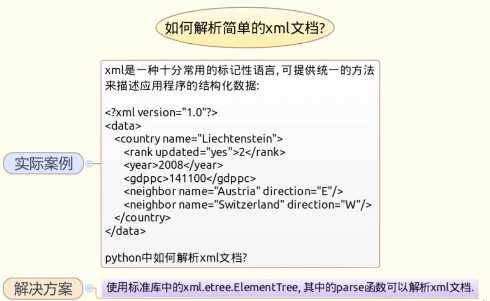
元素节点、元素树
>>> from xml.etree.ElementTree import parse

>>> help(parse) Help on function parse in module xml.etree.ElementTree: parse(source, parser=None)
>>> f = open(r‘C:\视频\python高效实践技巧笔记\6数据编码与处理相关话题\linker_log.xml‘) >>> >>> et = parse(f) #et ElementTree的对象

>>> help(et.getroot) Help on method getroot in module xml.etree.ElementTree: getroot(self) method of xml.etree.ElementTree.ElementTree instance
>>> root = et.getroot() #获取根节点 是一个元素对象 >>> root <Element ‘DOCUMENT‘ at 0x2e87f90>
#此节点的属性
>>> root.tag #查看标签 ‘DOCUMENT‘ >>> root.attrib #查看属性,是一个字典,本例中有值,无值时为空 {‘gen_time‘: ‘Fri Dec 01 16:04:26 2017 ‘} >>> root.text #查看节点文本,是一个回车无自符串 ‘\n‘ >>> root.text.strip() #将节点文本对 空白字符串过滤 ‘‘
>>> root.text.strip()
‘‘
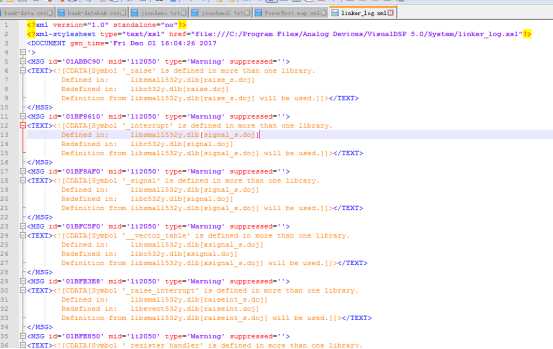
#root自身是一个可迭代对象,直接进行迭代遍历子元素
>>> for child in root: print(child.get(‘id‘)) #child表示子元素 get()方法是获取某一属性。
输出结果
01ABBC90
01BF8610
01BF8AF0
01BFC5F0
01BFE3E8
01BFE850
01BFEAC8
01BFF128
01BFF2B0
01BFF4B8
01BFF730
01BFF960
01BFFB68
#通过find()、findall()、iterfind()只能找当前元素的直接子元素如本例中”root”只能找”MSG”而不能找”TEXT”
>>> root.find(‘MSG‘) #find()找到第一个碰到的元素 <Element ‘MSG‘ at 0x2e87fd0> >>> root.find(‘MSG‘) <Element ‘MSG‘ at 0x2e87fd0> >>> root.findall(‘MSG‘) #find()找到所有的元素 [<Element ‘MSG‘ at 0x2e87fd0>, <Element ‘MSG‘ at 0x2e9f0d0>, <Element ‘MSG‘ at 0x2e9f170>, <Element ‘MSG‘ at 0x2e9f210>, <Element ‘MSG‘ at 0x2e9f2b0>, <Element ‘MSG‘ at 0x2e9f350>, <Element ‘MSG‘ at 0x2e9f3f0>, <Element ‘MSG‘ at 0x2e9f490>, <Element ‘MSG‘ at 0x2e9f530>, <Element ‘MSG‘ at 0x2e9f5d0>, >>> root.find(‘TEXT‘) #“TEXT”是”MSG”的子元素,所以root直接find()找不到 >>> >>> msg = root.find(‘MSG‘) >>> msg.find(‘TEXT‘) <Element ‘TEXT‘ at 0x2e9f090> #iterfind() 生成可迭代对表 >>> iterMsg = root.iterfind(‘MSG‘) >>> for i in xrange(5): x = iterMsg.next() print x.get(‘id‘)
输出
01BF8610
01BF8AF0
01BFC5F0
01BFE3E8
01BFE850
>>> iterMsg = root.iterfind(‘MSG‘) >>> i = 0 >>> for x in iterMsg: print(x.get(‘id‘)) i+=1 if(i ==5): break
输出结果:
01ABBC90
01BF8610
01BF8AF0
01BFC5F0
01BFE3E8
#iter()可以迭代出所有元素的节点
>>> root.iter()
<generator object iter at 0x02ED3CD8>
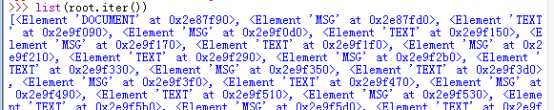
#递归查找某一元素
>>> list(root.iter(‘TEXT‘))
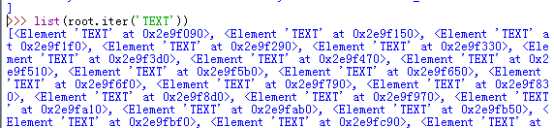
>>> root.findall(‘MSG/*‘) #查找MSG下的所有子节点,注意只能找其子节点而不能找其孙子节点
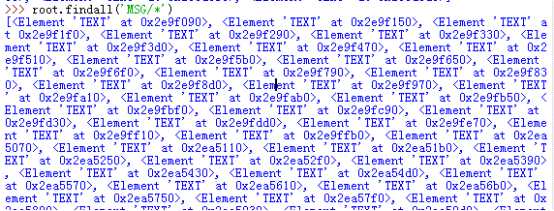
>>> root.find(‘.//TEXT‘) #能找到 <Element ‘TEXT‘ at 0x2e9f090> >>> root.find(‘TEXT‘) #不能找到 >>>
>>> root.find(‘.//TEXT/..‘) <Element ‘MSG‘ at 0x2e87fd0>
>>> root.find(‘MSG[@name]‘) #没有包含name属性的 >>> root.find(‘MSG[@Type]‘) #没有包含Type属性的 >>> root.find(‘MSG[@type]‘) #存在包含type属性的,并返回 <Element ‘MSG‘ at 0x2e87fd0>
>>> root.find(‘MSG[@id="01BFE3E8"]‘) #注意参数里的=号后面的字符串需要带引号 <Element ‘MSG‘ at 0x2e9f2b0>
>>> root.find("MSG[2]") #找第二个 <Element ‘MSG‘ at 0x2e9f0d0> >>> root.find("MSG[last()]") #找最后一个 <Element ‘MSG‘ at 0x2ecdef0> >>> root.find("MSG[last()-1]") #找倒数第二个 <Element ‘MSG‘ at 0x2ecde30>
标签:简单 xrange 文档 += function 元素 lap name abc
原文地址:https://www.cnblogs.com/smulngy/p/8966738.html