标签:内容 let 词典 ota sig line pen html void
C语言程序以低层系统编程见长,因此常用于嵌入式系统和操作系统编程,而C++则以GUI程序见长(兼容C程序是它的独特优点)。说实话从使用C语言编写非GUI程序到使用C++编写GUI程序对很多初学者来说都是一个挑战,一个小小的飞跃,使用Qt来编写一个简单的词典翻译程序可以说是一个很好的实例。
算法设计:使用C++ STL中的map关联容器,map的用法请参阅https://www.cnblogs.com/fnlingnzb-learner/p/5833051.html,对应到Qt中就是QMap类,英文输入作为键,中文翻译作为值,这样组成了一个键值对。首先从文件中读取翻译词条到map容器中,再根据输入的词语查询(回车查询),如果查询到了则输出中文翻译,没有查询到则输出"Not found".
界面设计:设计一个继承QWidget的类,使用QLineEdit控件作为输入框,使用QLabel控件作为翻译显示区,使用QLabel显示一幅图片以美化界面,三者通过QVboxLayout垂直排列并自动定位。
整个项目由三个Qt文件构成,分别为widget.h, widget.cpp, main.cpp,具体代码如下:
widget.h
#ifndef WIDGET_H #define WIDGET_H //widget.h #include <QWidget> #include <QLabel> #include <QLineEdit> #include <QPushButton> #include <QMap> #include <QString> class Widget : public QWidget { Q_OBJECT public: explicit Widget(QWidget *parent = 0); ~Widget(); private slots: void translate(); private: QMap<QString, QString> mapDict; QString query; QLabel *label_output; QLabel *label_image; QLineEdit *lineEdit; void CreateDict(QMap<QString, QString> *myDict); }; #endif // WIDGET_H
widget.cpp
// widget.cpp
#include "widget.h"
#include <QTextCodec>
#include <QVBoxLayout>
#include <QMessageBox>
//打开字典文件,并读取文件内容
void Widget::CreateDict(QMap<QString, QString> *myDict) {
FILE *fp;
char word[300], inter[300];
size_t wordNumber = 0;
fp = fopen("raw-dict", "r");
if (!fp) {
QMessageBox::information(this,
tr("打开词库失败"),
tr("打开词库失败!"));
fclose(fp);
return;
}
while (fgets(word, sizeof(word), fp) && fgets(inter, sizeof(word), fp)) {
/*
* 插入到字典中。
*/
word[strlen(word) - 1] = ‘\0‘;
inter[strlen(inter) - 1] = ‘\0‘;
wordNumber++;
(*myDict)[word]=inter;
}
fclose(fp);
label_output->setText("***** Total number of words is "+QString::number(wordNumber)+" *****");
}
Widget::Widget(QWidget *parent) :
QWidget(parent)
{
/*QString filename("Tulips.jpg");
QImage *img = new QImage;
if (!(img->load(filename))) // 加载图像
{
QMessageBox::information(this,
tr("打开图像失败"),
tr("打开图像失败!"));
delete img;
return;
}*/
QPixmap img("Tulips.jpg");
label_output = new QLabel;
label_output->setWordWrap(true);
lineEdit = new QLineEdit;
label_image = new QLabel;
label_image->setAlignment(Qt::AlignCenter);
//label_image->setPixmap(QPixmap::fromImage(img));
label_image->setPixmap(img);
QVBoxLayout *layout = new QVBoxLayout;
layout->addWidget(lineEdit);
layout->addWidget(label_output);
layout->addWidget(label_image);
setLayout(layout);
connect(lineEdit,SIGNAL(returnPressed()),
this,SLOT(translate()));
CreateDict(&mapDict);
}
Widget::~Widget()
{
}
void Widget::translate()
{
query = lineEdit->text();
if(mapDict.find(query) != mapDict.end())
{
label_output->setText(mapDict[query]);
}
else
{
label_output ->setText("Not found");
}
}
main.cpp
//main.cpp #include "widget.h" #include <QApplication> int main(int argc, char *argv[]) { QApplication a(argc, argv); Widget w; w.setFixedSize(320,240); w.show(); return a.exec(); }
下面为程序截图,源文件和程序参见https://pan.baidu.com/s/1Hw2o9bQGQHRm_1tJlEGkfg
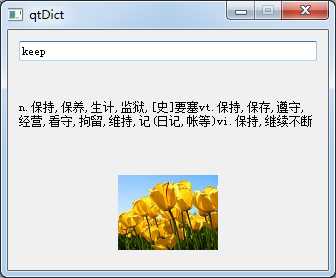
标签:内容 let 词典 ota sig line pen html void
原文地址:https://www.cnblogs.com/yangjd/p/8967679.html