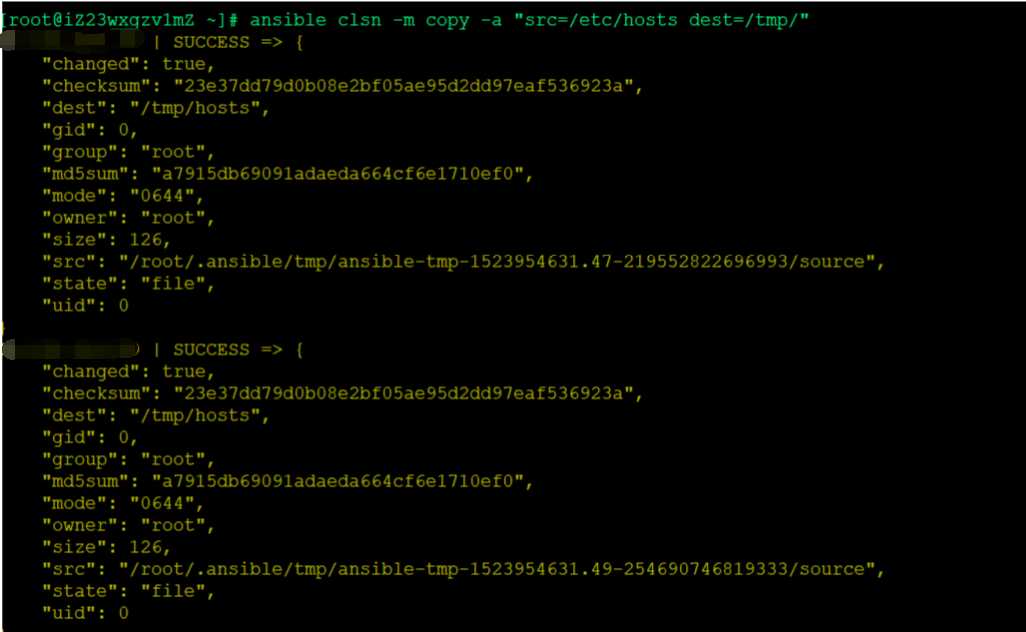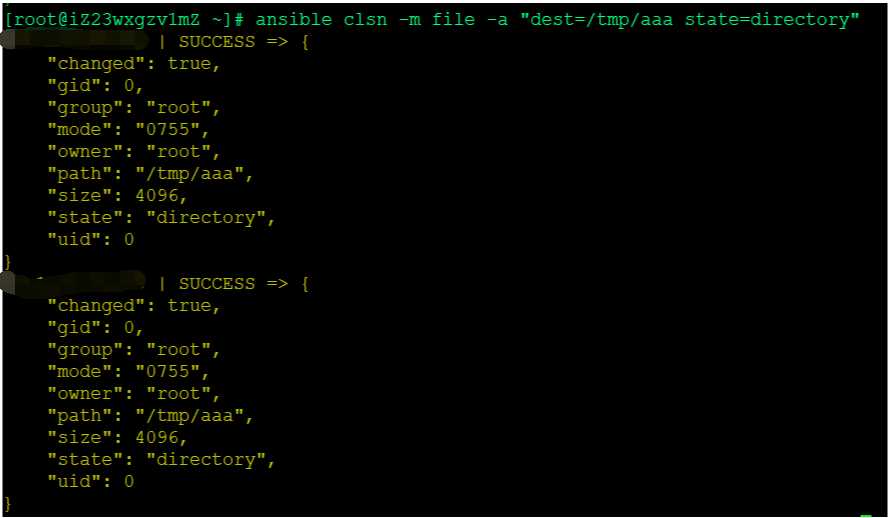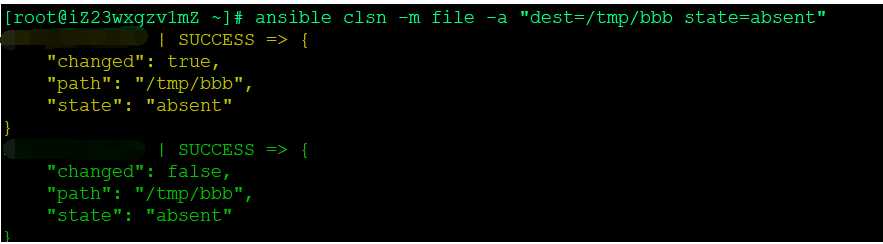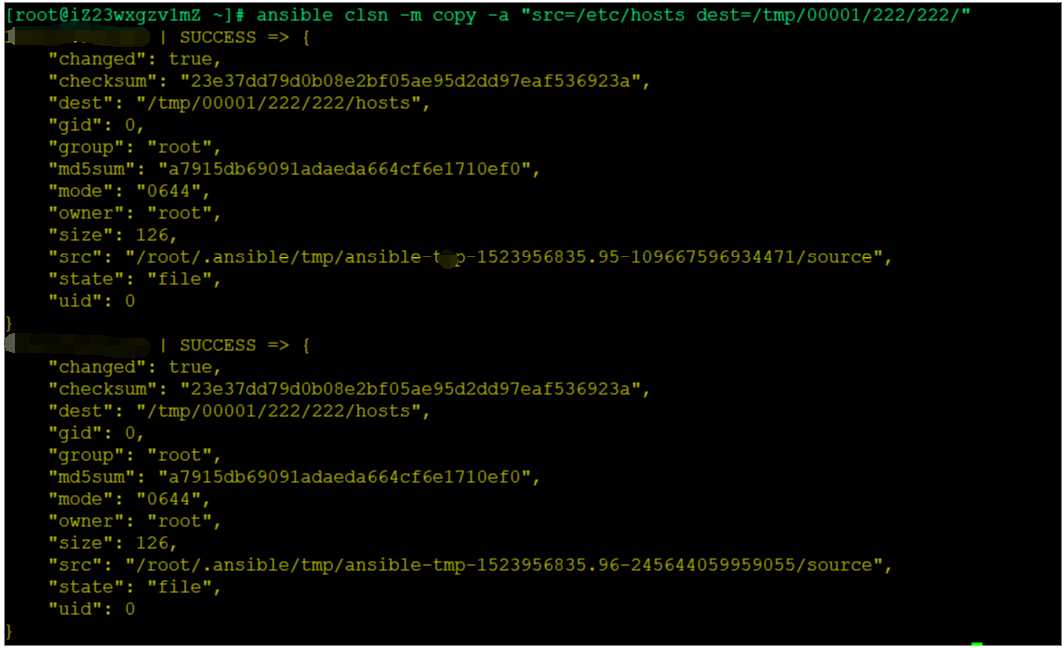标签:oar file png append star 目录文件 注释 主机 Owner
一、相关用法:
1、执行shell
获取web组里得eth0接口信息
ansible web -a "ifconfig eth0"
2、执行ifconfig eth0 命令,ansible模块 默认是command,它不会通过shell进行处理,
所以像$ HOME和像“<”,“>”,“|”,“;” 和“&”将不工作(如果您需要这些功能,请使用shell模块)。
以shell解释器执行脚本
ansible web -m shell -a "ifconfig eth0|grep addr"
3、以raw模块执行脚本
ansible web -m raw -a "ifconfig eth0|grep addr
4、将本地脚本传送到远程节点上运行
ansible web -m script -a ip.sh
5、传输文件
拷贝本地的/etc/hosts 文件到web组所有主机的/tmp/hosts(空目录除外)
ansible web -m copy -a "src=/etc/hosts dest=/tmp/hosts"
拷贝本地的ntp文件到目的地址,设置其用户及权限,如果目标地址存在相同的文件,则备份源文件。
ansible web -m copy -a "src=/mine/ntp.conf dest=/etc/ntp.conf owner=root group=root mode=644 backup=yes force=yes"
6、file 模块允许更改文件的用户及权限
ansible web -m file -a "dest=/tmp/a.txt mode=600 owner=user group=user"
7、使用file 模块创建目录,类似mkdir -p
ansible web -m file -a "dest=/tmp/test mode=755 owner=user group=user state=directory"
使用file 模块删除文件或者目录
ansible web -m file -a "dest=/tmp/test state=absent"
创建软连接,并设置所属用户和用户组
ansible web -m file -a "src=/file/to/link/to dest=/path/to/symlink owner=user group=user state=link"
touch 一个文件并添加用户读写权限,用户组去除写执行权限,其他组减去读写执行权限
ansible web -m file -a "path=/etc/foo.conf state=touch mode=‘u+rw,g-wx,o-rwx‘"
管理软件包
apt、yum 模块分表用于管理Ubuntu 系列和RedHat 系列系统软件包
更新仓库缓存,并安装"foo"
ansible web -m apt -a "name=foo update_cache=yes"
删除 "foo"
ansible web -m apt -a "name=foo state=absent"
安装 "foo"
ansible web -m apt -a "name=foo state=present"
安装 1.0版本的 "foo"
ansible web -m apt -a "name=foo=1.00 state=present"
安装最新得"foo"
ansible web -m apt -a "name=foo state=latest"
注释:Ansible 支持很多操作系统的软件包管理,使用时-m 指定相应的软件包管理工具模块,如果没有这样的模块,可以自己定义类似的模块或者使用command 模块来安装软件包
安装 最新的 Apache
ansible web -m yum -a "name=httpd state=latest"
删除apache
ansible web -m yum -a "name=httpd state=absent"
从testing 仓库中安装最后一个版本得apache
ansible web -m yum -a "name=httpd enablerepo=testing state=present"
更新所有的包
ansible web -m yum -a "name=* state=latest"
安装远程的rpm包
安装 ‘Development tools‘ 包组
ansible web -m yum -a "name=‘@Development tools‘ state=present"
用户和用户组
添加用户 ‘user‘并设置其 uid 和主要的组‘admin‘
ansible web -m user -a "name=user comment=‘I am user ‘ uid=1040 group=admin"
添加用户 ‘user‘并设置其登陆shell,并将其假如admins和developers组
ansible web -m user -a "name=user shell=/bin/bash groups=admins,developers append=yes"
删除用户 ‘user ‘
ansible web -m user -a "name=user state=absent remove=yes"
创建 user用户得 2048-bit SSH key,并存放在 ~user/.ssh/id_rsa
ansible web -m user -a "name=user generate_ssh_key=yes ssh_key_bits=2048 ssh_key_file=.ssh/id_rsa"
设置用户过期日期
ansible web -m user -a "name=user shell=/bin/zsh groups=nobdy expires=1422403387"
创建test组,并设置git为1000
ansible web -m group -a "name=test gid=1000 state=present"
删除test组
ansible web -m group -a "name=test state=absent"
源码部署
Ansible 模块能够通知变更,当代码更新时,可以告诉Ansible 做一些特定的任务,比如从git 部署代码然后重启apache 服务等
服务管理
确保web组所有主机的httpd 是启动的
ansible web-m service -a "name=httpd state=started"
重启web组所有主机的httpd 服务
ansible web-m service -a "name=httpd state=restarted"
确保web组所有主机的httpd 是关闭的
ansible web-m service -a "name=httpd state=stopped"
后台运行
长时间运行的操作可以放到后台执行,ansible 会检查任务的状态;在主机上执行的同一个任
务会分配同一个job ID
后台执行命令3600s,-B 表示后台执行的时间
ansible all -B 3600 -a "/usr/bin/long_running_operation --do-stuff"
检查任务的状态
ansible all -m async_status -a "jid=123456789"
后台执行命令最大时间是1800s 即30 分钟,-P 每60s 检查下状态默认15s
ansible all -B 1800 -P 60 -a "/usr/bin/long_running_operation --do-stuff"
定时任务
每天5点,2点得时候执行 ls -alh > /dev/null
ansible test -m cron -a "name=‘check dirs‘ minute=‘0‘ hour=‘5,2‘ job=‘ls -alh > /dev/null‘"
搜集系统信息
搜集主机的所有系统信息
ansible all -m setup
搜集系统信息并以主机名为文件名分别保存在/tmp/facts 目录
ansible all -m setup --tree /tmp/facts
搜集和内存相关的信息
ansible all -m setup -a ‘filter=ansible_*_mb‘
搜集网卡信息
ansible all -m setup -a ‘filter=ansible_eth[0-2]‘
================================================================================================
二、详细步骤如下:
1、复制主机的文件:ansible clsn -m copy -a "src=/etc/hosts dest=/tmp/",查看主机的文件:ansible clsn -m shell -a "ls -l /tmp/hosts"
2、创建一个目录:ansible clsn -m file -a "dest=/tmp/aaa state=directory"
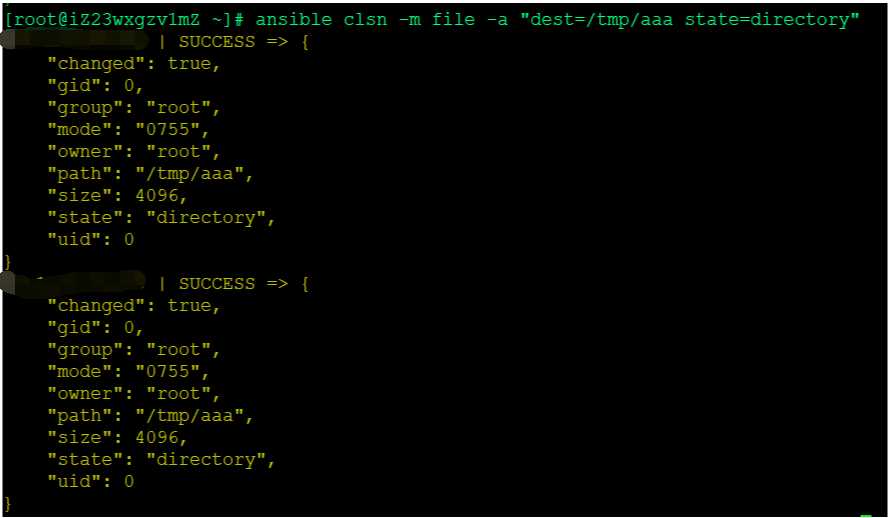
3、删除目录文件信息:ansible clsn -m file -a "dest=/tmp/bbb state=absent"
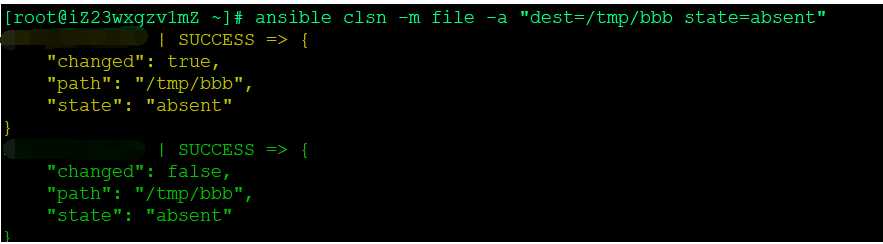
4、创建多级目录:ansible clsn -m copy -a "src=/etc/hosts dest=/tmp/00001/222/222/"
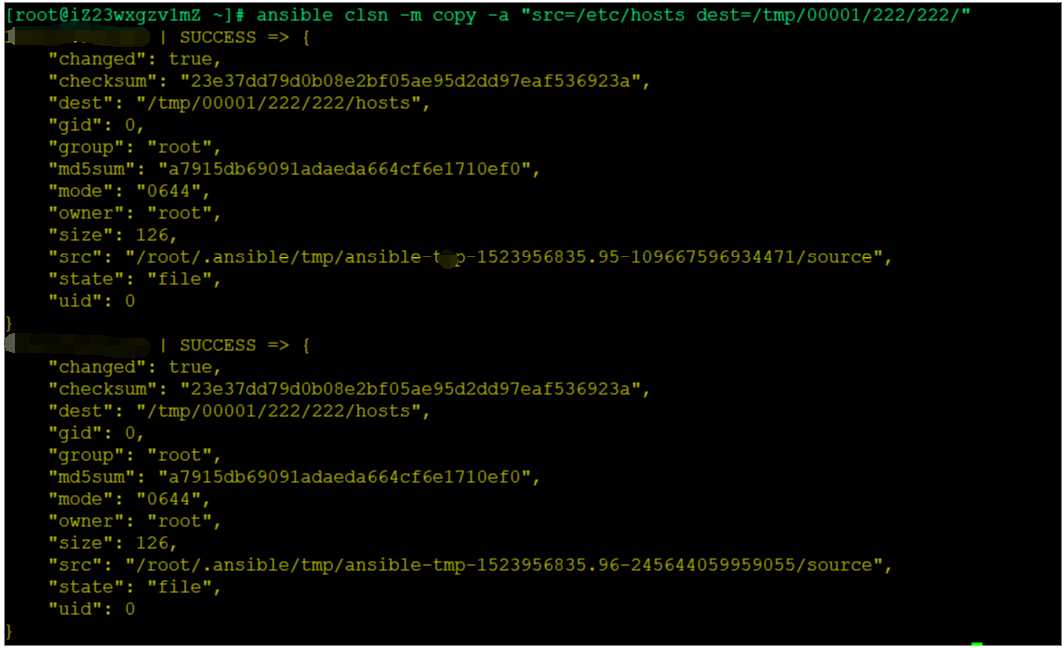
Ansbile实战经验
标签:oar file png append star 目录文件 注释 主机 Owner
原文地址:https://www.cnblogs.com/flagsky/p/8970486.html