标签:exception method string des 引用 com length ini show
目录结构:(client端的包名路径和service必须相同)
1:client端: service端:
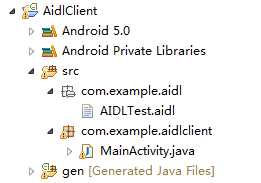
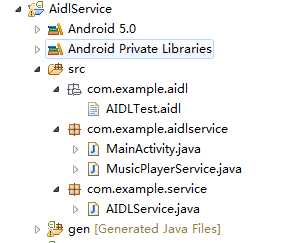
2:client端AIDLTest.aidl
package com.example.aidl; interface AIDLTest{ String hello(String name); }
MainActivity:
package com.example.aidlclient; import android.app.Activity; import android.content.ComponentName; import android.content.Context; import android.content.Intent; import android.content.ServiceConnection; import android.os.Bundle; import android.os.IBinder; import android.os.RemoteException; import android.util.Log; import android.view.Menu; import android.widget.Toast; import com.example.aidl.AIDLTest; //如果你只是想要启动一个后台服务长期进行某项任务,那么使用startService便可以了。如果你还想要与正在运行的Service取得联系,那么有两种方法:一种是使用broadcast,另一种是使用bindService。前者的缺点是如果交流较为频繁,容易造成性能上的问题,而后者则没有这些问题。因此,这种情况就需要startService和bindService一起使用了。 public class MainActivity extends Activity { AIDLTest RemoteService;//监听服务 private ServiceConnection mConnection = new ServiceConnection() { @Override public void onServiceDisconnected(ComponentName arg0) { Log.d("yjm", "1111111111111111111111"); // TODO Auto-generated method stub } @Override public void onServiceConnected(ComponentName arg0, IBinder arg1) { Log.d("yjm", "2222222222222222222"); // TODO Auto-generated method stub RemoteService = AIDLTest.Stub.asInterface(arg1); try { String string = RemoteService.hello("aaaaaaaaaaaaaa"); Toast.makeText(MainActivity.this, string, Toast.LENGTH_LONG).show(); Log.d("yjm", "QQQQQQQ"+string); } catch (RemoteException e) { // TODO Auto-generated catch block e.printStackTrace(); } } }; @Override protected void onCreate(Bundle savedInstanceState) { super.onCreate(savedInstanceState); setContentView(R.layout.activity_main); Log.d("yjm", "DDDDDDDDDDDD"); initservice(); } //连接服务 public void initservice(){ /* Intent i = new Intent(); i.setAction("android.intent.action.AIDLService");*/ //Intent i = new Intent(MainActivity.this, AIDLTest.class); //Intent i = new Intent("android.intent.action.AIDLService"); Intent i = new Intent(); i.setAction("android.intent.action.AIDLService"); i.setPackage("com.example.aidl.AIDLService"); try { Thread.sleep(500); } catch (InterruptedException e) { // TODO Auto-generated catch block e.printStackTrace(); } boolean ret = bindService(i, mConnection, Context.BIND_AUTO_CREATE); } //断开服务 private void releaseService() { unbindService(mConnection); mConnection = null; } @Override public boolean onCreateOptionsMenu(Menu menu) { // Inflate the menu; this adds items to the action bar if it is present. getMenuInflater().inflate(R.menu.main, menu); return true; } }
3:service端AIDLTest.aidl
package com.example.aidl; interface AIDLTest{ String hello(String name); }
MainActivity:
package com.example.aidlservice; import android.os.Bundle; import android.app.Activity; import android.content.Intent; import android.view.Menu; public class MainActivity extends Activity { private Intent intent; @Override protected void onCreate(Bundle savedInstanceState) { super.onCreate(savedInstanceState); setContentView(R.layout.activity_main); intent = new Intent(MainActivity.this, AIDLService.class); startService(intent); } @Override public boolean onCreateOptionsMenu(Menu menu) { // Inflate the menu; this adds items to the action bar if it is present. getMenuInflater().inflate(R.menu.main, menu); return true; } @Override public void onDestroy() { super.onDestroy(); stopService(intent); } }
AIDLService:
package com.example.service; import com.example.aidl.AIDLTest; import android.app.Service; import android.content.Intent; import android.os.IBinder; import android.os.RemoteException; public class AIDLService extends Service{ @Override public IBinder onBind(Intent arg0) { /*return new AIDLTest.Stub() { @Override public String hello(String name) throws RemoteException { // TODO Auto-generated method stub return "hello"+name; } };*/ return mBinder; } //一个类,继承了Binder,那么它的对象就可以被远程的进程使用了(前提是远程进程获取了这个类的对象【对象的引用】 private final AIDLTest.Stub mBinder = new AIDLTest.Stub() { @Override public String hello(String name) throws RemoteException { // TODO Auto-generated method stub return "hello"+name; } }; }
标签:exception method string des 引用 com length ini show
原文地址:https://www.cnblogs.com/wnpp/p/8975645.html