标签:tintcolor nts animation native error ade styles href mmu

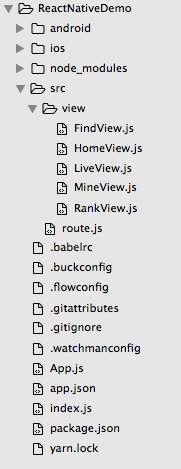
yarn add react-navigation
yarn add react-native-vector-icons
import React, {Component} from ‘react‘;
import {
Text,
} from ‘react-native‘;
export default class Home extends Component {
render() {
return (
<Text>首页</Text>
)
}
}
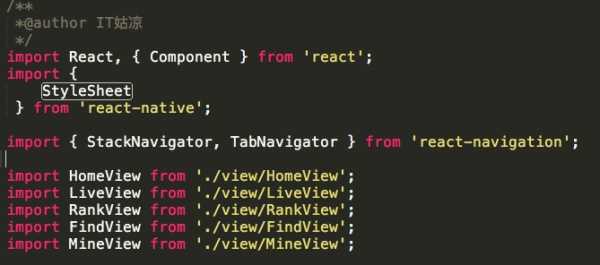
注册tabs
const AppTabNavigator = TabNavigator({ Home: { screen: HomeView, navigationOptions: { tabBarLabel: ‘首页‘, tabBarIcon: ({tintColor}) => { return <Entypo name="home" size={25} color={tintColor} />; }, }, }, Live: { screen: LiveView, navigationOptions: { tabBarLabel: ‘直播‘, tabBarIcon: ({tintColor}) => { return <Entypo name="mic" size={25} color={tintColor} />; }, } }, Rank: { screen: RankView, navigationOptions: { tabBarLabel: ‘排行榜‘, tabBarIcon: ({tintColor}) => { return <Entypo name="bar-graph" size={25} color={tintColor} />; }, } }, Find: { screen: FindView, navigationOptions: { tabBarLabel: ‘发现‘, tabBarIcon: ({tintColor}) => { return <Entypo name="direction" size={25} color={tintColor} />; }, } }, Mine: { screen: MineView, navigationOptions: { tabBarLabel: ‘我的‘, tabBarIcon: ({tintColor}) => { return <Entypo name="user" size={25} color={tintColor} />; }, } } }, { animationEnabled: false, // 切换页面时是否有动画效果 tabBarPosition: ‘bottom‘, // 显示在底端,android 默认是显示在页面顶端的 swipeEnabled: true, // 是否可以左右滑动切换tab backBehavior: ‘none‘, // 按 back 键是否跳转到第一个Tab(首页), none 为不跳转 tabBarOptions: { activeTintColor: ‘#1890ff‘, // 文字和图片选中颜色 inactiveTintColor: ‘gray‘, // 文字和图片未选中颜色 showIcon: true, // android 默认不显示 icon, 需要设置为 true 才会显示 indicatorStyle: { height: 0 // 如TabBar下面显示有一条线,可以设高度为0后隐藏 }, pressOpacity: 0.8, style: { height: 46, backgroundColor: ‘#ffffff‘, zIndex: 0, position: ‘relative‘ }, labelStyle: { fontSize: 11, paddingVertical: 0, marginTop: -3, }, iconStyle: { marginTop: -2 }, }, });
export const AppNavigator = StackNavigator( { Home : { screen: AppTabNavigator, navigationOptions: { header: null }}, Mine : { screen: MineView, navigationOptions: { header: null }}, }, { headerMode : ‘screen‘, initialRouteName :‘Home‘, } );
import React, { Component } from ‘react‘;
import {
StyleSheet,
Text,
View
} from ‘react-native‘;
import { AppNavigator } from ‘./src/route‘;
export default class App extends Component {
render() {
return (
<AppNavigator/>
);
}
}
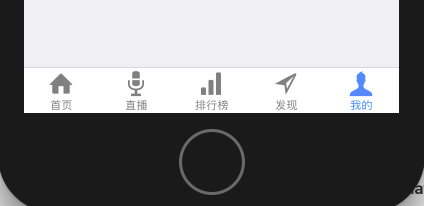
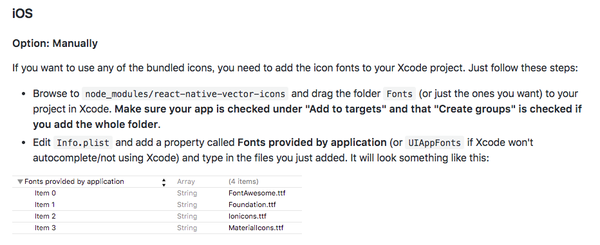
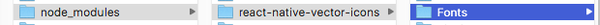
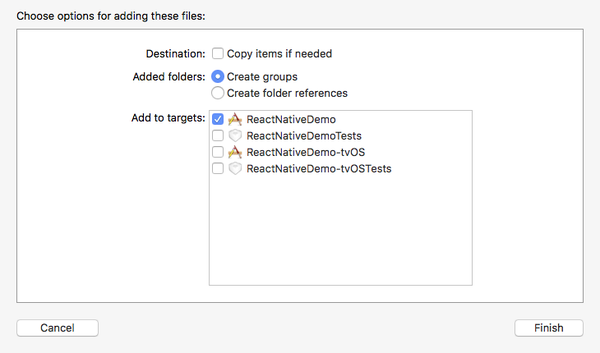
<key>UIAppFonts</key>
<array>
<string>Zocial.ttf</string>
<string>SimpleLineIcons.ttf</string>
<string>Octicons.ttf</string>
<string>MaterialIcons.ttf</string>
<string>MaterialCommunityIcons.ttf</string>
<string>Ionicons.ttf</string>
<string>Foundation.ttf</string>
<string>FontAwesome.ttf</string>
<string>Ferther.ttf</string>
<string>Entypo.ttf</string>
<string>Evilcons.ttf</string>
</array>
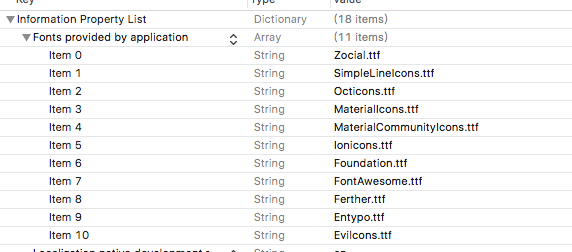
【React】---零基础学习React之React TabNavigation
标签:tintcolor nts animation native error ade styles href mmu
原文地址:https://www.cnblogs.com/xuan-0107/p/9001502.html