标签:插入数据 table bye nbsp info tab import mapred cdc
1. 以下关系型数据库中的表和数据,要求将其转换为适合于HBase存储的表并插入数据:
学生表(Student)(不包括最后一列)
|
学号(S_No) |
姓名(S_Name) |
性别(S_Sex) |
年龄(S_Age) |
课程(course) |
|
2015001 |
Zhangsan |
male |
23 |
|
|
2015003 |
Mary |
female |
22 |
|
|
2015003 |
Lisi |
male |
24 |
数学(Math)85 |
create ‘Student‘, ‘ S_No ‘,‘S_Name‘, ’S_Sex’,‘S_Age‘ put ‘Student‘,‘s001‘,‘S_No‘,‘2015001‘ put ‘Student‘,‘s001‘,‘S_Name‘,‘Zhangsan‘ put ‘Student‘,‘s001‘,‘S_Sex‘,‘male‘ put ‘Student‘,‘s001‘,‘S_Age‘,‘23‘ put ‘Student‘,‘s002‘,‘S_No‘,‘2015003‘ put ‘Student‘,‘s002‘,‘S_Name‘,‘Mary‘ put ‘Student‘,‘s002‘,‘S_Sex‘,‘female‘ put ‘Student‘,‘s002‘,‘S_Age‘,‘22‘ put ‘Student‘,‘s003‘,‘S_No‘,‘2015003‘ put ‘Student‘,‘s003‘,‘S_Name‘,‘Lisi‘ put ‘Student‘,‘s003‘,‘S_Sex‘,‘male‘ put ‘Student‘,‘s003‘,‘S_Age‘,‘24‘
2. 用Hadoop提供的HBase Shell命令完成相同任务:
list scan ‘Student‘ alter ‘Student‘,‘NAME‘=>‘course‘ put ‘Student‘,‘s003‘,‘course:Math‘,‘85‘ dorp ‘Student‘,‘course‘ count ‘s1‘ count ‘Student‘ truncate ‘s1‘ truncate ‘Student‘
理解MapReduce
1. 用Python编写WordCount程序并提交任务
|
程序 |
WordCount |
|
输入 |
一个包含大量单词的文本文件 |
|
输出 |
文件中每个单词及其出现次数(频数),并按照单词字母顺序排序,每个单词和其频数占一行,单词和频数之间有间隔 |
#! /usr/bin/python3
# Map函数
import sys
for line in sys.stdin:
line=line.strip()
words=line.split()
for word in words:
print (‘%s\t%s‘ % (word,1))
#! /usr/bin/python3
# Reduce函数
from operator import itemgetter
import sys
current_word=None
current_count=0
word=None
for line in sys.stdin:
line=line.strip()
word,count=line.split(‘\t‘,1)
try:
count=int(count)
except ValueError:
continue
if current_word==word:
current_count+=count
else:
if current_word:
print (‘%s\t%s‘ % (current_word,current_count))
current_count=count
current_word=word
if current_word==word:
print (‘%s\t%s‘ % (current_word,current_count))
sudo chmod 777 mapper.py sudo chmod 777 reducter.py
echo "Hello World, Bye World" | ./mapper.py echo "Hello World, Bye World" | ./mapper.py | sort -k1,1 | ./reducter.py
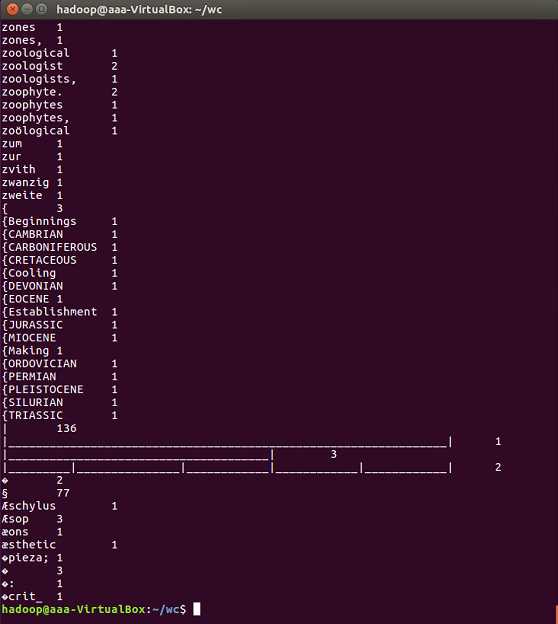
2. 用mapreduce 处理气象数据集
编写程序求每日最高最低气温,区间最高最低气温
cd /usr/hadoop sodu mkdir qx cd /usr/hadoop/qx wget -D --accept-regex=REGEX -P data -r -c ftp://ftp.ncdc.noaa.gov/pub/data/noaa/2009/6* cd /usr/hadoop/qx/data/ftp.ncdc.noaa.gov/pub/data/noaa/2009 sudo zcat 1*.gz >qxdata.txt cd /usr/hadoop/qx import sys for i in sys.stdin: i = i.strip() d = i[15:23] t = i[87:92] print ‘%s\t%s‘ % (d,t) from operator import itemggetter import sys current_word = None current_count = 0 word = None for i in sys.stdin: i = i.strip() word,count = i.split(‘\t‘, 1) try: count = int(count) except ValueError: continue if current_word == word: if current_count > count: current_count = count else: if current_word: print ‘%s\t%s‘ % (current_word, current_count) current_count = count current_word = word if current_word == word: print ‘%s\t%s‘ % (current_word, current_count) chmod a+x /usr/hadoop/qx/mapper.py chmod a+x /usr/hadoop/qx/reducer.py
标签:插入数据 table bye nbsp info tab import mapred cdc
原文地址:https://www.cnblogs.com/severusandsusa/p/9021931.html