标签:win7 -- 实验环境 UI strong case asp top time
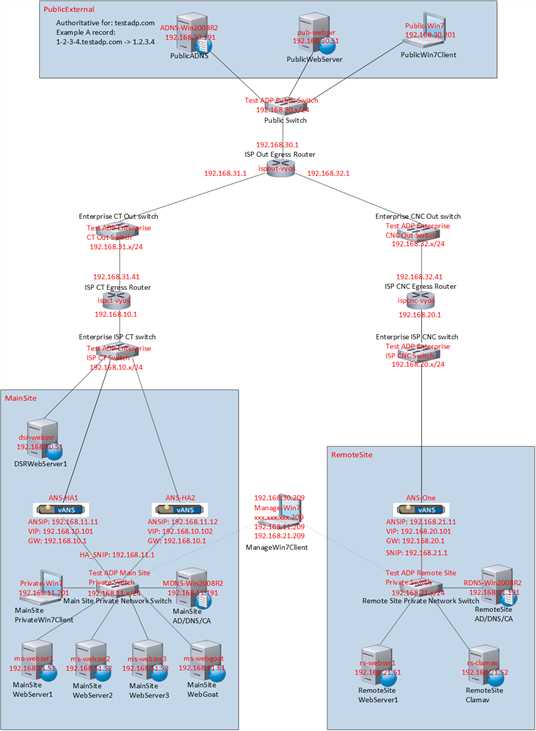
软路由设备:( GatewayIP: 1-9 )
|
Hostname |
IP Address |
Username/Password |
|
ispct-vyos |
eth0IP: 192.168.31.41/24 eth1IP: 192.168.10.1/24 dns: 192.168.30.191 ospfv2: Route-ID(1.1.1.1/32) |
vyos/123456 |
|
ispcnc-vyos |
eth0IP: 192.168.32.41/24 eth1IP: 192.168.20.1/24 dns: 192.168.30.191 ospfv2: Route-ID(2.2.2.2/32) |
vyos/123456 |
|
ispout-vyos |
eth0IP: 192.168.30.1/24 eth1IP: 192.168.31.1/24 eth2IP: 192.168.32.1/24 dns: 192.168.30.191 ospfv2: Route-ID(3.3.3.3/32) |
vyos/123456 |
应用交付控制器设备:
( ANSIP: 11-19, CLIP: 21-29,
MIP: 31-39, SNIP: 41-49, VIP: 101-149, GSLBsiteIP: 151-159 )
|
Hostname |
IP Address |
Username/Password |
|
ans-ha1 |
ANSIP: 192.168.11.11 Gateway: 192.168.10.1 SNIP: 192.168.10.41 SNIP: 192.168.11.1 TimeZone: GMT+08:00-CST-Asia/Shanghai DNS: 192.168.11.191 NTP: 192.168.11.191 SystemParam: timeout(43200) CliMode: color(on) page(off) timeout(43200) |
ansroot/ansroot |
|
ans-ha2 |
ANSIP: 192.168.11.12 Gateway: 192.168.10.1 SNIP: 192.168.10.42 SNIP: 192.168.11.2 TimeZone: GMT+08:00-CST-Asia/Shanghai DNS: 192.168.11.191 NTP: 192.168.11.191 SystemParam: timeout(43200) CliMode: color(on) page(off) timeout(43200) |
ansroot/ansroot |
|
ans-one |
ANSIP: 192.168.21.11 Gateway: 192.168.20.1 SNIP: 192.168.20.41 SNIP: 192.168.21.1 TimeZone: GMT+08:00-CST-Asia/Shanghai DNS: 192.168.21.191 NTP: 192.168.21.191 SystemParam: timeout(43200) CliMode: color(on) page(off) timeout(43200) |
ansroot/ansroot |
|
|
|
|
应用服务器:( ServerIP: 51-99 )
|
Hostname |
IP Address |
Username/Password |
|
pub-websvr |
IP: 192.168.30.51/24 GW: 192.168.30.1 DNS1: 192.168.30.191 nginx: www.pub-websvr.com mariadb: root/qwe123 |
root/123456 |
|
rs-websvr1 |
IP: 192.168.21.51/24 GW: 192.168.21.1 DNS1: 192.168.21.191 nginx: www.rs-websvr1.com mariadb: root/qwe123 |
root/123456 |
|
rs-clamav |
IP: 192.168.21.52/24 GW: 192.168.21.1 DNS1: 192.168.21.191 nginx: www.rs-clamav.com mariadb: root/qwe123 snort: snort/123456 clamav: clamav/123456 squid: clamav/qwe123 |
root/123456 |
|
dsr-websvr1 |
IP: 192.168.10.51/24 GW: 192.168.10.1 DNS1: 192.168.30.191 nginx: www.dsr-websvr1.com mariadb: root/qwe123 |
root/123456 |
|
ms-websvr1 |
IP: 192.168.11.51/24 GW: 192.168.11.1 DNS1: 192.168.11.191 nginx: www.ms-websvr1.com mariadb: root/qwe123 |
root/123456 |
|
ms-websvr2 |
IP: 192.168.11.52/24 GW: 192.168.11.1 DNS1: 192.168.11.191 nginx: www.ms-websvr2.com mariadb: root/qwe123 |
root/123456 |
|
ms-websvr3 |
IP: 192.168.11.53/24 GW: 192.168.11.1 DNS1: 192.168.11.191 nginx: www.ms-websvr3.com mariadb: root/qwe123 |
root/123456 |
|
ms-webgoat |
IP: 192.168.11.61/24 GW: 192.168.11.1 DNS1: 192.168.11.191 nginx: www.ms-webgoat.com mariadb: root/qwe123 webgot: http://ip:8080/webgoat/login.mvc |
root/123456 |
|
|
|
|
Windows Desktop客户端:( ClientIP: 201-209 )
|
Hostname |
IP Address |
Username/Password |
|
Manage-Win7 |
-------------------------------------- IP: xxx.xxx.xxx.209/24 GW: xxx.xxx.xxx.1 DNS1: 8.8.8.8 DNS2: 4.2.2.1 -------------------------------------- IP: 192.168.30.209/24 GW: 192.168.30.1 DNS1: 192.168.30.191 -------------------------------------- IP: 192.168.11.209/24 GW: 192.168.30.1 DNS1: 192.168.11.191 -------------------------------------- IP: 192.168.21.209/24 GW: 192.168.30.1 DNS1: 192.168.21.191 -------------------------------------- |
Administrator/123456 TestUser01/123456 TestUser02/123456 TestUser03/123456 |
|
Public-Win7 |
-------------------------------------- IP: 192.168.30.201/24 GW: 192.168.30.1 DNS1: 192.168.30.191 -------------------------------------- |
Administrator/123456 TestUser01/123456 TestUser02/123456 TestUser03/123456 |
|
Private-Win7 |
-------------------------------------- IP: 192.168.11.201/24 GW: 192.168.11.1 DNS1: 192.168.11.191 -------------------------------------- |
Administrator/123456 TestUser01/123456 TestUser02/123456 TestUser03/123456 |
|
|
|
|
Windows Server 服务器:( ServerIP: 191-199 )
|
Hostname |
IP Address |
Username/Password |
|
ADNS-Win2008R2 |
IP: 192.168.30.191/24 GW: 192.168.30.1 DNS1: 127.0.0.1 DNSService – DNS_domain: testadp.com DHCPService: 192.168.30.91-99 192.168.10.91-99 192.168.20.91-99 CAService: http://ip/certsrv/default.asp |
Administrator/123456 |
|
MDNS-Win2008R2 |
IP: 192.168.11.191/24 GW: 192.168.11.1 DNS1: 127.0.0.1 ADService – AD_FQDN: mtestadp.com AD_NetBIOS: MTESTADP AD_Pass: testadp ADUsers – adpadmin/adpadmin adpuser01/adpuser01 adpuser02/adpuser02 adpuser03/adpuser03 DNSService – DNS_domain: mtestadp.com DHCPService: 192.168.11.91-192.168.11.99 CAService: http://ip/certsrv/default.asp |
Administrator/123456 |
|
RDNS-Win2008R2 |
-------------------------------------- IP: 192.168.21.191/24 GW: 192.168.21.1 DNS1: 127.0.0.1 -------------------------------------- ADService – AD_FQDN: rtestadp.com AD_NetBIOS: RTESTADP AD_Pass: testadp ADUsers – adpadmin/adpadmin adpuser01/adpuser01 adpuser02/adpuser02 adpuser03/adpuser03 DNSService – DNS_domain: rtestadp.com DHCPService: 192.168.21.91-192.168.21.99 CAService: http://ip/certsrv/default.asp |
Administrator/123456 |
|
|
|
|
Template模版机:( ManageIP: 211-219 )
|
Hostname |
IP Address |
Username/Password |
|
Client-Win7 |
IP: xxx.xxx.xxx.211/24 GW: xxx.xxx.xxx.1 DNS1: 8.8.8.8 DNS2: 4.2.2.1 |
Administrator/123456 |
|
Svr-Win2008R2 |
IP: xxx.xxx.xxx.212/24 GW: xxx.xxx.xxx.1 DNS1: 8.8.8.8 DNS2: 4.2.2.1 |
Administrator/123456 |
|
tpls-websvr |
IP: xxx.xxx.xxx.213/24 GW: xxx.xxx.xxx.1 DNS1: 8.8.8.8 DNS2: 4.2.2.1 nginx: www.tpls-websvr.com mariadb: root/qwe123 |
root/123456 |
|
|
|
|
VMware ESXI 宿主机:( ManageIP: 221-229 )
|
Hostname |
IP Address |
Username/Password |
|
localhost |
IP: xxx.xxx.xxx.229/24 GW: xxx.xxx.xxx.1 DNS1: 8.8.8.8 DNS2: 4.2.2.1 |
root/xxxxxx |
|
|
|
|
标签:win7 -- 实验环境 UI strong case asp top time
原文地址:https://www.cnblogs.com/lsgxeva/p/9029572.html