标签:ace 基本 pac router htm rom config pat pad
1.首先npm中是否有vue-router
一般在vue-cli的时候就已经下载好了依赖包了
2.使用vue的话正常的需要涉及这几个文件
demo/src/router/index.js
|
1
2
3
4
5
6
7
8
9
10
11
12
13
14
15
16
17
18
19
20
21
|
import Vue from ‘vue‘import Router from ‘vue-router‘import Hello from ‘../components/Hello‘//首页import Test from ‘../components/test‘//需要跳转的页面 给组件重新命名Vue.use(Router)export default new Router({ routes: [ {//首页 path: ‘/‘, name: ‘Hello‘, component: Hello }, {//需要跳转的页面 path:‘/test‘, name:‘test‘, component:Test//组件名字 } ]}) |
demo/src/app.vue
|
1
2
3
4
5
6
7
8
9
10
11
12
13
14
15
16
17
18
19
20
21
22
23
24
25
26
27
28
|
<template> <div id="app"> <img src="./assets/logo.png"> <p> <router-link to="/home">home</router-link>//跳转首页 <router-link to="/test">test</router-link>//跳转新页面 </p> <router-view></router-view>//页面渲染放置的部分 </div></template><script>export default { name: ‘app‘}</script><style>#app { font-family: ‘Avenir‘, Helvetica, Arial, sans-serif; -webkit-font-smoothing: antialiased; -moz-osx-font-smoothing: grayscale; text-align: center; color: #2c3e50; margin-top: 60px;}</style> |
demo/src/main.js
|
1
2
3
4
5
6
7
8
9
10
11
12
13
|
import Vue from ‘vue‘import App from ‘./App‘import router from ‘./router‘Vue.config.productionTip = false/* eslint-disable no-new */new Vue({ el: ‘#app‘, router, template: ‘<App/>‘, components: { App }}).$mount(‘#app‘)//实例挂载到元素中 |
两个页面的组件
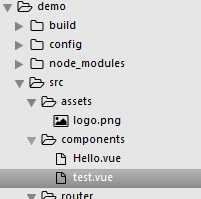
这样的话,基本的路由设置就好了,可以按照正常的npm run dev运行这个项目了
另外还有嵌套 自定义多种路由
具体的路由内容可以查看:https://router.vuejs.org/zh-cn/installation.html
标签:ace 基本 pac router htm rom config pat pad
原文地址:https://www.cnblogs.com/bydzhangxiaowei/p/9054685.html