标签:div 撤销 git基础 命令 改变 public 需要 set -o
git add xx命令可以将xx文件添加到暂存区,如果有很多改动可以通过 git add -A .来一次添加所有改变的文件。
注意 -A 选项后面还有一个句点。 git add -A表示添加所有内容, git add . 表示添加新文件和编辑过的文件不包括删除的文件; git add -u 表示添加编辑或者删除的文件,不包括新添加的文件。
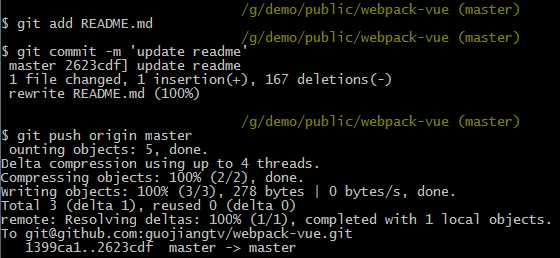
撤销git add 的文件,将暂存区stage中的文件删除:
git rm -r --cached .
git clone -b xxx(分支名) git@gitlab.com:saysmy/test.git
例如:
git clone -b release/test git@gitlab.com:gj-frontend/xingguang.git;
常见问题:
Permission denied (publickey).
fatal: Could not read from remote repository.
Please make sure you have the correct access rights
and the repository exists.
如果确定公钥已经放到github或者gitlab等,那么运行下面的命令检查下:
cat .git/config
是否远程仓库地址不对?
ssh-add -l
如果提示 Could not open a connection to your authentication agent. 运行 ssh-agent bash , 再执行下面的。
如果提示The agent has no identities.则需要把私钥加到ssh-agent ssesion中:
ssh-add ~/.ssh/gitlab_id_rsa
再运行 ssh-add -l 发现加入成功:
2048 a3:2f:8c:9b:2b:ae:d4:23:9b:c6:47:4e:94:47:38:c2 /root/.ssh/gitlab_id_rsa (RSA)
标签:div 撤销 git基础 命令 改变 public 需要 set -o
原文地址:https://www.cnblogs.com/saysmy/p/6702656.html