标签:默认 ble 无法 jedis 图片 nbsp http stop emctl
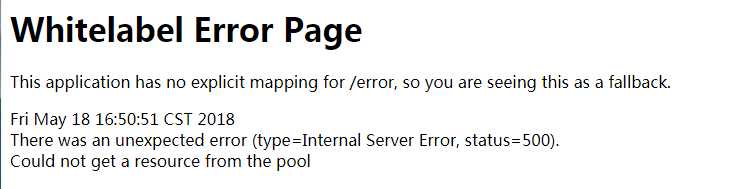
通过查看资料无法连接基本是两个原因:
1)redis.conf中的bind配置,bind的默认是 127.0.0.1 只可本机访问,我们改为 bind 0.0.0.0 即所有地址均可访问。

2)centOS有防火墙,没有开放6379端口
centOS6关闭防火墙命令:sevice iptables stop
centOS7关闭防火墙命令:systemctl stop firewalld.service #停止
centOS7禁止firewall开机启动命令:firewall systemctl disable firewalld.service
如果是修改防火墙规则,可以修改:/etc/sysconfig/iptables文件
OK
标签:默认 ble 无法 jedis 图片 nbsp http stop emctl
原文地址:https://www.cnblogs.com/xdyixia/p/9057019.html