标签:buffer http out 服务端 gen 分享图片 ref localhost 建立
wget http://apache.fayea.com/thrift/0.9.3/thrift-0.9.3.tar.gz
centos:yum install gcc gcc-c++
如果没有安装g++,无法编译
tar -xvf thrift-0.9.3.tar.gz
进入thrift-0.9.3目录
运行命令:yum install boost-devel.x86_64
运行命令:yum install boost-devel-static
运行命令:./configure --with-cpp --with-boost --with-python --without-csharp --with-java --without-erlang --without-perl --with-php --without-php_extension --without-ruby --without-haskell --without-go
编译,命令:make
编译完成之后安装,命令:make install
出现thrift命令提示表示Thrift安装成功
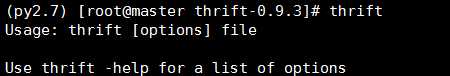
service RecSys {
string rec_data(1:string data)
}#! /usr/bin/env python
# -*- coding: utf-8 -*-
import sys
sys.path.append(‘gen-py‘)
from thrift.transport import TSocket
from thrift.transport import TTransport
from thrift.protocol import TBinaryProtocol
from thrift.server import TServer
from RecSys import RecSys
from RecSys.ttypes import *
class RecSysHandler(RecSys.Iface):
def rec_data(self, a):
print "Receive: %s" %(a)
return "ok"
if __name__ == "__main__":
# 实例化handler
handler = RecSysHandler()
# 设置processor
processor = RecSys.Processor(handler)
# 设置端口
transport = TSocket.TServerSocket(‘localhost‘, port=9900)
# 设置传输层
tfactory = TTransport.TBufferedTransportFactory()
# 设置传输协议
pfactory = TBinaryProtocol.TBinaryProtocolFactory()
server = TServer.TThreadedServer(processor, transport, tfactory, pfactory)
print ‘Starting the server...‘
server.serve()
print ‘done‘#! /usr/bin/env python
# -*- coding: utf-8 -*-
import sys
sys.path.append("gen-py") // 将第4步骤产生的目录加载进来
from thrift import Thrift
from thrift.transport import TSocket
from thrift.transport import TTransport
from thrift.protocol import TBinaryProtocol
from RecSys import RecSys
# from demo.ttypes import *
try:
# Make Socket
# 建立socket, IP 和port要写对
transport = TSocket.TSocket(‘localhost‘, 9900)
# Buffering is critical. Raw sockets are very slow
# 选择传输层,这块要和服务器的设置一样
transport = TTransport.TBufferedTransport(transport)
# Wrap in a protocol
# 选择传输协议,这个也要和服务器保持一致,负责无法通信
protocol = TBinaryProtocol.TBinaryProtocol(transport)
client = RecSys.Client(protocol)
# Connect!
transport.open()
# Call server services
rst = client.rec_data("are you ok!")
print rst
# close transport
transport.close()
except Thrift.TException, ex:
print "%s" % (ex.message)thrift --gen py RecSys.thrift
运行完之后会在当前目录生成一个gen-py的文件夹,里面有模块的名字之类的东西
运行命令:python server.py,启动服务端
运行命令:python client.py,启动客户端,并能收到服务端发出的信息
标签:buffer http out 服务端 gen 分享图片 ref localhost 建立
原文地址:https://www.cnblogs.com/screen/p/9074862.html