标签:连接 inter OLE 大量 容器 传输 mybatis框架 cto session
MyBatis本是apache的一个开源项目iBatis,2010年这个项目由apache 迁移到了 google,并改名为MyBatis,2013年迁移到Github。
MyBatis是一个优秀的持久层框架,它对jdbc的操作数据库的过程进行封装,使开发者只需要关注sql语句本身,而不需要花费精力去处理注册驱动、创建connection、创建statement、手动设置参数、结果集检索等jdbc繁杂的过程。
Mybatis通过xml或注解的方式将要执行的各种statement配置起来,并通过java对象和statement中的sql进行映射生成最终执行的sql语句,最后由mybatis框架执行sql并将结果映射成java对象并返回。
jdbc造成的问题mybatis解决方式:
1.数据库连接创建、释放频繁造成系统资源浪费,从而影响系统性能。如果使用数据库连接池可以解决此问题。
解决:在SqlMapConfig.xml中配置数据连接池,使用连接池管理数据库。
2.sql语句在代码中硬编码,造成代码不易维护,实际开发中sql变化的可能较大,sql变动需要改动java代码。
解决:将sql语句配置在xml文件中与java代码分离。
3.使用占位符传参数存在硬编码,因为sql语句的where条件不一定,可能多也可能少,修改sql还要修改代码,系统不易维护。
解决:mybatis自动将java对象映射到sql语句,通过statement中的parameterType定义输入参数的类型。
4.对结果集解析存在硬编码,sql变化导致解析代码变化,系统不易维护,如果能将数据库记录封装成pojo对象解析比较方便。
解决:mybatis自动将sql执行结果映射到java对象,通过statement中的resultType定义输出结果的类型。
Mybatis架构
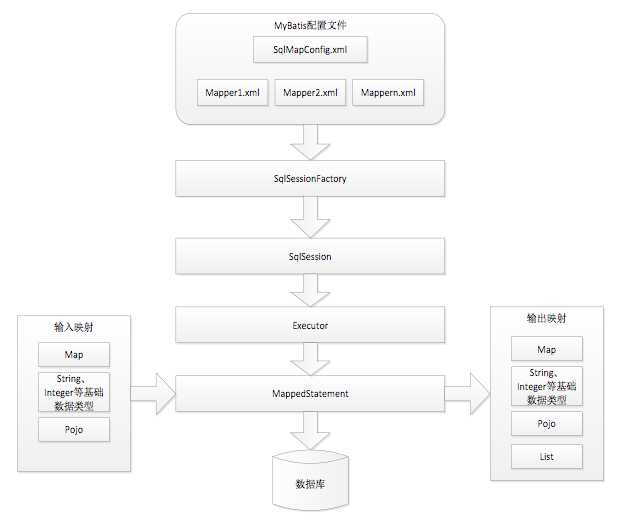
1.mybatis配置
SqlMapConfig.xml,此文件作为mybatis的全局配置文件,配置了mybatis的运行环境等信息。
mapper.xml就是sql映射文件,文件中配置了操作数据库的sql语句。此文件需要在SqlMapConfig.xml中加载。
2.通过mybatis环境等配置信息构造SqlSessionFactory会话工厂
3.由会话工厂创建爱你sqlSeesion会话对象,操作数据库需要通过sqlSession进行。
4.mybatis底层自定义了Executor执行器接口操作数据库,Executor接口中又两个实现,一个是基本执行器,一个是缓存执行器。
5.Mapped Statement 也是mybatis一个底层封装对象,他包装了mybatis配置信息以及sql映射信息等。mapper.xml文件中一个sql对应一个Mapped Statement对象,sql的id就是Mapped statement的id
6.Mapped statement 对sql执行输入的参数进行定义,包括hashmap、基本类型、pojo,Executor通过Mapped statement 在执行sql前将输入的java对象映射到sql中,输入参数映射就是jdbc变成中对preparedStatement设置参数。
7.Mapped Statement 对sql执行输出结果进行定义,包括HashMap、基本类型、pojo,Executor通过Mapped Statement在执行sql后将输出结果映射到java对象中,输出结果映射过程相当于jdbc编程中对结果的解析处理过程。
1.导包. mysql-connector-java-5.1.7-bin.jar数据库驱动包 核心包mybatis-3.2.7.jar 还有依赖包lib/*
2.新建SqlMapConfig.xml全局配置文件。
<?xml version="1.0" encoding="UTF-8" ?> <!DOCTYPE configuration PUBLIC "-//mybatis.org//DTD Config 3.0//EN" "http://mybatis.org/dtd/mybatis-3-config.dtd"> <configuration> <!-- 和spring整合后 environments配置将废除 --> <environments default="development"> <environment id="development"> <!-- 使用jdbc事务管理 --> <transactionManager type="JDBC" /> <!-- 数据库连接池 --> <dataSource type="POOLED"> <property name="driver" value="com.mysql.jdbc.Driver" /> <property name="url" value="jdbc:mysql://localhost:3306/david2018_db?characterEncoding=utf-8" /> <property name="username" value="root" /> <property name="password" value="1234" /> </dataSource> </environment> </environments> <!--加载映射文件 --> <mappers> <mapper resource="com/mapping/Product.xml"></mapper> </mappers> </configuration>
3.编写mapper.xml
<?xml version="1.0" encoding="UTF-8" ?> <!DOCTYPE mapper PUBLIC "-//mybatis.org//DTD Mapper 3.0//EN" "http://mybatis.org/dtd/mybatis-3-mapper.dtd"> <!-- namespace:命名空间 --> <mapper namespace="test"> <!--#{} 占位符 --> <select id="getProduct" parameterType="Integer" resultType="com.bean.Product"> select * from Product where Id = #{id} </select> <!--${} 字符串拼接 必须写value select * from Product where name like ‘%${value}%‘ --> <select id="getProductListByName" parameterType="String" resultType="com.bean.Product"> select * from Product where name like "%"#{haha}"%" </select> <insert id="insertProduct" parameterType="com.bean.Product"> <!--返回id --> <selectKey keyProperty="id" resultType="Integer" order="AFTER"> select last_insert_id() </selectKey> insert into Product (name,price) values (#{name},#{price}) </insert> <update id="updateById" parameterType="com.bean.Product"> update Product set name = #{name} , price=#{price} where id = #{id} </update> <delete id="deleteById" parameterType="Integer"> delete from Product where id = #{id} </delete> </mapper>
4.编写实体类
package com.bean; public class Product { private Integer Id; private String Name; private String price; public Product(String name, String price) { Name = name; this.price = price; } public Product() { } public Integer getId() { return Id; } public void setId(Integer id) { Id = id; } public String getName() { return Name; } public void setName(String name) { Name = name; } public String getPrice() { return price; } public void setPrice(String price) { this.price = price; } @Override public String toString() { return "Product{" + "Id=" + Id + ", Name=‘" + Name + ‘\‘‘ + ", price=‘" + price + ‘\‘‘ + ‘}‘; } }
5.编写测试类
package com.company; import com.bean.Product; import org.apache.ibatis.session.SqlSession; import org.apache.ibatis.session.SqlSessionFactory; import org.apache.ibatis.session.SqlSessionFactoryBuilder; import java.io.InputStream; import java.util.List; public class Main { public static void main(String[] args) { String resource = "SqlMapConfig.xml"; InputStream is = Main.class.getClassLoader().getResourceAsStream(resource); SqlSessionFactory sessionFactory = new SqlSessionFactoryBuilder().build(is); SqlSession session = sessionFactory.openSession(); //查询一条根据id Product p = session.selectOne("test.getProduct",1); System.out.println(p); //模糊查询列表 List<Product> list = session.selectList("test.getProductListByName","桃"); System.out.println(list); //添加一条数据 Product addP = new Product("大樱桃","180"); int insert = session.insert("test.insertProduct", addP); System.out.println(insert+"id:"+addP.getId()); //修改数据 mybatis默认不是自动提交事务的, 所以其实没有修改数据库, 需要session.commit(); Product upP = new Product("大核桃","58"); upP.setId(2); int update = session.update("test.updateById",upP); System.out.println(update); //删除数据 int delete = session.delete("test.deleteById",30); System.out.println(delete); session.commit(); } }
#{}:表示一个占位符,通过#{}可以实现preparedStatement向占位符中设置值,自动进行java类型和jdbc类型转换,可以防止sql注入,可以接受简单类型或pojo属性值,如果parameterType传输单个简单类型值,#{}括号中可以是value或其他名称。
${}:表示拼接sql字符串,通过${}可以将parameterType传入的内容拼接在sql中且不进行jdbc类型转换,可以接受简单类型或pojo属性值,如果传世单个简单类型值,${}括号中只能是value。
parameterType:指定输入参数类型,mybatis通过ognl从输入对象中获得参数值拼接在sql中。
resultType:指定输出结果类型,mybatis将sql查询结果的一行记录数据映射为resultType指定类型的对象,如果有多条数据,则分别进行映射,并把对象放到List容器中。
selectOne:查询一条记录,如果使用selectOne查询多条记录则抛出异常。
selectList:可以查询一条或多条。
手动开发DAO-编写接口 和实现类
package com.dao; import com.bean.Product; public interface IProductDao { Product getProductById(Integer id); }
package com.dao; import com.bean.Product; import org.apache.ibatis.session.SqlSession; import org.apache.ibatis.session.SqlSessionFactory; public class ProductDaoImpl implements IProductDao { private SqlSessionFactory sqlSessionFactory; public ProductDaoImpl(SqlSessionFactory sqlSessionFactory){ this.sqlSessionFactory = sqlSessionFactory; } @Override public Product getProductById(Integer id){ SqlSession sqlSession = sqlSessionFactory.openSession(); return sqlSession.selectOne("test.getProduct",id); } }
测试方法:
public class Main { public static void main(String[] args) { String resource = "SqlMapConfig.xml"; InputStream is = Main.class.getClassLoader().getResourceAsStream(resource); SqlSessionFactory sessionFactory = new SqlSessionFactoryBuilder().build(is); IProductDao dao = new ProductDaoImpl(sessionFactory); //查询一条根据id Product p = dao.getProductById(1); System.out.println(p); } }
以上每次有新方法的写入 都要新写一个接口 新写一个方法...多个类的时候就会造成大量的接口和实现类。
Mapper动态代理开发
使用代理帮我们生成这些重复的代码。
开发一个mapper接口,此类需要遵循四大原则,mybatis会自动帮我们生成实现类。
package com.mapper; import com.bean.Product; public interface ProductMapper { //遵循四个原则 //1.接口 方法名 == Mapper.xml 中的id名 //2.返回值类型要与Mapper.xml文件中的返回值类型要一致 //3.参数的入参类型要与Mapper.xml文件中的入参类型要一致 //4.命名空间绑定此接口完整类名 <mapper namespace="com.mapper.ProductMapper"> public Product getProduct(Integer id); }
测试:
public class Main { public static void main(String[] args) { String resource = "SqlMapConfig.xml"; InputStream is = Main.class.getClassLoader().getResourceAsStream(resource); SqlSessionFactory sessionFactory = new SqlSessionFactoryBuilder().build(is); SqlSession session = sessionFactory.openSession(); ProductMapper mapper = session.getMapper(ProductMapper.class); Product p = mapper.getProduct(1); System.out.print(p); } }
SqlMapConfig配置
properties属性-引入外部文件
新建db.properties文件
jdbc.driver=com.mysql.jdbc.Driver jdbc.url=jdbc:mysql://localhost:3306/david2018_db?characterEncoding=utf-8 jdbc.username=root jdbc.password=1234
<configuration> <!--加载配置文件 --> <properties resource="db.properties"></properties> <environments default="development"> <environment id="development"> <transactionManager type="JDBC" /> <dataSource type="POOLED"> <property name="driver" value="${jdbc.driver}" /> <property name="url" value="${jdbc.url}" /> <property name="username" value="${jdbc.username}" /> <property name="password" value="${jdbc.password}" /> </dataSource> </environment> </environments> </configuration>
别名设置typeAliases
<configuration> <!--别名设置 --> <typeAliases> <typeAlias type="com.bean.Product" alias="pro1"></typeAlias> </typeAliases> <!--加载映射文件 --> <mappers> <mapper resource="com/mapping/Product.xml"></mapper> </mappers> </configuration>
mapper.xml中可以使用别名来代替完整路径
<mapper namespace="com.mapper.ProductMapper"> <select id="getProduct" parameterType="Integer" resultType="pro1"> select * from Product where Id = #{id} </select> </mapper>
还可以批量设置包名
<!--别名设置 --> <typeAliases> <package name="com.bean"></package> </typeAliases>
mapper.xml中直接写类名即可不用写完整包名了
<select id="getProduct" parameterType="Integer" resultType="Product"> select * from Product where Id = #{id} </select>
mapper设置-resource要写很多个,packge写一个即可 注意规则 放一个目录下,并且名称相同
<!--加载映射文件 --> <mappers> <!-- 三选一 resource:mapper.xml文件路径(推荐) class:com.mapper.ProductMapper 需要放在同一目录,并且名称相同 url:xml的绝对路径 --> <mapper resource="com/mapping/Product.xml" ></mapper> <!--需要mapper.xml和mapper类名称相同并且放在同一目录下 --> <package name="com.mapping"></package> </mappers>
标签:连接 inter OLE 大量 容器 传输 mybatis框架 cto session
原文地址:https://www.cnblogs.com/baidawei/p/9090908.html