标签:src otl import col dataframe plt .data port sub
#encoding:utf8 import pandas as pd import numpy as np import matplotlib.pyplot as plt df = pd.DataFrame(np.random.randn(10,4),index=pd.date_range(‘2018/12/18‘, periods=10), columns=list(‘ABCD‘)) plt.figure() df.plot() df = pd.DataFrame(3 * np.random.rand(4), index=[‘a‘, ‘b‘, ‘c‘, ‘d‘], columns=[‘x‘]) df.plot.pie(subplots=True) plt.show()
#或者 #encoding:utf8 import pandas as pd import numpy as np from pylab import * df = pd.DataFrame(np.random.randn(10,4),index=pd.date_range(‘2018/12/18‘, periods=10), columns=list(‘ABCD‘)) df.plot() df = pd.DataFrame(3 * np.random.rand(4), index=[‘a‘, ‘b‘, ‘c‘, ‘d‘], columns=[‘x‘]) df.plot.pie(subplots=True) show()
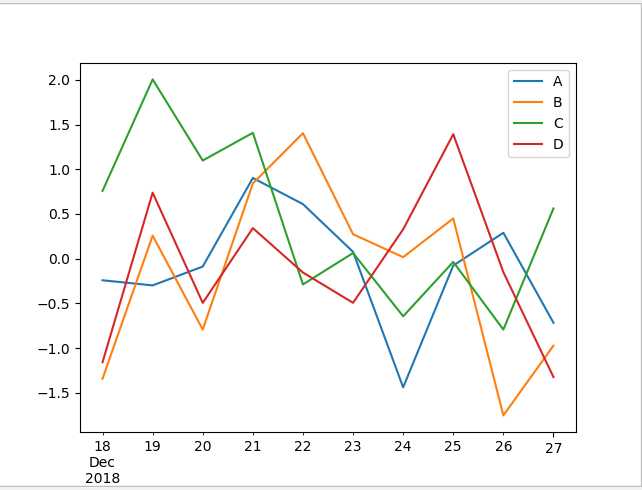
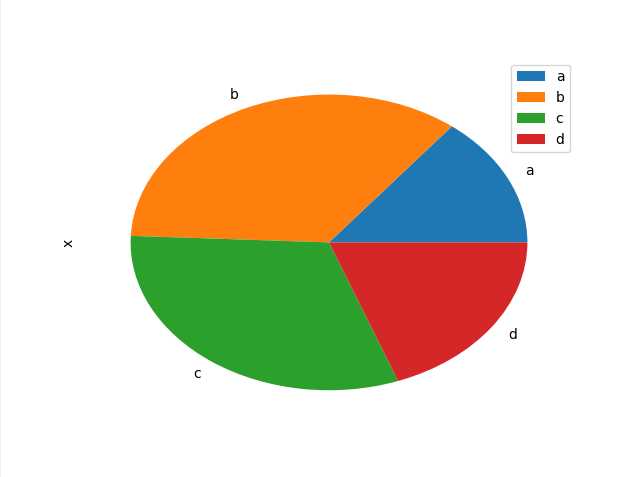
标签:src otl import col dataframe plt .data port sub
原文地址:https://www.cnblogs.com/ggzhangxiaochao/p/9094387.html