标签:des android style blog http color io 使用 ar
【logcat】
The Android logging system provides a mechanism for collecting and viewing system debug output. Logs from various applications and portions of the system are collected in a series of circular buffers, which then can be viewed and filtered by the logcat command. You can use logcat from an ADB shell to view the log messages.
Logcat dumps a log of system messages, which include things such as stack traces when the emulator throws an error and messages that you have written from your application by using the Log class.
【The Log Class】
Log is a logging class that you can utilize in your code to print out messages to the LogCat. Common logging methods include:
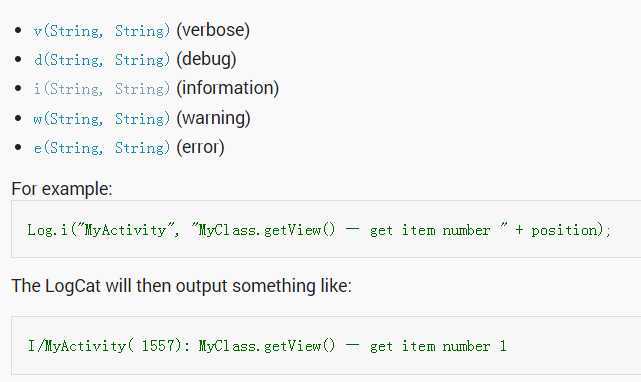
Log优先级:
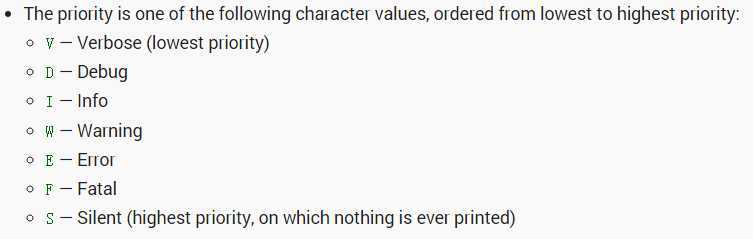
【logcat的使用】

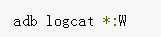
If you‘re running LogCat from your development computer,可以设置默认的filter:
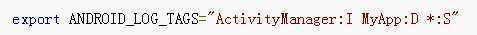
参考:
1、http://developer.android.com/tools/debugging/debugging-log.html
2、http://developer.android.com/tools/help/logcat.html
标签:des android style blog http color io 使用 ar
原文地址:http://www.cnblogs.com/tekkaman/p/3997149.html