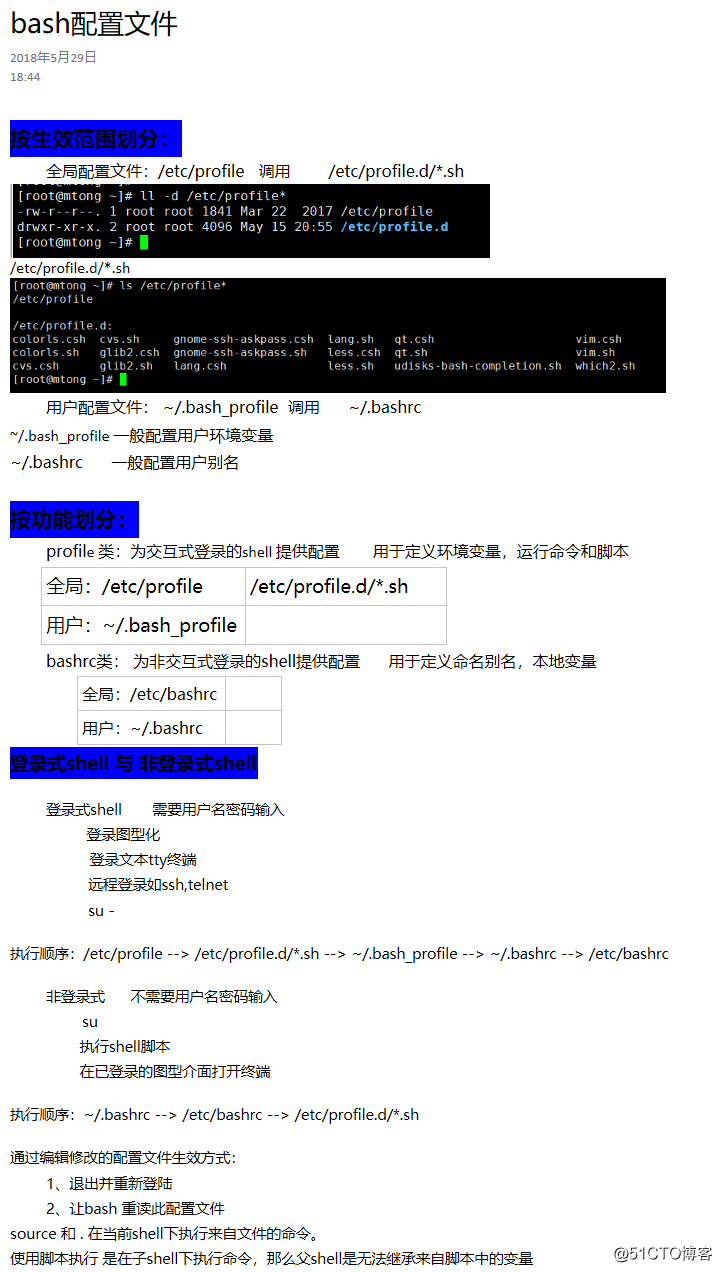 bash配置文件
bash配置文件
按生效范围划分:
全局配置文件:/etc/profile 调用 /etc/profile.d/*.sh
/etc/profile.d/*.sh
用户配置文件: ~/.bash_profile 调用 ~/.bashrc~/.bash_profile 一般配置用户环境变量
~/.bashrc 一般配置用户别名
按功能划分:
profile 类:为交互式登录的shell 提供配置 用于定义环境变量,运行命令和脚本
全局:/etc/profile /etc/profile.d/*.sh
用户:~/.bash_profile
bashrc类: 为非交互式登录的shell提供配置 用于定义命名别名,本地变量
全局:/etc/bashrc
用户:~/.bashrc
登录式shell 与 非登录式shell
登录式shell 需要用户名密码输入
登录图型化
登录文本tty终端
远程登录如ssh,telnet
su - 执行顺序:/etc/profile --> /etc/profile.d/*.sh --> ~/.bash_profile --> ~/.bashrc --> /etc/bashrc
非登录式 不需要用户名密码输入
su
执行shell脚本
在已登录的图型介面打开终端 执行顺序:~/.bashrc --> /etc/bashrc --> /etc/profile.d/*.sh
通过编辑修改的配置文件生效方式:
原文地址:http://blog.51cto.com/12288447/2121759