标签:选中 nbsp job yun entity console 文件 工具栏 ide
https://help.aliyun.com/document_detail/50889.html
原因是Intellij Appearance中使用的字符集不支持中文,需要在Appearance & Behavior -> Appearance 下使用支持中文的字符集(Microsoft YaHei)或改为Default,如下所示:
确认下你的intellij文件编码是不是UTF-8:
记录在idea.log里,可以通过Help --> Show Log in Finder 找到。
这是你与MaxCompute建立连接的鉴权信息,可点击个人信息里的accesskeys获取AK,如下图: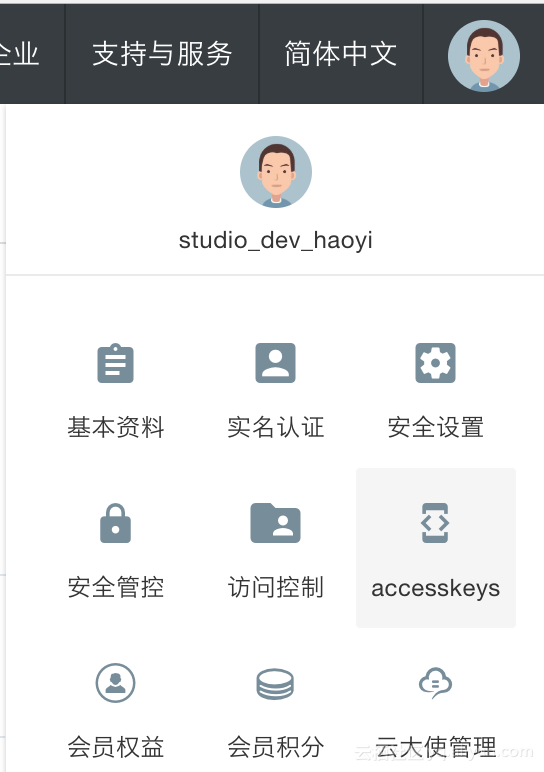
有两种方式可以将该表同步下来:
1)Tables & Views 右键菜单项 Open specific entity,输入你要同步的表名
2)studio默认最多抓取1k张表,可能你本地的表已经达到上限。若要修改,可在project上右键,选择show|modify project properties,然后点击setting tab,酌情修改同步列表数量。然后在Tables & Views 右键菜单项 Refresh meta ,这样会重新抓取所有的table到本地。
在Intellij IDEA -> Preference 或 File -> Settings 里可以看到插件版本 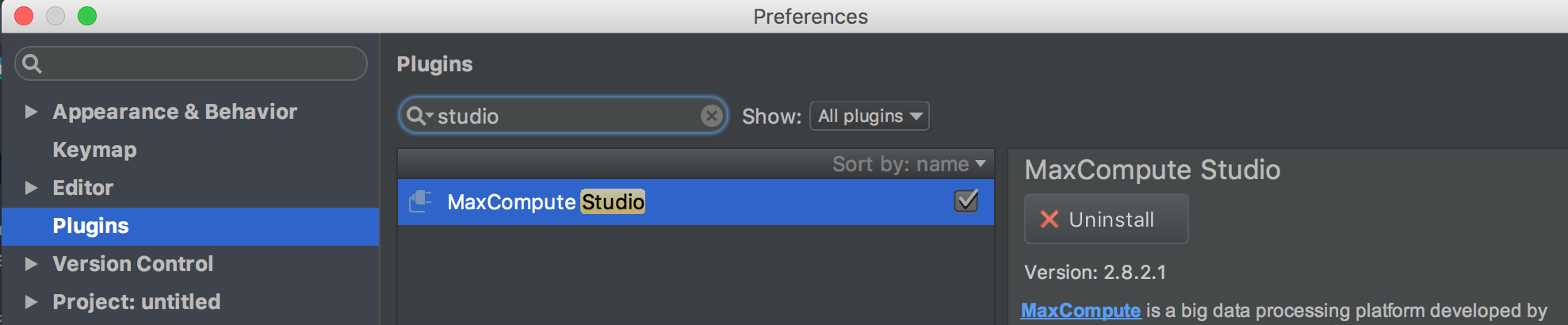
很可能是IntelliJ使用的jdk版本过低导致的兼容性问题,请确保jdk版本在jdk1.8_121以上。
dataworks的函数管理模块目前只能看到通过dataworks页面注册的函数,暂时看不到通过其他工具或命令行注册的函数。不过在dataworks或studio里写sql是可以直接使用这些函数的。
intellij平台支持将tab钉住,这样该次查询结果就不会被新的运行冲掉,类似下图: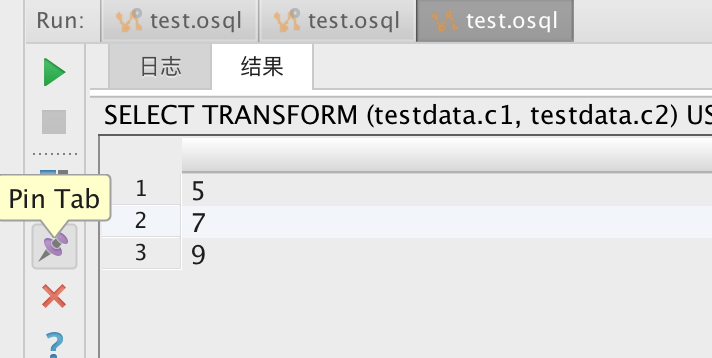
需要将pom.xml中对sdk的依赖升级到最新0.28.4-public
Edit configurations --> 在Run/Debug configurations对话框左侧列表单击选中某个configuration --> 点击工具栏上的“-”按钮。
目前console还不支持java9,请使用java8。
本机需要安装pyodps ( pyodps是MaxCompute python sdk,参考文档 https://pyodps.readthedocs.io/zh_CN/latest/installation-ext-zh.html )。mac电脑在IntelliJ里调用python,默认用的/usr/bin/python,在bash_profile里配置不了。所以,请在/usr/bin/python下安装pyodps: sudo /usr/bin/python -m pip install pyodps解决。在3.0.0版本,我们会提供一个python路径的配置项。
需要配置pyodps room环境,参考 https://pyodps.readthedocs.io/zh_CN/latest/interactive-zh.html
本文作者:苏学士
标签:选中 nbsp job yun entity console 文件 工具栏 ide
原文地址:https://www.cnblogs.com/zhaowei121/p/9117864.html