标签:bubuko git for git bash ima 切分 gitbash img bash
崩溃的一天,打算提代码走人,结果切分支之后,commit丢了= =,找了三个多小时
接下来分享下如何找回丢失的commit的
打开项目所在位置,打开git bash,在gitBASH中输入
git fsck --lost-found | grep commit | awk ‘{print $3}‘ | xargs -I {} git log --pretty=format:"%h %cd" {}
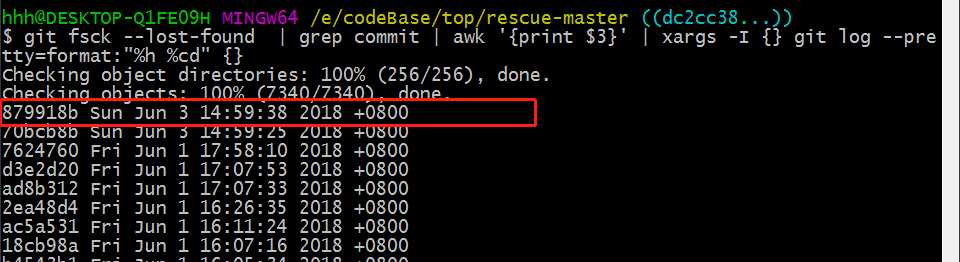
可以查看到所有的commit信息,这样就可以按照时间确定自己的commit是哪个
在git中输入 $ git reset --hard 879918b
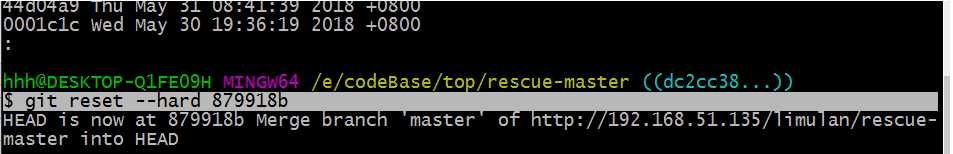
将head切换到对应的commit就行了
标签:bubuko git for git bash ima 切分 gitbash img bash
原文地址:https://www.cnblogs.com/huanghuanghui/p/9129738.html