标签:查询条件 构建 response a标签 mat ssi storage 信息 方法
urllib在处理网页验证和Cookies时,需要写Opener和Handler来处理,为了更方便实现这些操作,就有了requests
基本实例
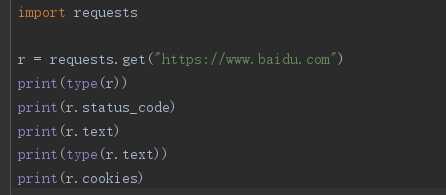
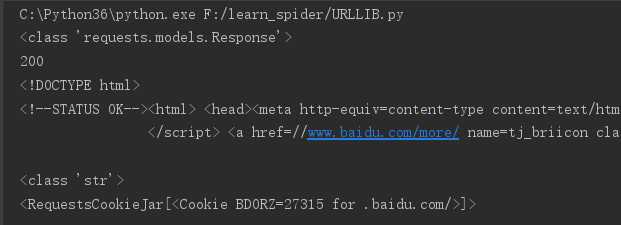
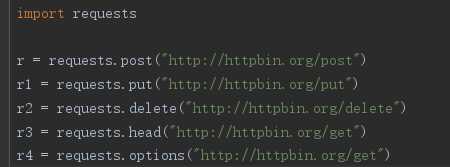
1、GET请求
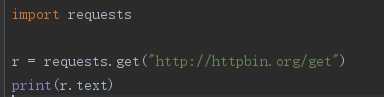
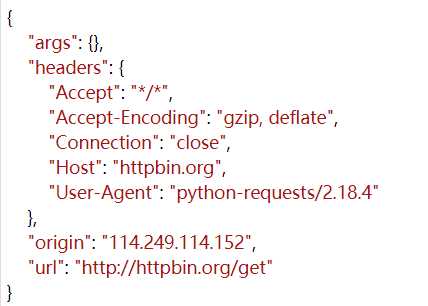
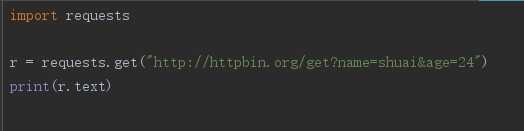
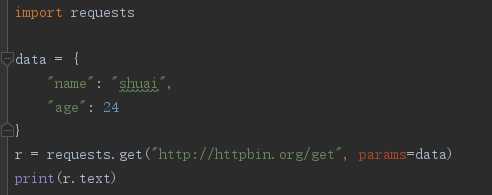

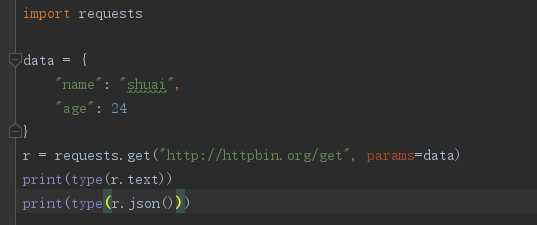
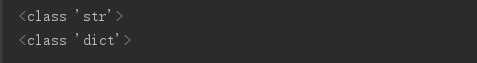
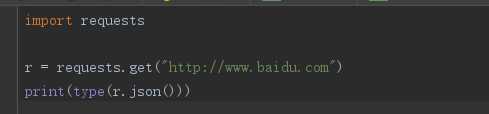
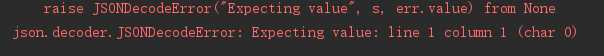
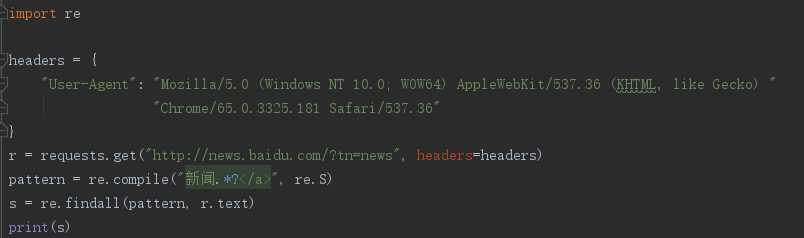


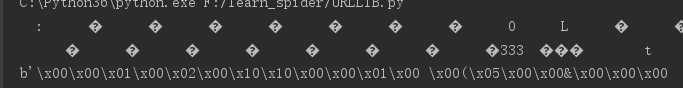
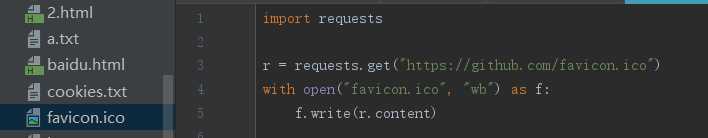
2、POST请求
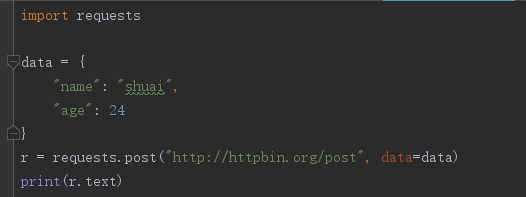
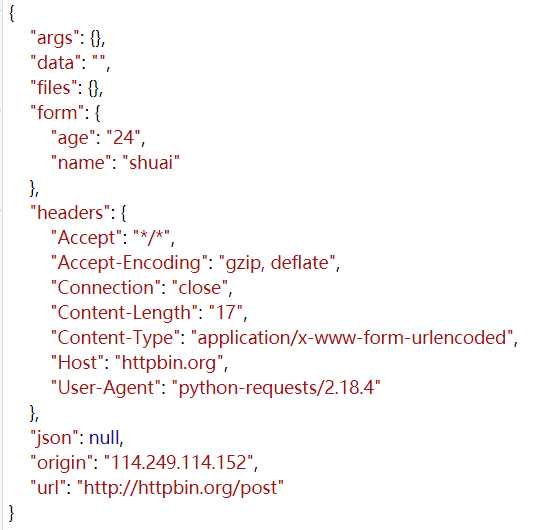
3、响应
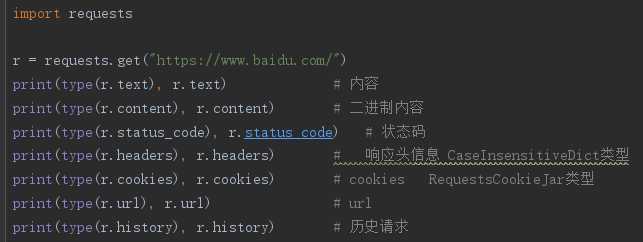
requests提供了一个内置的状态码查询对象resquests.codes
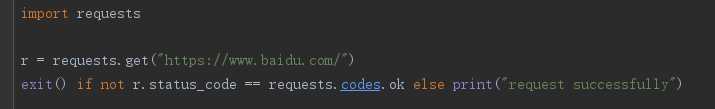
返回码和响应的查询条件
# 信息性状态码
100: (‘continue‘,),
101: (‘switching_protocols‘,),
102: (‘processing‘,),
103: (‘checkpoint‘,),
122: (‘uri_too_long‘, ‘request_uri_too_long‘),
# 成功状态码
200: (‘ok‘, ‘okay‘, ‘all_ok‘, ‘all_okay‘, ‘all_good‘, ‘\\o/‘, ‘?‘),
201: (‘created‘,),
202: (‘accepted‘,),
203: (‘non_authoritative_info‘, ‘non_authoritative_information‘),
204: (‘no_content‘,),
205: (‘reset_content‘, ‘reset‘),
206: (‘partial_content‘, ‘partial‘),
207: (‘multi_status‘, ‘multiple_status‘, ‘multi_stati‘, ‘multiple_stati‘),
208: (‘already_reported‘,),
226: (‘im_used‘,),
# 重定向状态码
300: (‘multiple_choices‘,),
301: (‘moved_permanently‘, ‘moved‘, ‘\\o-‘),
302: (‘found‘,),
303: (‘see_other‘, ‘other‘),
304: (‘not_modified‘,),
305: (‘use_proxy‘,),
306: (‘switch_proxy‘,),
307: (‘temporary_redirect‘, ‘temporary_moved‘, ‘temporary‘),
308: (‘permanent_redirect‘,
‘resume_incomplete‘, ‘resume‘,), # These 2 to be removed in 3.0
# 客户端错误状态码
400: (‘bad_request‘, ‘bad‘),
401: (‘unauthorized‘,),
402: (‘payment_required‘, ‘payment‘),
403: (‘forbidden‘,),
404: (‘not_found‘, ‘-o-‘),
405: (‘method_not_allowed‘, ‘not_allowed‘),
406: (‘not_acceptable‘,),
407: (‘proxy_authentication_required‘, ‘proxy_auth‘, ‘proxy_authentication‘),
408: (‘request_timeout‘, ‘timeout‘),
409: (‘conflict‘,),
410: (‘gone‘,),
411: (‘length_required‘,),
412: (‘precondition_failed‘, ‘precondition‘),
413: (‘request_entity_too_large‘,),
414: (‘request_uri_too_large‘,),
415: (‘unsupported_media_type‘, ‘unsupported_media‘, ‘media_type‘),
416: (‘requested_range_not_satisfiable‘, ‘requested_range‘, ‘range_not_satisfiable‘),
417: (‘expectation_failed‘,),
418: (‘im_a_teapot‘, ‘teapot‘, ‘i_am_a_teapot‘),
421: (‘misdirected_request‘,),
422: (‘unprocessable_entity‘, ‘unprocessable‘),
423: (‘locked‘,),
424: (‘failed_dependency‘, ‘dependency‘),
425: (‘unordered_collection‘, ‘unordered‘),
426: (‘upgrade_required‘, ‘upgrade‘),
428: (‘precondition_required‘, ‘precondition‘),
429: (‘too_many_requests‘, ‘too_many‘),
431: (‘header_fields_too_large‘, ‘fields_too_large‘),
444: (‘no_response‘, ‘none‘),
449: (‘retry_with‘, ‘retry‘),
450: (‘blocked_by_windows_parental_controls‘, ‘parental_controls‘),
451: (‘unavailable_for_legal_reasons‘, ‘legal_reasons‘),
499: (‘client_closed_request‘,),
# 服务端错误状态码
500: (‘internal_server_error‘, ‘server_error‘, ‘/o\\‘, ‘?‘),
501: (‘not_implemented‘,),
502: (‘bad_gateway‘,),
503: (‘service_unavailable‘, ‘unavailable‘),
504: (‘gateway_timeout‘,),
505: (‘http_version_not_supported‘, ‘http_version‘),
506: (‘variant_also_negotiates‘,),
507: (‘insufficient_storage‘,),
509: (‘bandwidth_limit_exceeded‘, ‘bandwidth‘),
510: (‘not_extended‘,),
511: (‘network_authentication_required‘, ‘network_auth‘, ‘network_authentication‘)
判断结果是不是404状态,可以用requests.codes.not_found来比对
标签:查询条件 构建 response a标签 mat ssi storage 信息 方法
原文地址:https://www.cnblogs.com/Mr-chenshuai/p/9130762.html