标签:style blog class code c tar
测试环境:VS2008
新建窗体类,将其命名为FrmSplash。
(1)设置属性
StartPosition为:CenterScreen。
FormBorderStyle为:None
(2)在设计视图中,放置一个progressBar,将其属性Style设置为Marquee。当然,也可以放置其它的东西。
(3)为窗体添加load事件处理函数并编写以下代码:
|
1
2
3
4
5
6
7
8
9
10
11
12
13
14
15
16
17
18
19
20 |
private
void FrmSplash_Load( object
sender, EventArgs e ){ // 启动另一个线程,防止用户界面停止响应 Thread thread = new
Thread( Initialize ); thread.Start();}/// <summary>/// 初始化./// 比如加载组件,初始化数据库连接等/// </summary><br>void Initialize(){ // 模拟工作 Thread.Sleep( 5000 ); // 关闭本窗体(闪屏) this.Invoke( new
MethodInvoker( delegate { this.Close(); } ) );} |
调用方法
(1)闪屏在调用窗体显示之前显示。效果如下图所示:
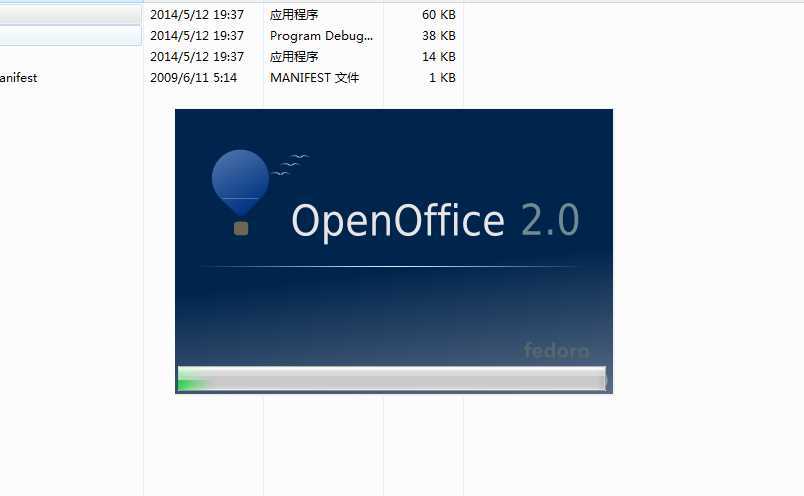
调用方法为:在调用窗体的构造函数中添加以下代码:
Form form = new FrmSplash();
form.ShowDialog();
(2)闪屏在调用窗体显示的时候显示。效果如下图所示:
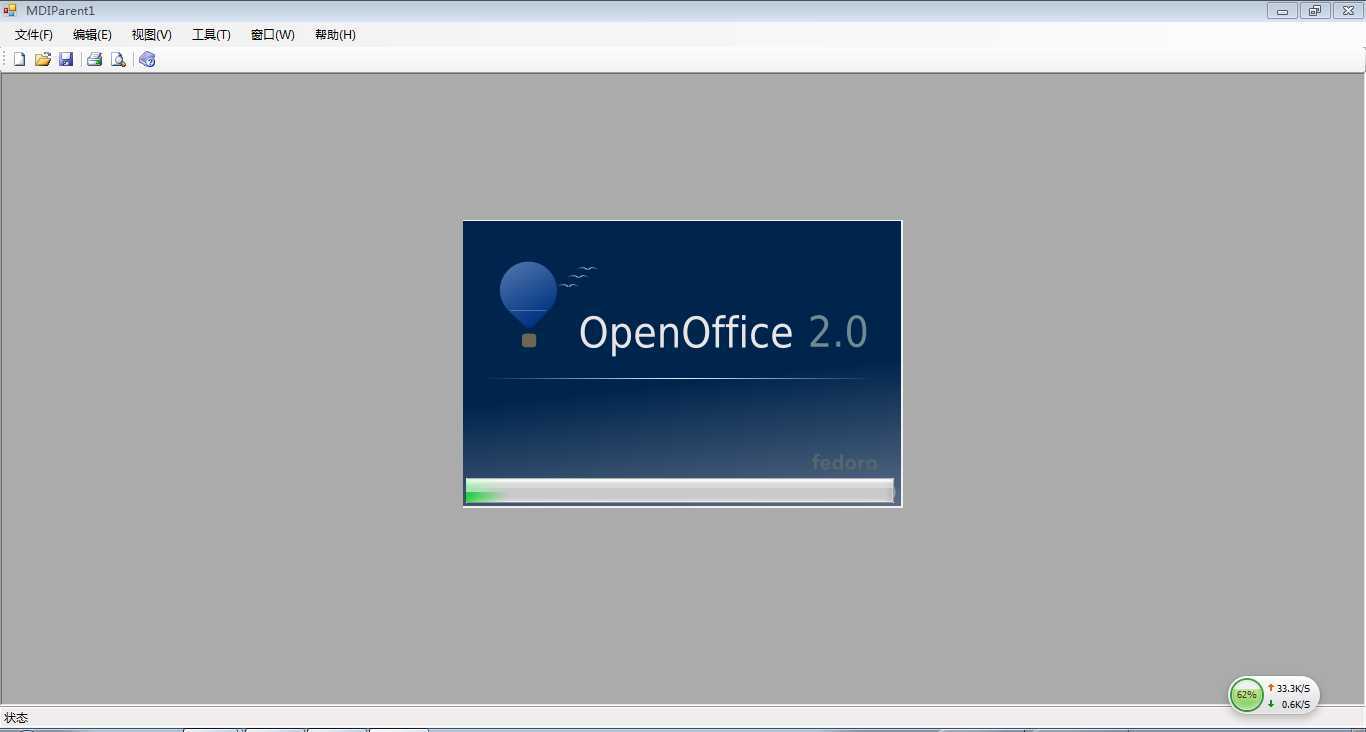
调用方法为:在调用窗体的load事件处理函数中添加以下代码:
Form form = new FrmSplash();
form.ShowDialog();
标签:style blog class code c tar
原文地址:http://www.cnblogs.com/dehai/p/3724035.html