标签:idea 官方 ctrl ESS question 建议 一个 输入 nbsp
1.注册(有条件的话建议使用官方渠道注册https://www.jetbrains.com/store)
2018 license server
http://idea.congm.in
2.禁用双击弹出搜索框
ctrl+shift+a,输入regedit,选择第一个,找到ide.suppress.double.click.handler,勾选,点击close
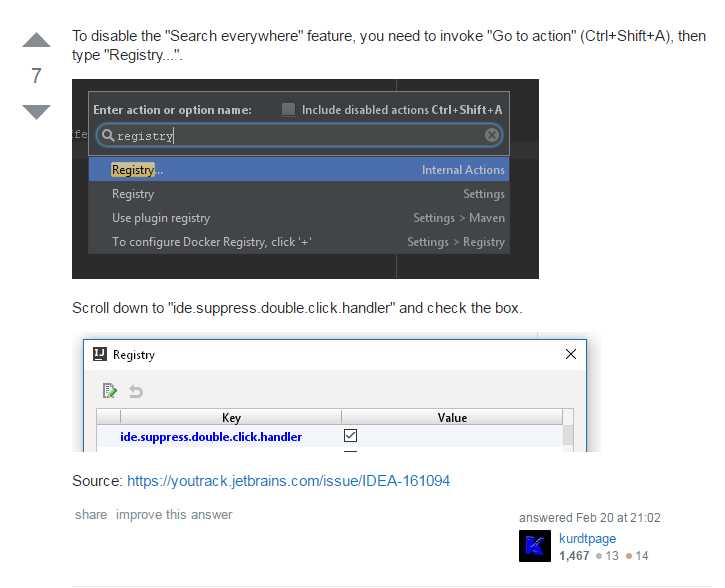
参考链接:https://stackoverflow.com/questions/20542053/how-do-i-disable-the-search-everywhere-shortcut
标签:idea 官方 ctrl ESS question 建议 一个 输入 nbsp
原文地址:https://www.cnblogs.com/abcdefghijklmnopqrstuvwxyz/p/9132324.html