标签:rop tom conf src alt nbsp rip bsp work
Ticket description:A55482L

Ticket attachment:
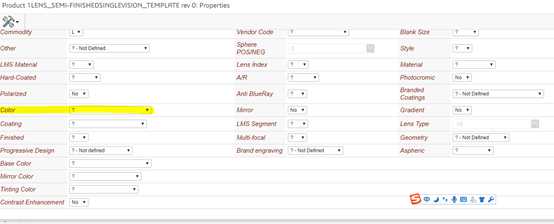
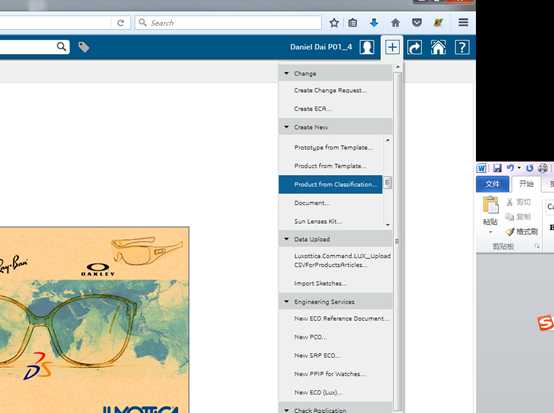
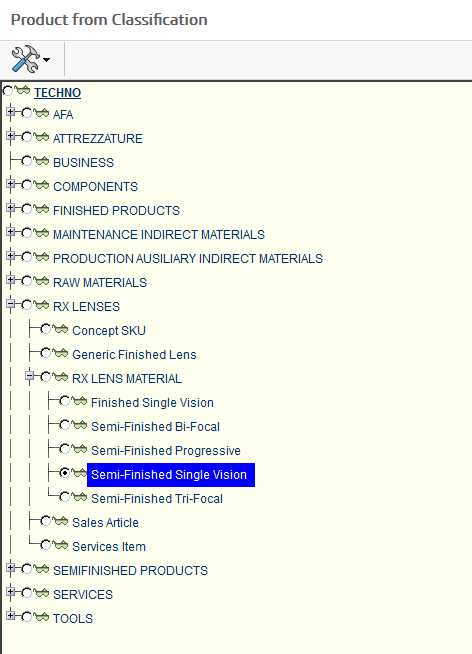
2. Open the internationalizing properties file.
vim /opt/plm/webapp/internal/WEB-INF/classes/LuxotticaStringResource.properties
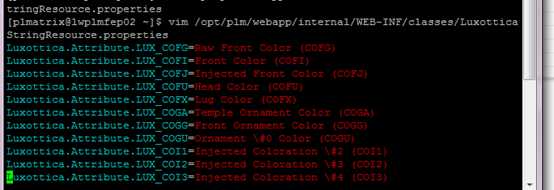
3. Search items with color value ‘Prizm Grey’ of drop down
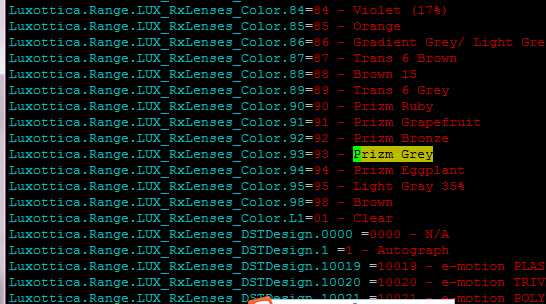
4. Add a new range to attribute LUX_RxLenses_Color in accordance with user’s requirement.
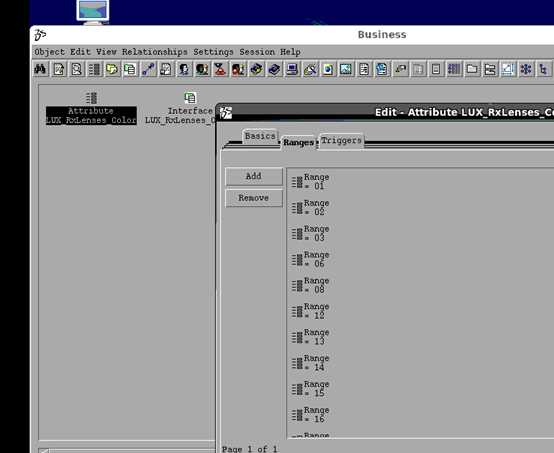
5. Then reopen the ticket’s attached page, you will see 38 added to drop down, but it is different from other range value, since we didn’t internationalize the attribute’s range value.
6. add internationalizing value.
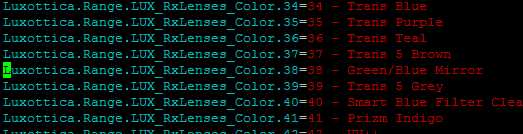
Attention: you need to modify four properties files in four production machine.
vim /opt/plm/webapp/internal/WEB-INF/classes/LuxotticaStringResource.properties
vim /opt/plm/webapp/3dspace/WEB-INF/classes/LuxotticaStringResource.properties
vim /opt/plm/webapp/internal/WEB-INF/classes/emxFrameworkStringResource.properties
vim /opt/plm/webapp/3dspace/WEB-INF/classes/emxFrameworkStringResource.properties
10.8.0.70
10.8.0.71
10.8.0.72
10.8.0.73
7.Execute the following command to restart tomcat in four production machine
a. ps –ef|grep tomcat
confirm which tomcat service you need to restart
b. restart tomcat
sudo service tomee0 start|stop|restart|status
sudo service tomee1 tart|stop|restart|status
sudo service tomee4 start|stop|restart|status
add new color number to the color drop down in enovia PLM
标签:rop tom conf src alt nbsp rip bsp work
原文地址:https://www.cnblogs.com/daniel123/p/9132386.html