标签:平移 osi pos ota ora img otto 角度 auto
效果图
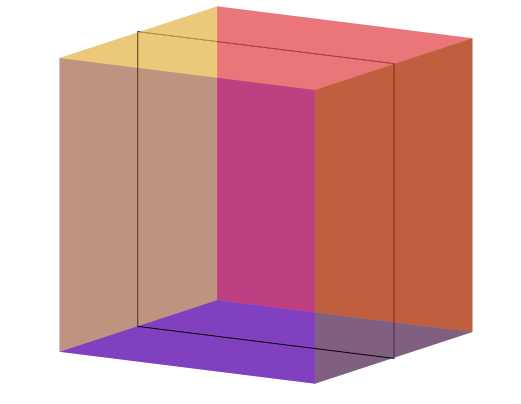
主要用到的3D属性
1、保留子元素的3d属性:transform-style:preserve-3d;
2、2D变形属性:
①transform:translate()平移,分X轴,Y轴,Z轴3个方向;单位是像素
②transform:rotate()旋转,分X轴,Y轴,Z轴3个方向;单位是deg角度
③transform:scale()缩放,0~1表示缩小倍数,1~正无穷表示放大倍数(本案例没有用到)
④transform:skew()斜切,两个参数:水平斜切,垂直斜切;单位deg角度(本案例没有用到)
注意:同一个元素多个变形属性用空格隔开,不能写多个transform;
3D立方体:
<!DOCTYPE html>
<html lang="en">
<head>
<meta charset="UTF-8">
<title>Document</title>
<style type="text/css">
* {
margin: 0;
padding: 0;
}
.box {
width: 300px;
height: 300px;
border: 1px solid #000;
margin: 100px auto;
position: relative;
transform-style: preserve-3d;
transform: rotateX(10deg) rotateY(30deg);
animation: move 2s ease 0s infinite;
}
.box div {
position: absolute;
top: 0;
left: 0;
opacity: .5;
}
.front {
width: 300px;
height: 300px;
background-color: red;
transform:translateZ(150px);
}
.back {
width: 300px;
height: 300px;
background-color: blue;
transform: translateZ(-150px);
}
.left {
width: 300px;
height: 300px;
background-color: orange;
transform: rotateY(90deg) translateZ(-150px);
}
.right {
width: 300px;
height: 300px;
background-color: green;
transform: rotateY(90deg) translateZ(150px);
}
.top {
width: 300px;
height: 300px;
background-color: lightblue;
transform: rotateX(90deg) translateZ(150px);
}
.bottom {
width: 300px;
height: 300px;
background-color: purple;
transform: rotateX(90deg) translateZ(-150px);
}
@keyframes move {
from{
transform: rotateX(10deg) rotateY(30deg);
}
to{
transform: rotateX(370deg) rotateY(390deg);
}
}
</style>
</head>
<body>
<div class="box">
<div class="front"></div>
<div class="back"></div>
<div class="left"></div>
<div class="right"></div>
<div class="top"></div>
<div class="bottom"></div>
</div>
</body>
</html>
标签:平移 osi pos ota ora img otto 角度 auto
原文地址:https://www.cnblogs.com/zjp-/p/9149835.html