标签:uniq artifact tin AC ora 分享 依赖 cloud and
idea2018.1 ,
scala2.11.8,
scala的idea支持包,下载地址
maven3.3.9
win10系统
下载解压maven包,(也可以使用idea自带的,其目录:\IntelliJ IDEA 2018.1\plugins\maven\lib\maven3)
配置环境变量
新建repository目录作为本地仓库
修改setting.xml,如果不能翻 墙 ,该步骤不能省略
<localRepository>F:\Respository</localRepository> <mirrors> <!-- mirror | Specifies a repository mirror site to use instead of a given repository. The repository that | this mirror serves has an ID that matches the mirrorOf element of this mirror. IDs are used | for inheritance and direct lookup purposes, and must be unique across the set of mirrors. | <mirror> <id>mirrorId</id> <mirrorOf>repositoryId</mirrorOf> <name>Human Readable Name for this Mirror.</name> <url>http://my.repository.com/repo/path</url> </mirror> --> <mirror> <id>alimaven</id> <mirrorOf>central</mirrorOf> <name>aliyun maven</name> <url>http://maven.aliyun.com/nexus/content/repositories/central/</url> </mirror> <mirror> <id>nexus-aliyun</id> <mirrorOf>*,!cloudera</mirrorOf> <name>Nexus aliyun</name> <url> http://maven.aliyun.com/nexus/content/groups/public </url> </mirror> <mirror> <id>central</id> <name>Maven Repository Switchboard</name> <url>http://repo1.maven.org/maven2/</url> <mirrorOf>central</mirrorOf> </mirror> <mirror> <id>repo2</id> <mirrorOf>central</mirrorOf> <name>Human Readable Name for this Mirror.</name> <url>http://repo2.maven.org/maven2/</url> </mirror> <mirror> <id>ibiblio</id> <mirrorOf>central</mirrorOf> <name>Human Readable Name for this Mirror.</name> <url>http://mirrors.ibiblio.org/pub/mirrors/maven2/</url> </mirror> <mirror> <id>jboss-public-repository-group</id> <mirrorOf>central</mirrorOf> <name>JBoss Public Repository Group</name> <url>http://repository.jboss.org/nexus/content/groups/public</url> </mirror> <mirror> <id>google-maven-central</id> <name>Google Maven Central</name> <url>https://maven-central.storage.googleapis.com </url> <mirrorOf>central</mirrorOf> </mirror> <!-- 中央仓库在中国的镜像 --> <mirror> <id>maven.net.cn</id> <name>oneof the central mirrors in china</name> <url>http://maven.net.cn/content/groups/public/</url> <mirrorOf>central</mirrorOf> </mirror> </mirrors>
打开软件
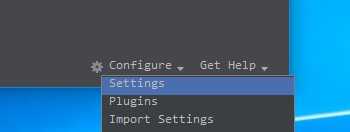
修改maven的相关配置
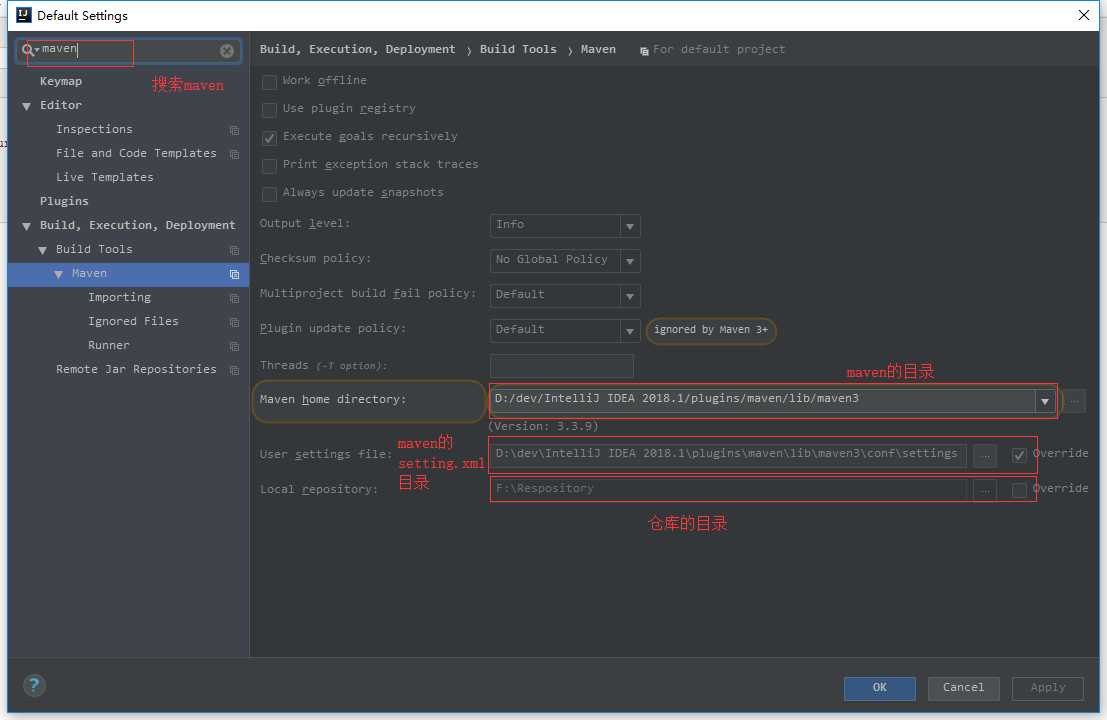
添加idea的scala插件
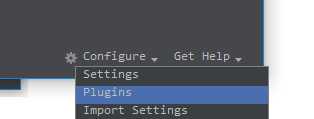
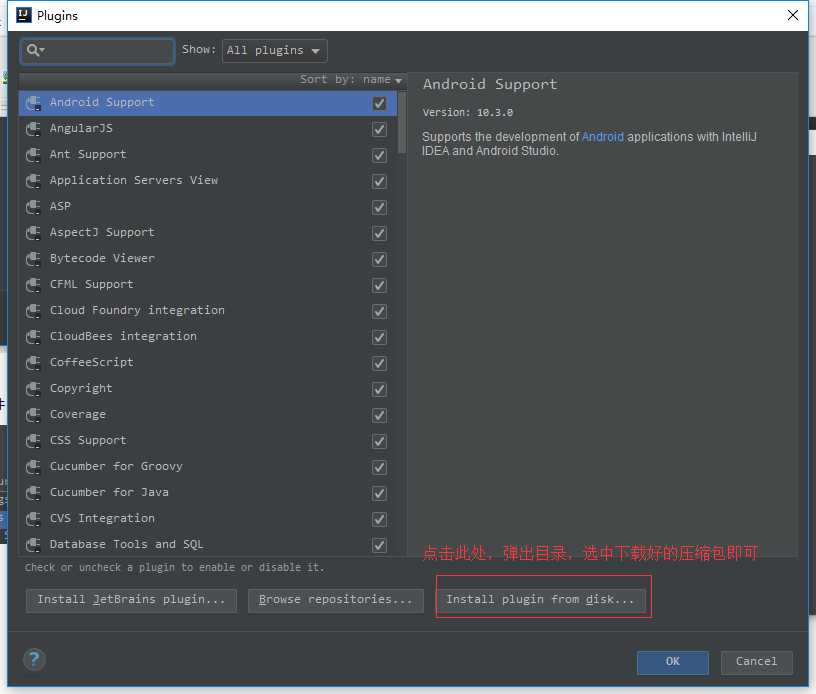
建项目参考 建项目
注意:如果是cdh版本的集群,在pom.xml中还需要添加cloudera的仓库,放在依赖配置前面即可
<repositories> <repository> <id>cloudera</id> <url>https://repository.cloudera.com/artifactory/cloudera-repos/</url> </repository> </repositories>
新建好依赖下载看网速,如果下载完成后pom.xml报错,建议删掉本地库的相关jar更新pom.xml后重新下载。
在新建scala类时注意
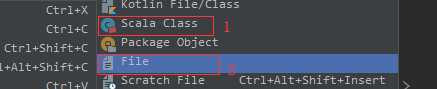
如图,如果在scala下新建scala类时没1,不慌,选中先建2,建一个测试用例,起名为xxx.scala,之后就可以使用1了
(以前没出现这情况,新版本的idea突然有这个,mmp)
IDEA构建支持cdh版本和scala的maven项目注意事项
标签:uniq artifact tin AC ora 分享 依赖 cloud and
原文地址:https://www.cnblogs.com/qinglanmei/p/9156887.html