标签:nta AC tab done orm cron vhost 默认 分享
1、Nginx访问日志
配制访问日志:
默认定义格式:
log_format combined_realip ‘$remote_addr $http_x_forwarded_for [$time_local]‘
‘ $host "$request_uri" $status‘
‘ "$http_referer" "$http_user_agent"‘; (这是定义日志引用时的名字:combined_realip,后面的内容,就是需要被引用的)
可以理解为:
combined_realip = ‘$remote_addr $http_x_forwarded_for [$time_local]‘
‘ $host "$request_uri" $status‘
‘ "$http_referer" "$http_user_agent"‘;
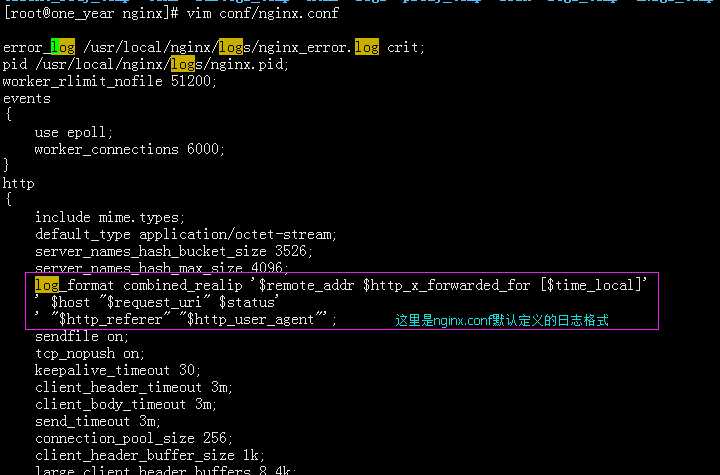
编辑你需要配制的vhost的conf文件:
vim /usr/local/nginx/conf/vhost/test.com.conf
加入:access_log /tmp/test.com.log combined_realip;(这里的access_log 和/tmp 之间有空格)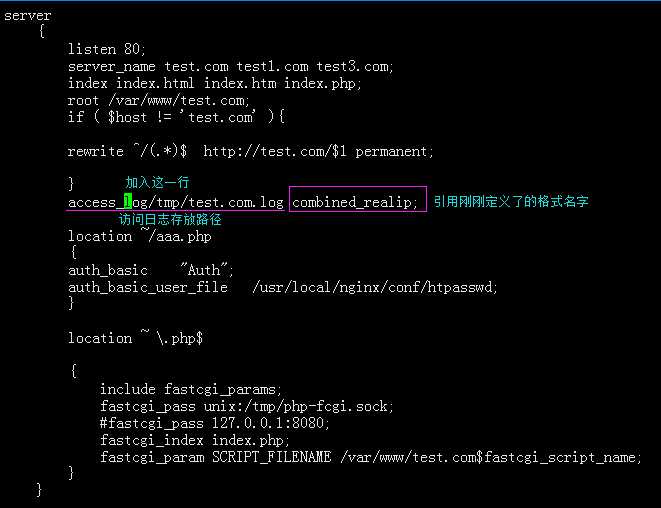
检查语法、重新加载、访问查看:
/usr/local/nginx/sbin/nginx -t
/usr/local/nginx/sbin/nginx -s reload
curl -x 127.0.0.1:80 test.com/index.html -I
cat /tmp/test.com.log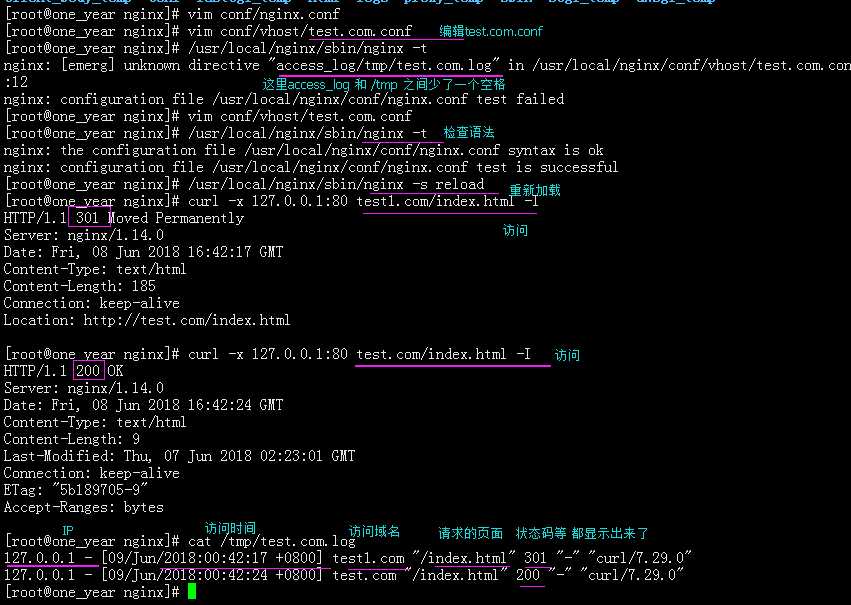
2、 Nginx日志切割
在/usr/local/sbin 目录下创建一个****.sh 文件
定义一个日志脚本:
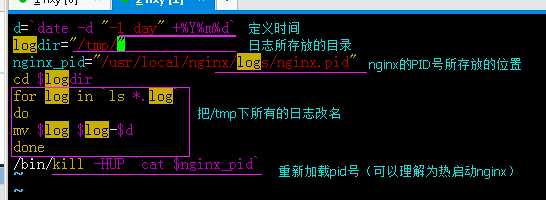
写完之后保存退出
语法检查:
sh -x sh -x /usr/local/sbin/nginx_logs.sh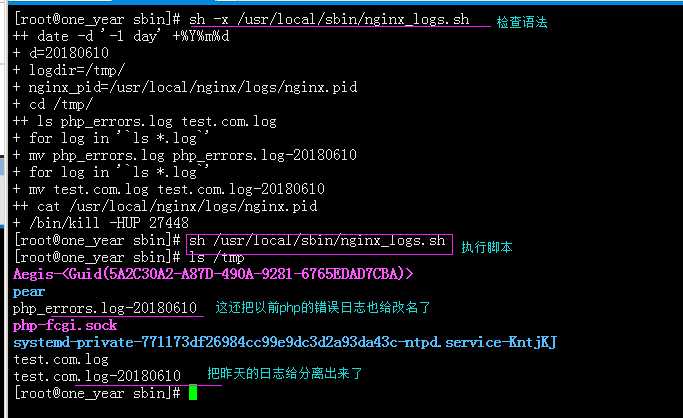
这样子nginx的访问日志给切割出来了。
再定义一个任务计划:
crontab -e
输入:0 0 * * * /bin/bash /usr/local/sbin/nginx_logs.sh 然后保存退出
这样子,就可以每天都执行了。
3、静态文件不记录日志和过期时间
编辑:vim /usr/local/nginx/conf/vhost/test.com.conf
加入:
location ~.*\.(gif|jpg|jpeg|png|bmp|swf)$
{
expires 7d;
access_log off;
}
location ~.*\.(js|css)$
{
expires 12h;
access_log off;
}
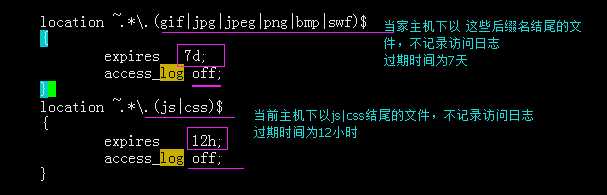
语法检查:
/usr/local/nginx/sbin/nginx -t
重新加载:/usr/local/nginx/sbin/nginx -s reload
访问查看: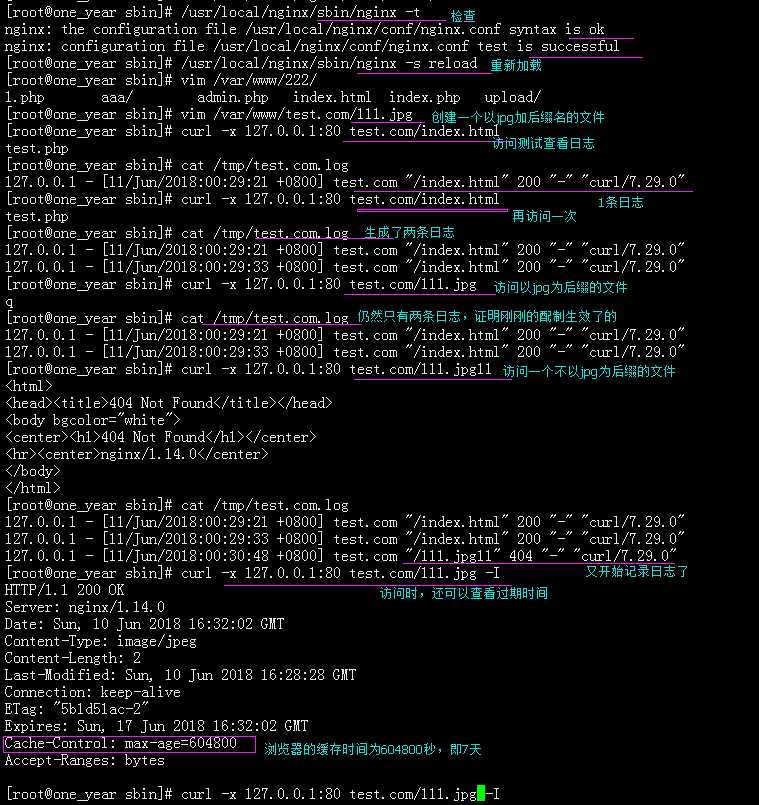
到此,静态文件访问日志不记录,和用户浏览器的过期时间配制完成。
Nginx访问日志、 Nginx日志切割、静态文件不记录日志和过期时间
标签:nta AC tab done orm cron vhost 默认 分享
原文地址:https://www.cnblogs.com/nfyx/p/9158137.html