标签:install michael 打开 users import int get http 127.0.0.1
pip install Flask-RESTful
Flask-RESTful扩展。首先,我们来安装上面这个扩展。
from flask import Flask from flask_restful import Api, Resource, reqparse, abort app = Flask(__name__) api = Api(app) USER_LIST = { 1: {‘name‘:‘Michael‘}, 2: {‘name‘:‘Tom‘}, } parser = reqparse.RequestParser() parser.add_argument(‘name‘, type=str) def abort_if_not_exist(user_id): if user_id not in USER_LIST: abort(404, message="User {} doesn‘t exist".format(user_id)) class User(Resource): def get(self, user_id): abort_if_not_exist(user_id) return USER_LIST[user_id] def delete(self, user_id): abort_if_not_exist(user_id) del USER_LIST[user_id] return ‘‘, 204 def put(self, user_id): args = parser.parse_args(strict=True) USER_LIST[user_id] = {‘name‘: args[‘name‘]} return USER_LIST[user_id], 201 class UserList(Resource): def get(self): return USER_LIST def post(self): args = parser.parse_args(strict=True) user_id = int(max(USER_LIST.keys())) + 1 USER_LIST[user_id] = {‘name‘: args[‘name‘]} return USER_LIST[user_id], 201 api.add_resource(UserList, ‘/users‘) api.add_resource(User, ‘/users/<int:user_id>‘) if __name__ == ‘__main__‘: app.run(host=‘127.0.0.1‘, debug=True)
然后在运行 python new2.py,浏览器打开可以看到:
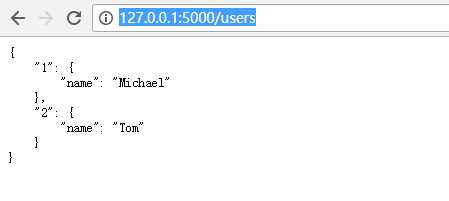
命令行查看:
curl http://127.0.0.1:5000/users
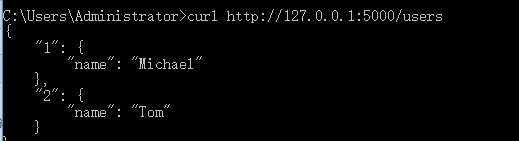
【转自】http://www.cnblogs.com/Erick-L/p/7025708.html
标签:install michael 打开 users import int get http 127.0.0.1
原文地址:https://www.cnblogs.com/panjinzhao/p/python.html