标签:Linux Nginx访问状态统计 Nginx构建 Nginx
Nginx专为性能优化而开发,其最知名的有点是它的稳定性和低系统资源消耗,以及对HTTP并发连接的高处理能力(单台物理服务器可支持30000~50000个并发请求)。正因如此,大量提供社交网络、新闻资讯、电子商务及虚拟主机等服务的企业纷纷选择Nginx来提供Web服务。RHEL6-5(IP地址为192.168.100.110)
# yum -y install pcre-devel zlib-devel gcc gcc-c++# useradd -M -s /sbin/nologin nginx //-M表示不让nginx在本地创建家目录,同时也禁止登录到shell环境# tar xzvf nginx-1.6.0.tar.gz -C /opt# cd /opt/nginx-1.6.0/./configure \
--prefix=/usr/local/nginx \ //安装目录
--user=nginx \ //指定用户
--group=nginx \ //指定组
--with-http_stub_status_module //开启stub_status状态统计模块
#make && make install
#ln -s /usr/local/nginx/sbin/nginx /usr/local/sbin/ //让系统识别nginx命令# nginx -t //检查
# nginx //启动
# killall -1 nginx //重启
# killall -3 nginx //停止# vi /etc/init.d/nginx#!/bin/bash
# chkconfig: - 99 20
# description: Nginx Service Control Script
PROG="/usr/local/nginx/sbin/nginx"
PIDF="/usr/local/nginx/logs/nginx.pid"
case "$1" in
start)
$PROG
;;
stop)
kill -s QUIT $(cat $PIDF)
;;
restart)
$0 stop
$0 start
;;
reload)
kill -s HUP $(cat $PIDF)
;;
*)
echo "Usage: $0 {start|stop|restart|reload}"
exit 1
esac
exit 0# chmod +x /etc/init.d/nginx //给予执行权限
# chkconfig --add nginx //添加nginx服务项# cd /usr/local/nginx/conf
# mv nginx.conf nginx.conf.back //创建nginx的副本文件
# grep -v "#" nginx.conf.back > nginx.conf //去除#注释内容,方便管理
# vi nginx.conf //编辑nginx主配置文件server {
listen 80;
server_name localhost;
charset utf-8;
location / {
root html;
index index.html index.htm;
}
location ~ /status { //访问位置为/status
stub_status on; //打开状态统计功能
access_log off; //关闭此位置的日志记录
} //在"server"这里插入的这4行的
error_page 500 502 503 504 /50x.html;
location = /50x.html {
root html;
}
}
}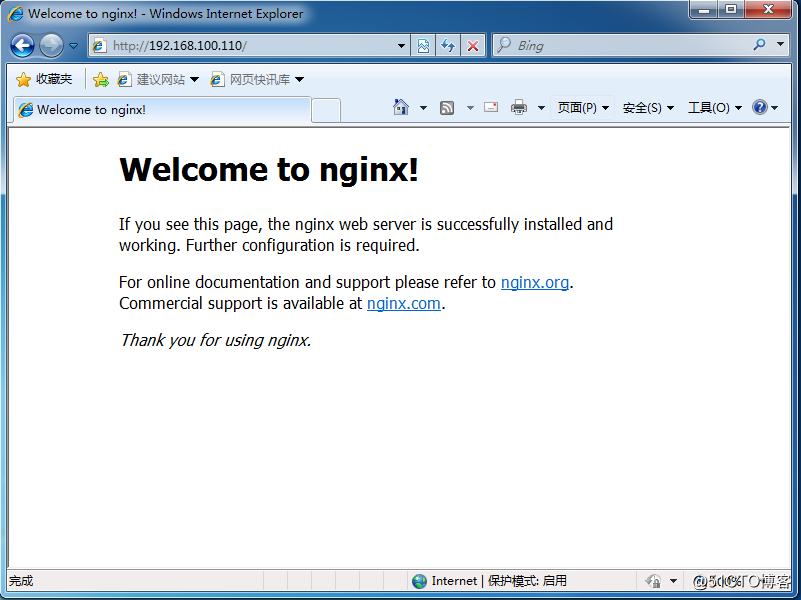
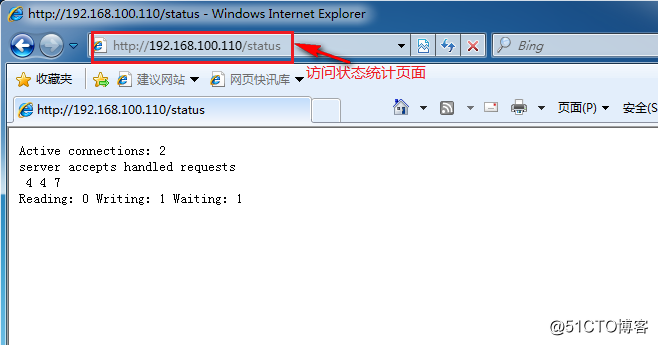
标签:Linux Nginx访问状态统计 Nginx构建 Nginx
原文地址:http://blog.51cto.com/13625810/2128951