标签:/etc/ pac 使用 redis 文件的 red 信息 out syn
是一种强大的文本搜索工具,它能使用正则表达式搜索文本,并把匹配的行打印出来。(global search regular expression(RE) and print out the line,全面搜索正则表达式并把行打印出来)
1. ps -ef | grep **** 配合 ps 命令 用的比较多。
2. grep -Ev "^#|^$" /etc/redis.conf 查看redis配置文件的不以#开头 或者是空行 的内容
以下就是输出的内容

protected-mode no port 6379 tcp-backlog 511 timeout 0 tcp-keepalive 300 daemonize yes supervised no pidfile /var/run/redis_6379.pid loglevel notice logfile /var/log/redis/redis.log databases 16 save 900 1 save 300 10 save 60 10000 stop-writes-on-bgsave-error no rdbcompression yes rdbchecksum yes dbfilename dump.rdb dir /var/lib/redis slave-serve-stale-data yes slave-read-only yes repl-diskless-sync no repl-diskless-sync-delay 5 repl-disable-tcp-nodelay no slave-priority 100 appendonly no appendfilename "appendonly.aof" appendfsync everysec no-appendfsync-on-rewrite no auto-aof-rewrite-percentage 100 auto-aof-rewrite-min-size 64mb aof-load-truncated yes lua-time-limit 5000 slowlog-log-slower-than 10000 slowlog-max-len 128 latency-monitor-threshold 0 notify-keyspace-events "" hash-max-ziplist-entries 512 hash-max-ziplist-value 64 list-max-ziplist-size -2 list-compress-depth 0 set-max-intset-entries 512 zset-max-ziplist-entries 128 zset-max-ziplist-value 64 hll-sparse-max-bytes 3000 activerehashing yes client-output-buffer-limit normal 0 0 0 client-output-buffer-limit slave 256mb 64mb 60 client-output-buffer-limit pubsub 32mb 8mb 60 hz 10 aof-rewrite-incremental-fsync yes
如果先嫌显示的太多,可以在后面再加 | grep -E "bind|port|tcp-backlog|daemonize|pidfile|loglevel|logfile|dir|requirepass|appendonly|appendfsync" 就会显示你要的含有关键词的内容
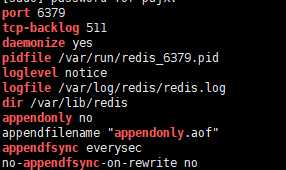
3. 其他方法我不常用,就先不写。
标签:/etc/ pac 使用 redis 文件的 red 信息 out syn
原文地址:https://www.cnblogs.com/jinxiao-pu/p/9192764.html