标签:style http color ar sp art on c r
在帮助远程到服务器上安装visualSVN server的时候,出现Service ‘VisualSVN Server‘ failed to start。
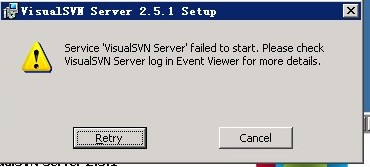
解决方法(先不要关闭安装弹出的错误窗口):
1 运行:services.msc,打开服务管理器,找到“VisualSVNServer”。
2 在服务上,点击右键--属性,打开“登录”选项卡。将“此帐户”改成“本地系统帐户”。再回到安装程序弹出窗口处,选择"Retry"即可。
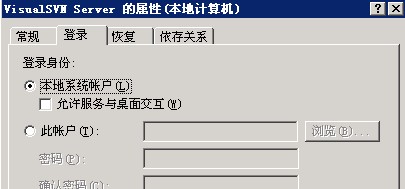
在服务器上安装完SVN服务器后,也要做这一步,要不然其他电脑客户端访问不了。
【转】 远程到服务器安装visualSVN server,出现Service 'VisualSVN Server' failed to start的解决方法
标签:style http color ar sp art on c r
原文地址:http://www.cnblogs.com/gates/p/3999838.html