标签:解压 服务器 安装 window next width ip地址 地址 操作
准备工作:
1.Jprofiler for Linux安装包一个(服务端)
2.Jprofiler for windows安装包一个(客户端)
3.各自安装、解压
Linux:/opt/jprofiler7
配置过程:
1.打开客户端jprofiler,关掉向导
2.如图
(1)选择远程服务器系统
(2)此处填写服务器的ip地址
(3)此处填写服务器jprofiler的安装目录
(4)此处填写监听端口
(5)此时将以下内容添加进服务器tomcat的bin目录下catalina.sh
-agentpath:/opt/jprofiler7/bin/linux-x86/libjprofilerti.so=port=8849
注:如在catalina.sh文件里没有找到上面代码的位置,可以添加到一下位置试试
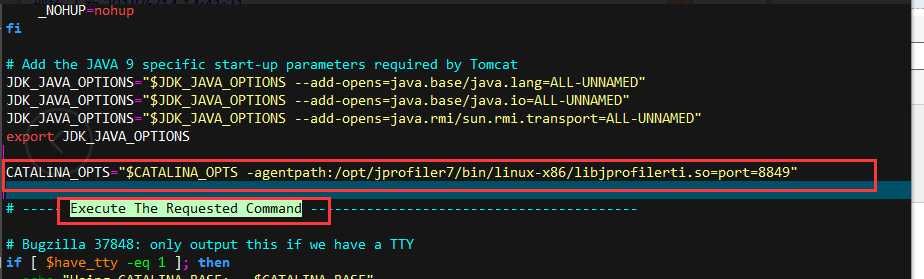
(6)然后重启tomcat
此时报错:
Could not find agent library /opt/jprofiler7/bin/linux-x64/libjprofilerti.so in absolute path, with error: /opt/jprofiler7/bin/linux-x64/libjprofilerti.so: wrong ELF class: ELFCLASS64 (Possible cause: architecture word width mismatch)
原因:找不到对应目录下的libjprofilerti.so
解决:将配置中的路径中的Linux-x64改为Linux-x86
然后启动tomcat同时监控日志
(7)日志显示:
(8)客户端jprofiler继续
(9)监控页面
备注:未特别提及之处均默认next操作。
【监控】Jprofiler监控tomcat的配置方法及报错解决过程
标签:解压 服务器 安装 window next width ip地址 地址 操作
原文地址:https://www.cnblogs.com/chuxinxin/p/9201156.html