标签:选择 bubble rem 页面 highlight margin pre 打开 方法
$(".aside").remove();
$("#doc #hd").remove();
$(".crubms-wrap").remove();
$(".user-bar").remove();
$("#doc-header").remove();
$(".reader-tools-bar-wrap").remove();
$(".fix-searchbar-wrap").remove();
$("#bottom-doc-list-8").remove();
$(".ft").remove();
$("#ft").remove();
$("#docBubble").remove();
$("body").attr("margin","auto");
复制以上代码,打开百度文档页面,打开 开发者中心 谷歌浏览器默认f12,
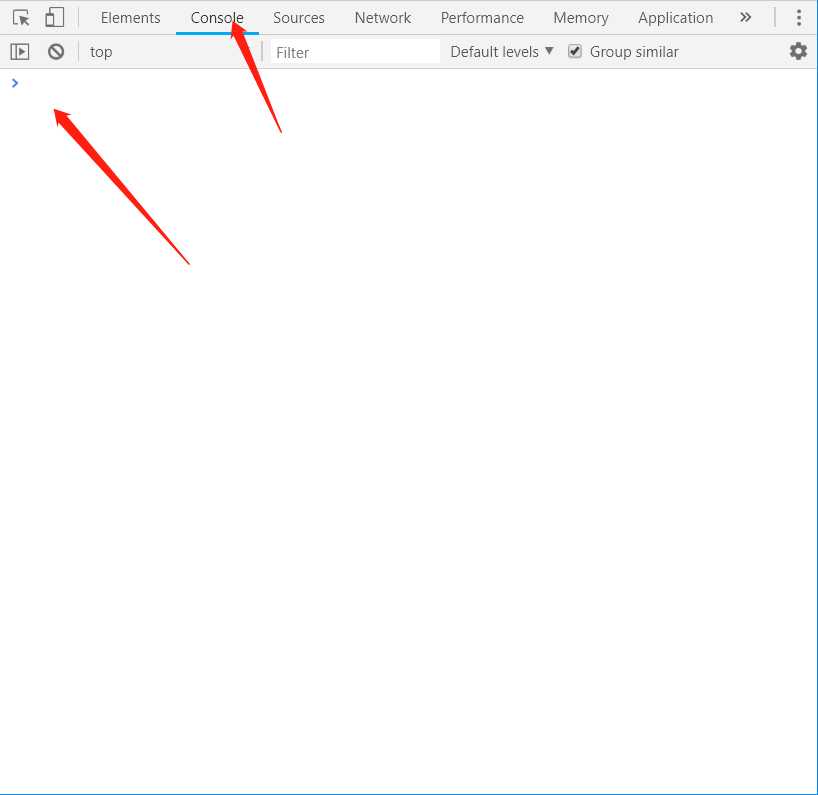
打开console,在下面粘贴代码。
在文档页面右击空白处,选择“打印”,另存为PDF,保存。
完成。
我尝试过几次后,发现:文档没有加载出来的页面保存下来是空白的。这个方法对那些需要纯文档的人比较合适,需要图表的就不太友好了,因为只能复制里面的文字,图表无法复制。
标签:选择 bubble rem 页面 highlight margin pre 打开 方法
原文地址:https://www.cnblogs.com/CallmeYouLan/p/9204852.html