标签:location xxx bsp article 参考 系统 支持 怎么 details
本地电脑是win10系统,用本地的pycharm,ssh连接到服务器。最近需用matplotlib画一些图,于是试着配置了一下。
主要需要配置x11 forwarding, Xming,
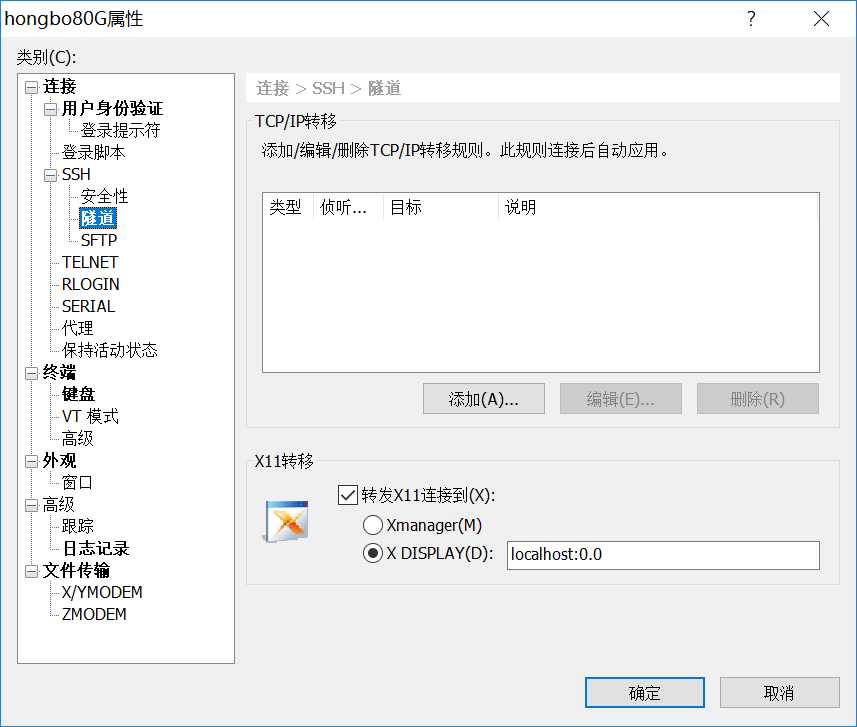
配置ssh支持X11 farwarding

开启Xming服务
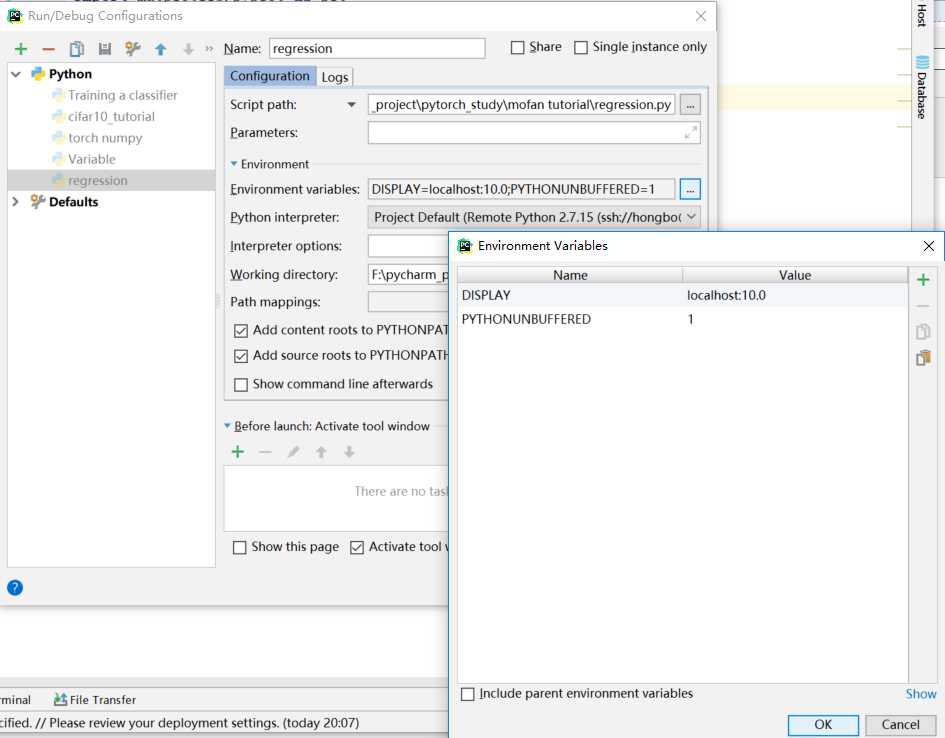
给pycharm配置DISPLAY变量,这一步不知道怎么没配好。
最终没实现用pycharm直接画图,只能勉强在的xshell上运行python代码之后,在本地桌面显示图像。虽然有点不方便,但总还是能用。
配置了半天,没配置好的时候,发现在xshell中输入xeyes,可以在本地桌面显示那一双眼睛,于是确定了本地电脑和服务器之间的X11 forwarding服务是调通了的。确定问题一定出在pycharm的配置上。
但是最终也没能在网上搜到是什么原因。
最后报的错误:
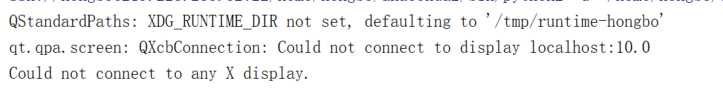
最后的效果,在xshell中运行python xxx.py:
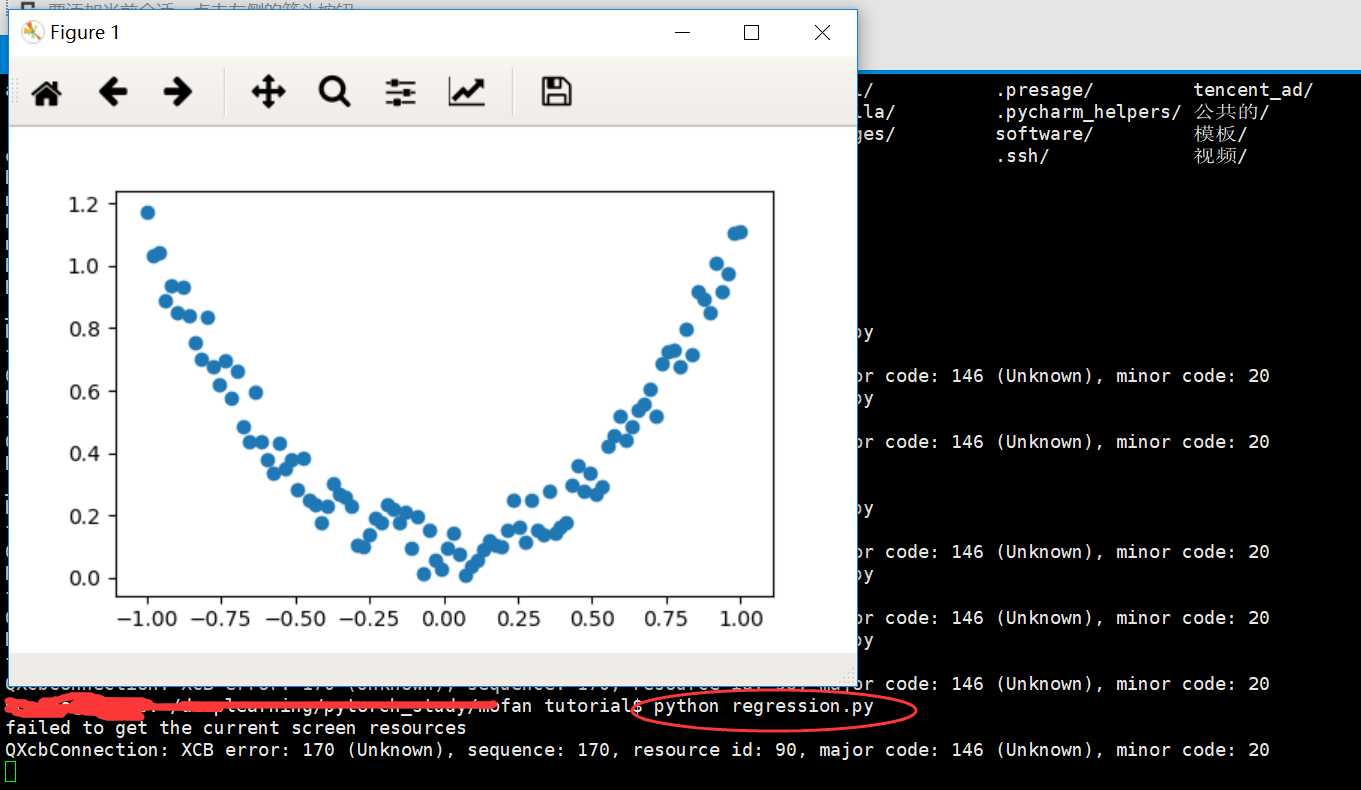
参考:
https://blog.csdn.net/qq452727589/article/details/79011810
https://www.cnblogs.com/yinzm/p/8251118.html
http://www.yxtvg.com/toutiao/5408094/20171120A0HG3J00.html
https://blog.csdn.net/qq_22194315/article/details/77985441?fps=1&locationNum=9
https://blog.csdn.net/xiaopihaierletian/article/details/74999838
https://www.jianshu.com/p/a92e474dd657
pycharm远程ssh连接,配置在本地用matplotlib画图
标签:location xxx bsp article 参考 系统 支持 怎么 details
原文地址:https://www.cnblogs.com/HITSZ/p/9215559.html