标签:alt 前缀 均衡 end 配置路由器 拓扑图 AC 配置 ace
拓扑图如下
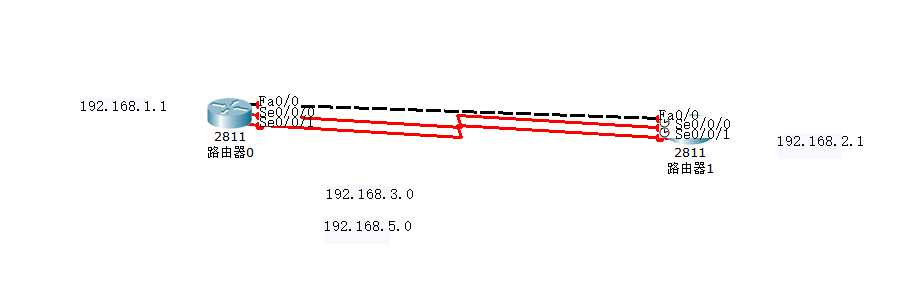
我们将以上面的拓扑图进行实验以实现负载均衡和冗余的效果
配置路由器0
enable 进入特权模式
config t 进入全局配置模式
interface L0
ip address 192.168.1.1 255.255.255.0
exit
interface s0/0/0
ip address 192.168.3.1 255.255.255.0
clock rate 6400 设置同步时间
no shu 激活接口
exit
interface s0/0/1
ip address 192.168.5.1 255.255.255.0
clock rate 6400
no shu
exit
interface g0/0
ip address 192.168.4.1 255.255.255.0
no shu
end 返回
enable进入特权模式
router rip
version 2
network 192.168.1.0
network 192.168.3.0
network 192.168.5.0
路由器1
enable 进入特权模式
config t 进入全局配置模式
interface L0
ip address 192.168.2.1 255.255.255.0
exit
interface s0/0/0
ip address 192.168.3.2 255.255.255.0
no shu 激活接口
exit
interface s0/0/1
ip address 192.168.5.2 255.255.255.0
no shu
exit
interface g0/0
ip address 192.168.4.2 255.255.255.0
end 返回
enable 进入特权模式
router rip
version 2
network 192.168.2.0
network 192.168.3.0
network 192.168.5.0
rip就配置完成了,可以在特权模式下使用show ip router来查看路由表,表中前缀是R,即为rip路由
配置静态路由,并被rip覆盖,默认静态会覆盖掉rip
路由器0
在全局配置模式下
ip router 192.168.2.0 255.255.255.0 192.168.4.2 125 默认情况下rip是120,我们这里把静态设置为125,这样rip就会覆盖静态
路由器1
在全局配置模式下
ip router 192.168.1.0 255.255.255.0 192.168.4.1 125
完成设置
标签:alt 前缀 均衡 end 配置路由器 拓扑图 AC 配置 ace
原文地址:https://www.cnblogs.com/ruanjie/p/9220461.html