标签:AC replace rhs 实现 level sys adl delete 方式
问题描述:
每天都会生成一定的txt文件,txt文件当中含有复数个个人的信息,把每个个人信息都抽出来之后放到Excel文件的一览里面。
解决思路:
1.txt文件里面的信息有多件,每一件生成一个临时的文件。
2.读取临时的文件之后放到Excel的一览里面。
3.考虑到二次执行的时候,要把临时的文件和前一次的数据给删除。
talend的具体的流程如下图:
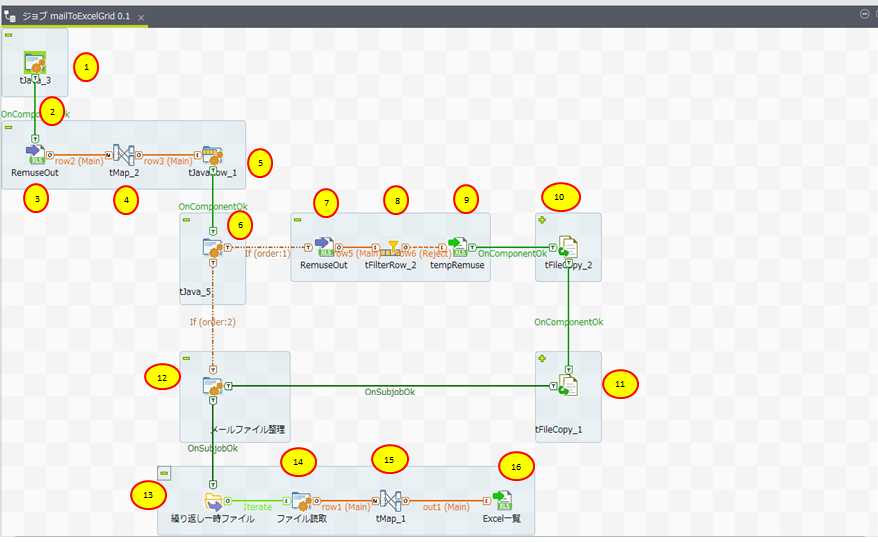
解释说明:
①为了第二次可以执行,所以在此处先删除临时文件夹里面的临时文件
代码如下:
// 当「コンポーネント」で、下記コードを書きます
// パラメータ「context.dataSourcePath」がContxtで、設定する、
outputDataConver.fileDel(context.dataSourcePath + "temp");
// 在「コード」?「ルーチン」で、新しいクラスを作成し、下記の方法を作成
// 一時ファイル削除
public static void fileDel(String path){
File file = new File(path);
if (file.exists()) {
File[] files = file.listFiles();
for (File fileItem : files) {
fileItem.delete();
}
}
}
②此处的目的是想把「tJava3」的代码都执行结束之后再向下执行。
生成方式是·「tJava5」?「右キーを押し」?「トリガー」?「サブジョブがOKの場合」
③④⑤为了实现在第二次执行的时候,把第一次执行的数据要删除的功能,再次要检索一下,当前的数据文件里面有没有当天的数据
③的生成方式是·「メタデータ」?「Excelファイル」?「右キーを押し」?「Excelファイル作成する」
④只是匹配两端的数据
⑤要判断有没有执行过一次数据,即当天的数据是否含有
// 当日のデータがあれば、パラメータが”FLASE”を設定する // パラメータ「context.dataDelFg 」がContxtで、設定する、初期値が”true”に設定する if(( new SimpleDateFormat("yyyyMMdd").format(new Date())).equals(input_row.O) ){ context.dataDelFg = "false"; }
⑥临时的一个控件,为了方便加判断条件。添加方式是鼠标选择在控件「tJava5」?「右キーを押し」?「トリガー」?「条件付く実行」
if(order:1)的判断条件("false".equals(context.dataDelFg ))
if(order:2)的判断条件("true".equals(context.dataDelFg ))
⑦⑧⑨此处是想实现,删除当天的数据生成临时的文件
⑧处的设定如下
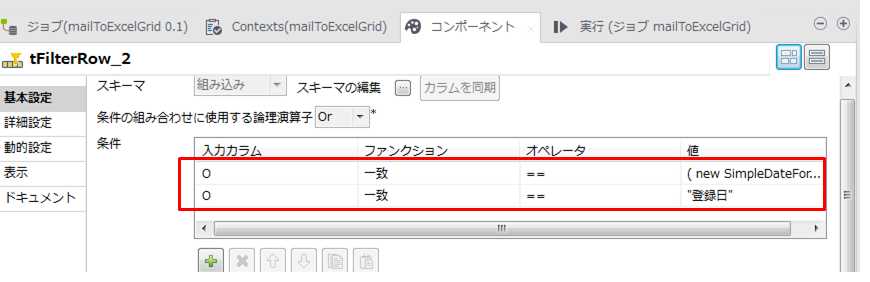
⑩处的实现利用临时生成的文件把目标文件给覆盖,即拷贝
?利用事前准备好的模板把临时生成的临时文件给恢复到最初的状态
?把单个txt文件里面的复数个个人信息给生成到,一个文件一个个人信息里面
// キーワード:名前
String keyFileName =context.dataSourcePath + "氏名.txt";
List<String> keyFileNameList = outputDataConver.getKeyWord(keyFileName);
// キーワード:性別
String keyFileSex = context.dataSourcePath + "性別.txt";
List<String> keyFileSexList = outputDataConver.getKeyWord(keyFileSex);
// キーワード:年齢
String keyFileAge = context.dataSourcePath + "年齢.txt";
List<String> keyFileAgeList = outputDataConver.getKeyWord(keyFileAge);
// キーワード:経験年数
String keyFileExperience=context.dataSourcePath + "経験.txt";
List<String> keyFileExperienceList = outputDataConver.getKeyWord(keyFileExperience);
// キーワード:最寄駅
String keyFileStation = context.dataSourcePath + "最寄駅.txt";
List<String> keyFileStationList = outputDataConver.getKeyWord(keyFileStation);
// キーワード:日本語レベル
String keyFileLevel = context.dataSourcePath + "日本語レベル.txt";
List<String> keyFileLevelList = outputDataConver.getKeyWord(keyFileLevel);
// キーワード:スキル
String keyFileSkill = context.dataSourcePath + "スキル.txt";
List<String> keyFileSkillList = outputDataConver.getKeyWord(keyFileSkill);
// キーワード:業種
String keyFileIndustry = context.dataSourcePath + "業種.txt";
List<String> keyFileIndustryList = outputDataConver.getKeyWord(keyFileIndustry);
// キーワード:希望単価
String keyFilePrice = context.dataSourcePath + "希望単価.txt";
List<String> keyFilePriceList = outputDataConver.getKeyWord(keyFilePrice);
// 指定のパス下のファイル取得
String path = context.dataSourcePath +( new SimpleDateFormat("yyyyMMdd").format(new Date()))+ "\\";
List<String> fileNameList = outputDataConver.traverseFolder(path);
for(String fi:fileNameList){
String name = fi.replace(path,"");
File file = new File(fi);
FileWriter writer=null;
try (InputStreamReader fr = new InputStreamReader(new FileInputStream(file), "SJIS");
BufferedReader reader = new BufferedReader(fr)) {
String temp = "";
String kkcy1 = context.dataSourcePath + "temp/" + name.substring(0,name.length()-4);
String kkcy2= name.substring(name.length()-4, name.length());
int index = 0;
boolean flag = true;
boolean sexFlag = true;
boolean ageFlag = true;
// TXTファイル内容読み取り
while ((temp = reader.readLine()) != null) {
String nameStr = outputDataConver.keyWord(temp, keyFileNameList);
if (!"".equals(nameStr)){
if(!flag){
writer.close();
flag = true;
}
File fileText = new File(kkcy1 +"_" + index + kkcy2);
writer=new FileWriter(fileText);
index = index + 1;
writer.write("名前:" + nameStr.trim());
writer.write("\r\n");
writer.write("会社:" + name);
writer.write("\r\n");
sexFlag = false;
ageFlag = false;
flag = false;
}
if (!sexFlag){
String sexStrHs = outputDataConver.keyWordSex(temp);
if(!sexStrHs.equals("")){
sexFlag = true;
writer.write("性別:" + sexStrHs.trim() );
writer.write("\r\n");
}
}
String sexStr = outputDataConver.keyWord(temp, keyFileSexList);
if (!"".equals(sexStr)){
writer.write("性別:" + sexStr.trim() );
writer.write("\r\n");
}
if (!ageFlag){
String ageStrHs = outputDataConver.keyWordAge(temp);
if(!ageStrHs.equals("")){
ageFlag = true;
writer.write("年齢:" + ageStrHs.trim() );
writer.write("\r\n");
}
}
String ageStr = outputDataConver.keyWord(temp, keyFileAgeList);
if (!"".equals(ageStr)){
writer.write("年齢:" + ageStr.trim());
writer.write("\r\n");
}
String experienceStr = outputDataConver.keyWord(temp, keyFileExperienceList);
if (!"".equals(experienceStr)){
writer.write("経験年数:" + experienceStr.trim());
writer.write("\r\n");
}
String stationStr =outputDataConver. keyWord(temp, keyFileStationList);
if (!"".equals(stationStr)){
writer.write("最寄駅:" + stationStr.trim());
writer.write("\r\n");
}
String levelStr = outputDataConver.keyWord(temp, keyFileLevelList);
if (!"".equals(levelStr)){
writer.write("日本語レベル:" + levelStr.trim());
writer.write("\r\n");
}
String skillStr = outputDataConver.keyWord(temp, keyFileSkillList);
if (!"".equals(skillStr)){
writer.write("スキル:" + skillStr.trim().replace(",","、"));
writer.write("\r\n");
}
String industryStr = outputDataConver.keyWord(temp, keyFileIndustryList);
if (!"".equals(industryStr)){
writer.write("業種:" + industryStr.trim());
writer.write("\r\n");
}
String priceStr = outputDataConver.keyWord(temp, keyFilePriceList);
if (!"".equals(priceStr)){
writer.write("希望単価:" + priceStr.trim());
writer.write("\r\n");
}
}
} catch(FileNotFoundException e) {
throw new Exception(e);
}finally{
if(writer != null) {
writer.close();
}
}
}
????实现把每一个文件的个人信息写到Excel里面
?的设定
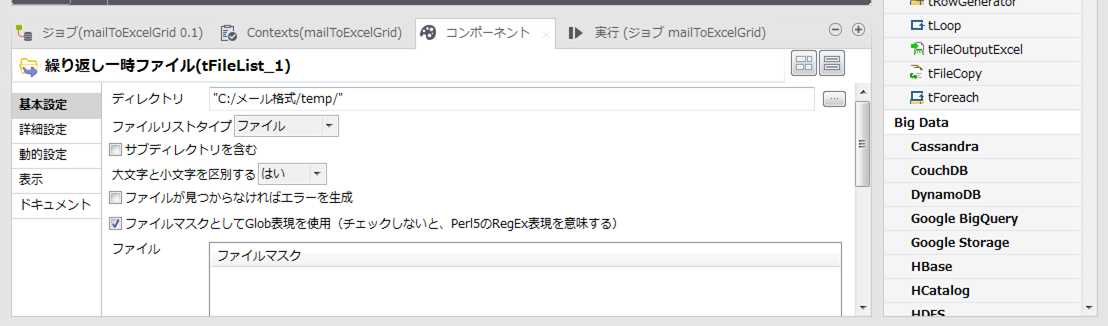
?的代码
String fileName = context.dataSourcePath + "temp/"+ ((String)globalMap.get("tFileList_1_CURRENT_FILE"));
File file = new File(fileName);
try (InputStreamReader fr = new InputStreamReader(new FileInputStream(file), "SJIS");
BufferedReader reader = new BufferedReader(fr)) {
String temp = "";
String[] strTemp= {" ,"," ,"," ,"," ,"," ,"," ,"," ,"," ,"," ,"," ,",};
while ((temp = reader.readLine()) != null) {
System.out.print("Excel:"+temp);
if (temp.indexOf("名前:") >= 0){
strTemp[0] = temp.replace("名前:", "") + ",";
}
if (temp.indexOf("性別:") >= 0){
strTemp[1] = temp.replace("性別:", "") + ",";
}
if (temp.indexOf("年齢:") >= 0){
strTemp[2] = temp.replace("年齢:", "") + ",";
}
if (temp.indexOf("経験年数:") >= 0){
strTemp[3] = temp.replace("経験年数:", "") + ",";
}
if (temp.indexOf("最寄駅:") >= 0){
strTemp[4] = temp.replace("最寄駅:", "") + ",";
}
if (temp.indexOf("日本語レベル:") >= 0){
strTemp[5] = temp.replace("日本語レベル:", "") + ",";
}
if (temp.indexOf("スキル:") >= 0){
strTemp[6] =temp.replace("スキル:", "") + ",";
}
if (temp.indexOf("業種:") >= 0){
strTemp[7] = temp.replace("業種:", "") + ",";
}
if (temp.indexOf("希望単価:") >= 0){
strTemp[8] = temp.replace("希望単価:", "") + ",";
}
if (temp.indexOf("会社:") >= 0){
strTemp[9] = temp.replace("会社:", "") + ",";
}
}
StringBuilder strBuData = new StringBuilder();
for(int i = 0; i < strTemp.length; i++){
strBuData.append(strTemp[i]);
}
context.txtStr = strBuData.toString();
row1.txtStr = context.txtStr;
} catch(FileNotFoundException e) {
throw new Exception(e);
}
?的设定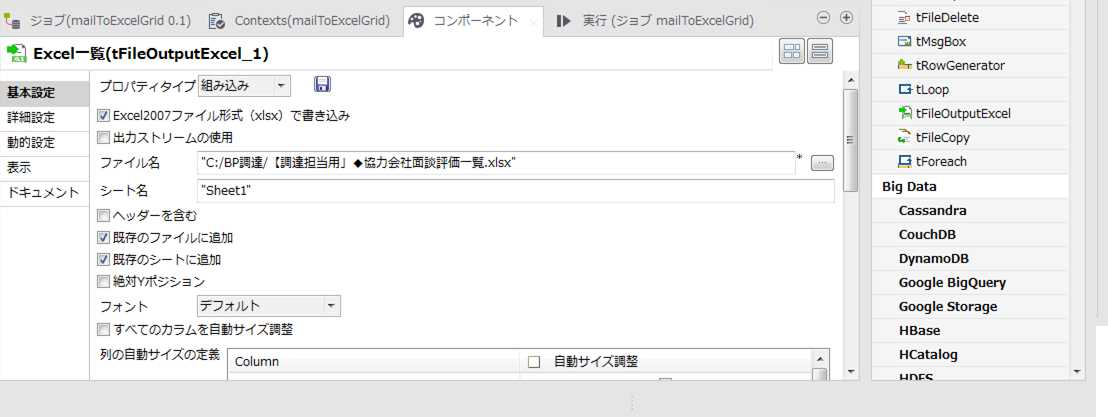
常量的设定
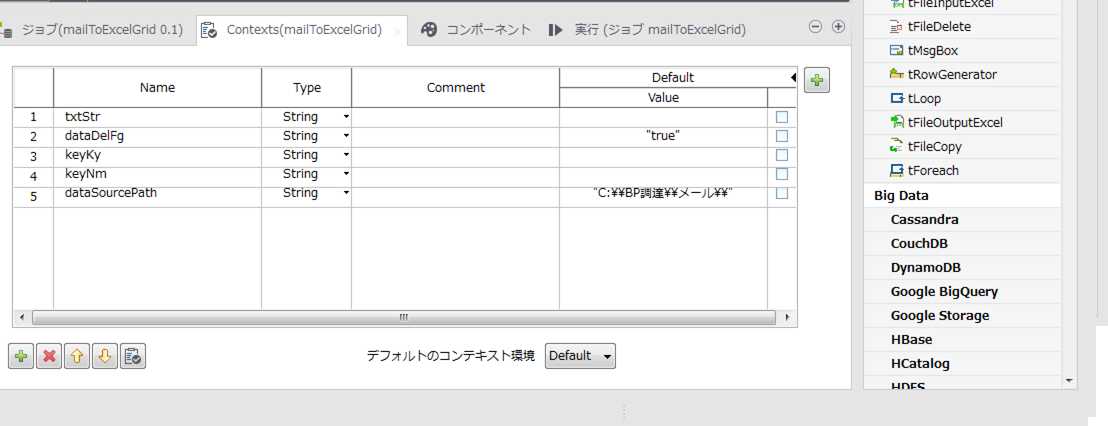
标签:AC replace rhs 实现 level sys adl delete 方式
原文地址:https://www.cnblogs.com/killclock048/p/9223870.html