标签:style blog http color io 使用 strong 文件 数据
Git 保存的不是文件差异或者变化量,而只是一系列文件快照。
##创建一个新的分支指针。
$ git branch testing
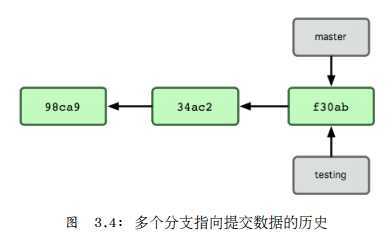
它保存着一个名为 HEAD 的特别指针。请注意它和你熟知的许多其他版本控制系统里的 HEAD 概念大不相同。在 Git 中,它是一个指向你正在工作中的本地分支的 指针。运行 git branch 命令,仅仅是建立了一个新的分支,但不会自动切换到这个分支中去,所以在这个例子中,我们依然还在 master 分支里工作(参考图 3.5)。
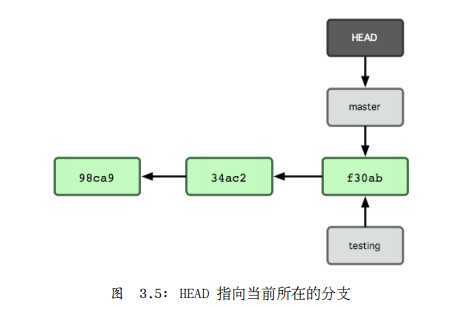
$ git checkout testing
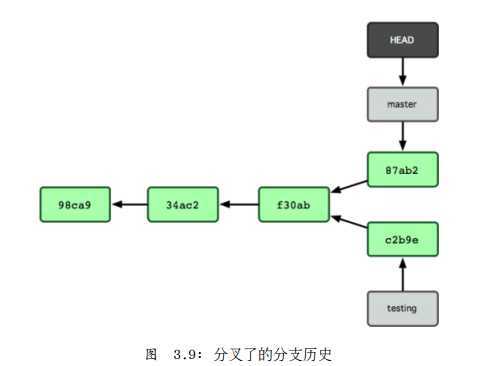
1. 开发某个网站。 2. 为实现某个新的需求,创建一个分支。 3. 在这个分支上开展工作。 假设此时,你突然接到一个电话说有个很严重的问题需要紧急修补,那么可以按照下面的方式处理: 1. 返回到原先已经发布到生产服务器上的分支。 2. 为这次紧急修补建立一个新分支。 3. 测试通过后,将此修补分支合并,再推送到生产服务器上。 4. 切换到之前实现新需求的分支,继续工作。
$ git checkout -b iss53 Switched to a new branch "iss53" ##相当于: $ git branch iss53 $ git checkout iss53
$ git checkout master
$ git merge hotfix
$ git branch -d hotfix
Deleted branch hotfix (3a0874c).
$ git merge iss53 Auto-merging index.html CONFLICT (content): Merge conflict in index.html Automatic merge failed; fix conflicts and then commit the result.
Merge branch ‘iss53‘ Conflicts: index.html # # It looks like you may be committing a MERGE. # If this is not correct, please remove the file # .git/MERGE_HEAD # and try again. #
$git branch issue53 *master testing
$ git branch -v:
$ git branch --no-merged
testing
$ git branch -d testing error: The branch ‘testing‘ is not an ancestor of your current HEAD.
$ git branch -D testing
下一节:再来看基本的git 工作流程有哪几种,详细做法和优缺点 :)

标签:style blog http color io 使用 strong 文件 数据
原文地址:http://www.cnblogs.com/zhongwencool/p/pro_git2.html