标签:manage src make releases plugin share 51cto games config
一、什么是Nexus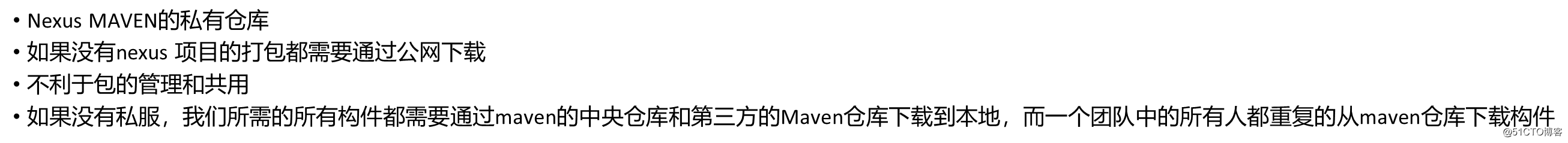
[root@linux-node1 ~]# http://www.sonatype.com/download-oss-sonatype
[root@linux-node1 ~]# tar -xf nexus-2.13.0-01-bundle.tar.gz
[root@linux-node1 ~]# cd nexus-2.13.0-01/bin
[root@linux-node1 ~]# mv nexus-2.13.0-01 /usr/local/
[root@linux-node1 ~]# cd /usr/local/
[root@linux-node1 local]# ls
apache-maven-3.3.9 bin games lib libexec nexus-2.13.0-01 sbin src
apache-maven-3.3.9-bin.tar.gz etc include lib64 maven nodejs share
[root@linux-node1 local]# ln -s nexus-2.13.0-01 nexus
[root@linux-node1 local]# cd /usr/local/nexus
[root@linux-node1 nexus]# ls
bin conf lib LICENSE.txt logs nexus NOTICE.txt tmp
[root@linux-node1 nexus]# cp bin/nexus /etc/init.d/
[root@linux-node1 nexus]# chmod 755 /etc/init.d/nexus
[root@linux-node1 nexus]# chown root /etc/init.d/nexus 、
[root@linux-node1 nexus]# vim /etc/init.d/nexus
NEXUS_HOME="/usr/local/nexus"
RUN_AS_USER=root
[root@linux-node1 init.d]# cd /etc/init.d/
[root@linux-node1 init.d]# chkconfig --add nexus
[root@linux-node1 init.d]# chkconfig --levels 345 nexus on
[root@linux-node1 init.d]# service nexus start
****************************************
WARNING - NOT RECOMMENDED TO RUN AS ROOT
****************************************
Starting Nexus OSS...
Started Nexus OSS.登录界面:http://{ip}:8081/nexus/
默认用户名密码 admin admin123
Nexus MAVEN的私有仓库
如果没有nexus 项目的打包都需要通过公网下载
不利于包的管理和共用
如果没有私服,我们所需的所有构件都需要通过maven的中央仓库和第三方的Maven仓库下载到本地,而一个团队中的所有人都重复的从maven仓库下载构件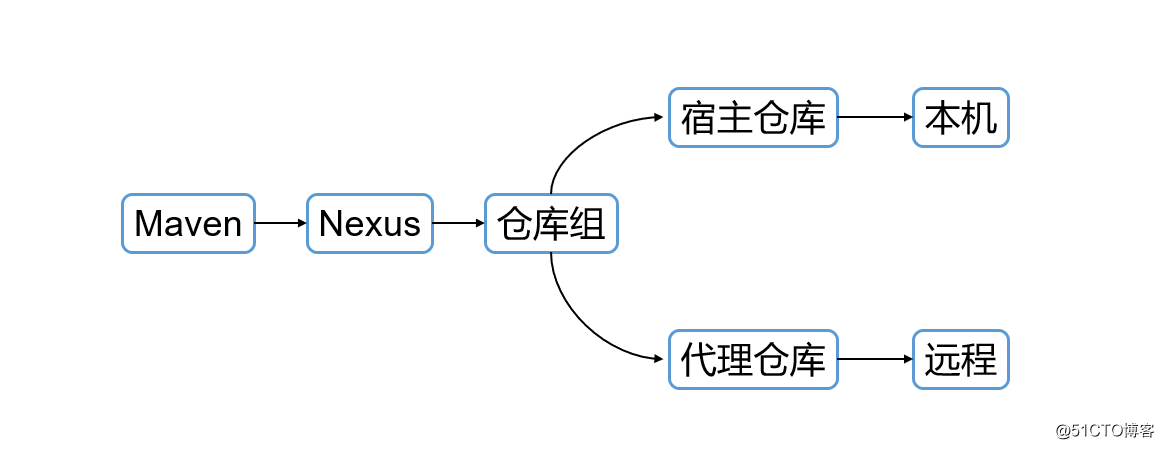
部署工作流: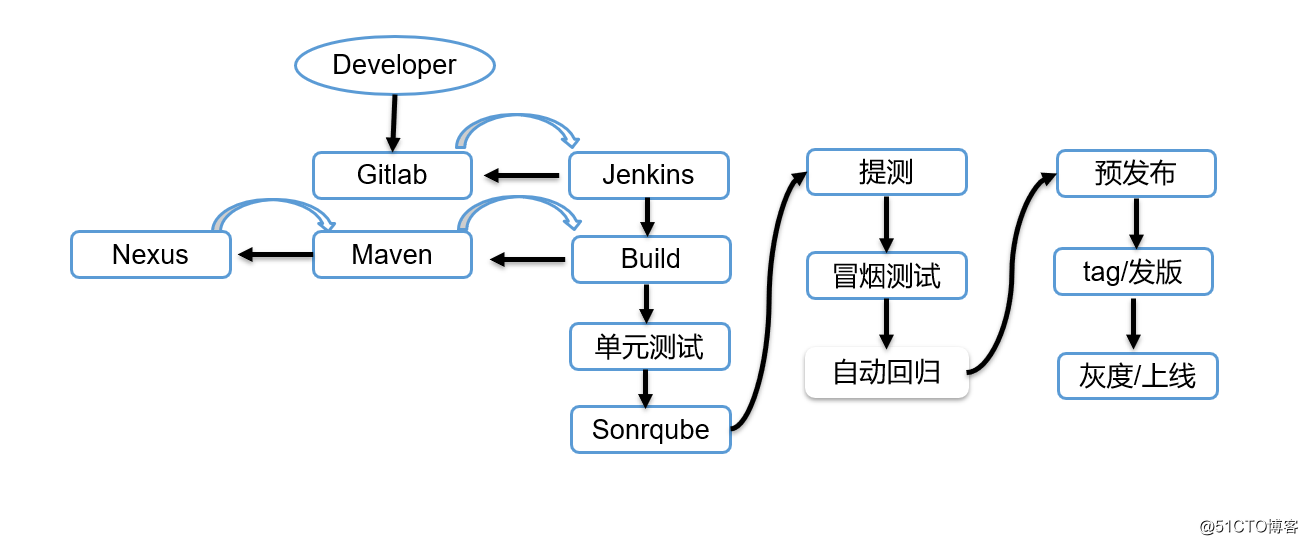
Apache Maven
To use Nexus Repository Manager Pro and Nexus Repository Manager OSS with Apache Maven, configure Maven to check the repository manager instead of the default, built-in connection to the Central Repository.
To do this, you add a mirror configuration and override the default configuration for the central repository in your ~/.m2/settings.xml as shown:
<settings>
<mirrors>
<mirror>
<!--This sends everything else to /public -->
<id>nexus</id>
<mirrorOf>*</mirrorOf>
<url>http://localhost:8081/nexus/content/groups/public</url>
</mirror>
</mirrors>
<profiles>
<profile>
<id>nexus</id>
<!--Enable snapshots for the built in central repo to direct -->
<!--all requests to nexus via the mirror -->
<repositories>
<repository>
<id>central</id>
<url>http://central</url>
<releases><enabled>true</enabled></releases>
<snapshots><enabled>true</enabled></snapshots>
</repository>
</repositories>
<pluginRepositories>
<pluginRepository>
<id>central</id>
<url>http://central</url>
<releases><enabled>true</enabled></releases>
<snapshots><enabled>true</enabled></snapshots>
</pluginRepository>
</pluginRepositories>
</profile>
</profiles>
<activeProfiles>
<!--make the profile active all the time -->
<activeProfile>nexus</activeProfile>
</activeProfiles>
</settings>标签:manage src make releases plugin share 51cto games config
原文地址:http://blog.51cto.com/molewan/2132635