标签:style 联动 classname 页面 bubuko 技术 com cond white
1.页面大致是这个样子
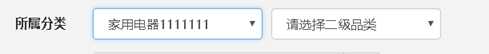
2.页面结构
3.定义state里边的数据
监听select选择框,当一级品类和二级品类改变的时候, 更新state里边firstCategoryId和secondCategoryId的值
加载一级分类
加载二级分类
4.把最新的firstCategoryId和secondCategoryId的值传入父组件,更新父组件里边一级品类和二级品类
父组件使用CategorySelector组件
更新父组件state里边一级品类和二级品类的值
标签:style 联动 classname 页面 bubuko 技术 com cond white
原文地址:https://www.cnblogs.com/wangyawei/p/9233408.html