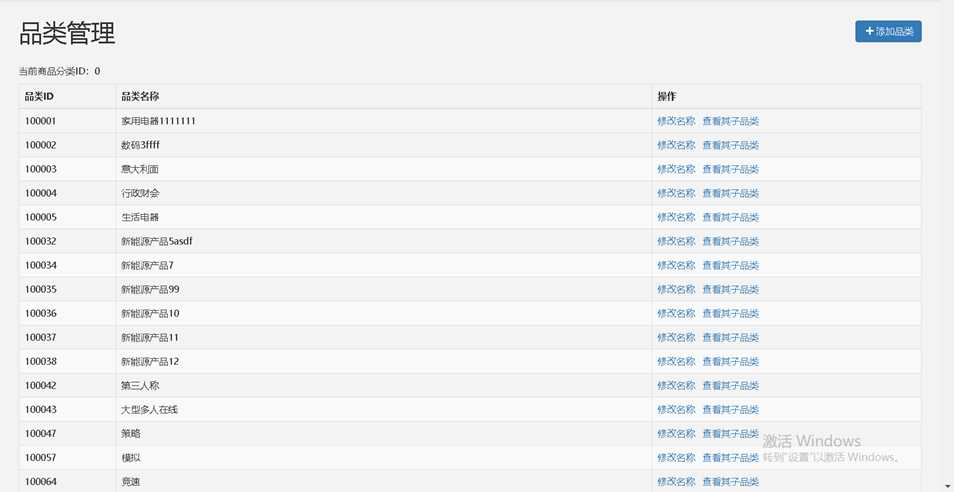let listBody = this.state.list.map((category, index) => {
return (
<tr key={index}>
<td>{category.id}</td>
<td>{category.name}</td>
<td>
<a className="opear"
onClick={(e) => this.onUpdateName(category.id, category.name)}>修改名称</a>
{
category.parentId === 0
? <Link to={`/product-category/index/${category.id}`}>查看子品类</Link>
: null
}
</td>
</tr>
);
});
return (
<div id="page-wrapper">
<PageTitle title="品类列表">
<div className="page-header-right">
<Link to="/product-category/add" className="btn btn-primary">
<i className="fa fa-plus"></i>
<span>添加品类</span>
</Link>
</div>
</PageTitle>
<div className="row">
<div className="col-md-12">
<p>父品类ID: {this.state.parentCategoryId}</p>
</div>
</div>
<TableList tableHeads={[‘品类ID‘, ‘品类名称‘, ‘操作‘]}>
{listBody}
</TableList>
</div>
);
}
import React from ‘react‘;
import MUtil from ‘util/mm.jsx‘
import Product from ‘service/product-service.jsx‘
import PageTitle from ‘component/page-title/index.jsx‘;
const _mm = new MUtil();
const _product = new Product();
class CategoryAdd extends React.Component{
constructor(props){
super(props);
this.state = {
categoryList : [],
parentId : 0,
categoryName : ‘‘
};
}
componentDidMount(){
this.loadCategoryList();
}
// 加载品类列表,显示父品类列表
loadCategoryList(){
_product.getCategoryList().then(res => {
this.setState({
categoryList : res
});
}, errMsg => {
_mm.errorTips(errMsg);
});
}
// 表单的值发生变化
onValueChange(e){
let name = e.target.name,
value = e.target.value;
this.setState({
[name] : value
});
}
// 提交
onSubmit(e){
let categoryName = this.state.categoryName.trim();
// 品类名称不为空,提交数据
if(categoryName){
_product.saveCategory({
parentId : this.state.parentId,
categoryName : categoryName
}).then((res) => {
_mm.successTips(res);
this.props.history.push(‘/product-category/index‘);
}, (errMsg) => {
_mm.errorTips(errMsg);
});
}
// 否则,提示错误
else{
_mm.errorTips(‘请输入品类名称‘);
}
}
render(){
return (
<div id="page-wrapper">
<PageTitle title="品类列表"/>
<div className="row">
<div className="col-md-12">
<div className="form-horizontal">
<div className="form-group">
<label className="col-md-2 control-label">所属品类</label>
<div className="col-md-5">
<select name="parentId"
className="form-control"
onChange={(e) => this.onValueChange(e)}>
<option value="0">根品类/</option>
{
this.state.categoryList.map((category, index) => {
return <option value={category.id} key={index}>根品类/{category.name}</option>
})
}
</select>
</div>
</div>
<div className="form-group">
<label className="col-md-2 control-label">品类名称</label>
<div className="col-md-5">
<input type="text" className="form-control"
placeholder="请输入品类名称"
name="categoryName"
value={this.state.name}
onChange={(e) => this.onValueChange(e)}/>
</div>
</div>
<div className="form-group">
<div className="col-md-offset-2 col-md-10">
<button type="submit" className="btn btn-primary"
onClick={(e) => {this.onSubmit(e)}}>提交</button>
</div>
</div>
</div>
</div>
</div>
</div>
);
}
}
export
default CategoryAdd;