标签:import pre 讲解 代码 过程 str 主程序 flask temp
之前我们写的代码都是集中在一个主程序文件里面。这样不利于分层解耦和维护。
蓝图的作用就是让我们的flask项目更加模块化结构更加清晰,可以将相同模块的视图函数放在同一个蓝图下,同一个文件中,方便管理
比如,设计的网站有如下几个模块
读书 ---book
电影 ---movie
新闻 ---news
用户 ---user
我们新建了一个Python Package命名为blueprints,然后在里面新建book.py, movie.py, news.py, user.py
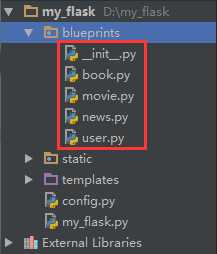
这里以user.py为例演示,其他模块同理
from flask import Blueprint #我们发现这里和主程序那里差不多,只是这里多了一个参数来表示该蓝图的名字 user_bp = Blueprint(‘user‘, __name__) @user_bp.route(‘/profile/‘) def profile(): return ‘个人中心‘ @user_bp.route(‘/settings/‘) def settings(): return ‘用户设置‘
user.py的蓝图配置好了,我们需要到主程序my_flask.py那里注册才可以
... from blueprints.user import user_bp ... app.register_blueprint(user_bp)
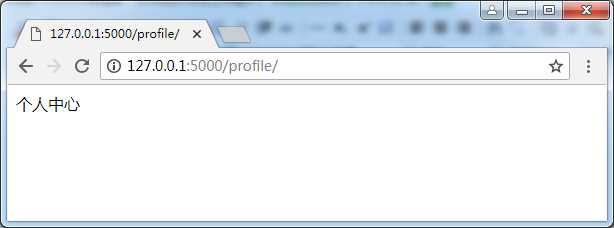
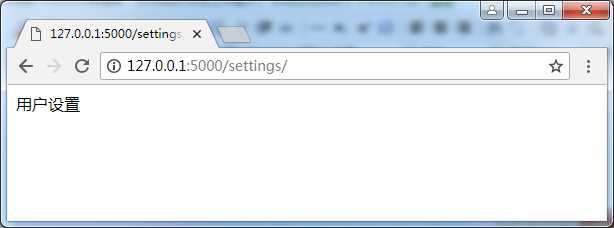
我们注意到访问的url是: http://127.0.0.1:5000/profile/ 和http://127.0.0.1:5000/settings/
如果我们想在url加上前缀,变成http://127.0.0.1:5000/user/profile这种,我们只需要在配置蓝图的时候加上url_prefix参数
user_bp = Blueprint(‘user‘, __name__, url_prefix=‘/user‘)
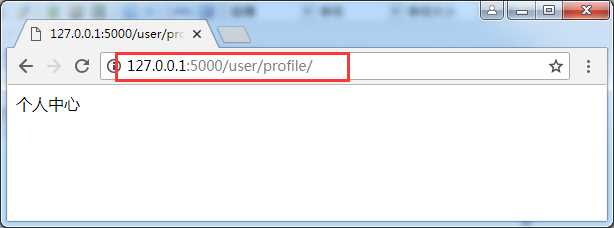
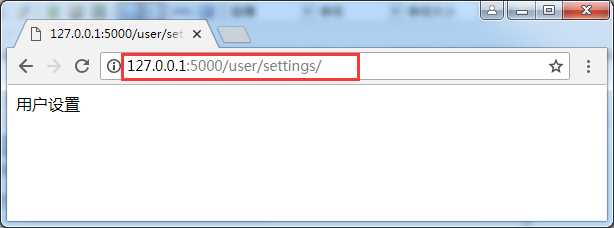
在实际开发中我们使用蓝图也是渲染模板
@user_bp.route(‘/profile/‘) def profile(): return render_template(‘profile.html‘) #这个profile.html的位置也会从templates目录里面去找
我们也可以把模板放到其他位置,比如,我在blueprint下创建个目录user,然后把模板profile.html当到user目录下,那么就需要使用template_folder参数
#这里指定了这个蓝图模板的查找路径,是相对于本蓝图的所在的路径,也可以使用绝对路径 user_bp = Blueprint(‘user‘, __name__, url_prefix=‘/user‘, template_folder=‘user‘) @user_bp.route(‘/profile/‘) def profile(): return render_template(‘profile.html‘)
一旦我们添加了template_folder参数,查找模板文件还是会先去templates查找,如果templates里面没有,才会去我们自己定义的目录去找
我们之前知道加载静态文件是用: url_for(‘static‘, filename=‘xxxxx‘), 这种情况下,flask会直接从项目下面的static目录去查找。在蓝图中也是这样。
那么我们也可以在蓝图中把静态目录位置改到其他地方,如:添加个static_folder参数
user_bp = Blueprint(‘user‘, __name__, url_prefix=‘/user‘, static_folder=‘xxxxx‘)
然后我们在模板中加载的时候需要指定蓝图的名字
url_for(‘user.static‘, filename=‘....‘)
其实在实际开发过程中我们没必要改变模板和静态文件的位置,使用默认指定的就可以了,这里只是作为知识点讲解
url_for(‘user.profile‘)
标签:import pre 讲解 代码 过程 str 主程序 flask temp
原文地址:https://www.cnblogs.com/sellsa/p/9248833.html