标签:use TE cap sele ase tca gen chrome utils
1.使用命令行启动selenium
下载selenium jar包 http://selenium-release.storage.googleapis.com/index.html
此处下载的是selenium-server-standalone-3.13.0.jar
java -jar selenium-server-standalone-3.13.0.jar
2. 执行java脚本
import org.apache.commons.io.FileUtils;
import org.openqa.selenium.OutputType;
import org.openqa.selenium.WebDriver;
import org.openqa.selenium.chrome.ChromeOptions;
import org.openqa.selenium.remote.DesiredCapabilities;
import org.openqa.selenium.remote.RemoteWebDriver;
import org.testng.TestNG;
import org.testng.annotations.Test;
import java.io.File;
import java.io.IOException;
import java.net.URL;
import java.util.concurrent.TimeUnit;
public class errrotTest {
@Test
public void chrome() throws IOException {
DesiredCapabilities capabilities=new DesiredCapabilities();
ChromeOptions chromeOptions=new ChromeOptions();
//chromeOptions.addArguments("headless");
//chromeOptions.addArguments("window-size=400,1024");
//chromeOptions.addArguments("user-agent=\"Mozilla/5.0 (Linux; Android 4.4.2; Nexus 4 Build/KOT49H) AppleWebKit/537.36 (KHTML, like Gecko) Chrome/34.0.1847.114 Mobile Safari/537.36\"");
capabilities.setCapability(ChromeOptions.CAPABILITY, chromeOptions);
RemoteWebDriver driver=new RemoteWebDriver(new URL("http://127.0.0.1:5555/wd/hub"), capabilities);
driver.manage().timeouts().implicitlyWait(10, TimeUnit.SECONDS);
driver.get("http://www.baidu.com");
FileUtils.copyFile(driver.getScreenshotAs(OutputType.FILE), new File("1.png"));
}
}
3. 使用tcpdump查看报错信息
注意:使用tcpdump生成是二进制文件
sudo tcpdump -i any port 4444 -w tcpdump.log
4. 使用em-proxy查看报错信息
gem安装中会出现一些权限问题,需要用sudo安装。为了操作方便,以后要将ruby卸载,使用普通用户安装。
gem install em-proxy
em-proxy -l 5555 -r 127.0.0.1:4444 -v
5. 脚本中没有写Chrome driver路径,脚本依然可以启动chrome浏览器,是因为path中已经添加chromedriver
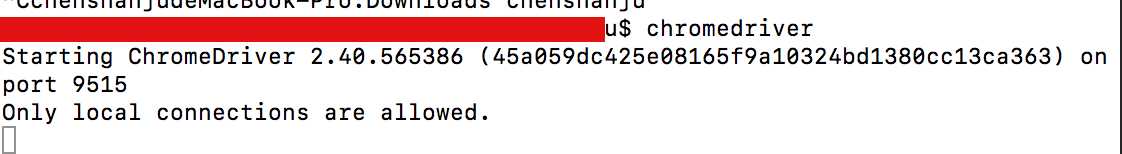
标签:use TE cap sele ase tca gen chrome utils
原文地址:https://www.cnblogs.com/csj2018/p/9249947.html