标签:image title user mail tps 安装git height color class
1,已有github账号
2,本地已经安装git
3,本地创建ssh-ke
在git bash中输入后直接回车。
$ ssh-keygen -t rsa -C "your_email@youremail.com"
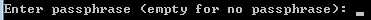
设置ssh的密码
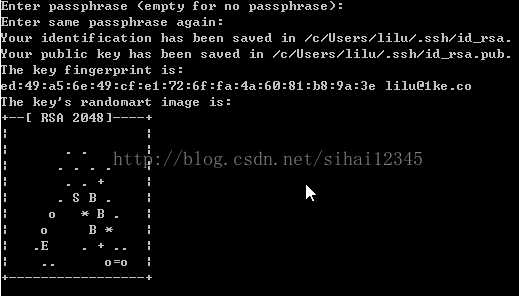
ssh key 被保存在id_rsa文件中,在c/Users/YourName/.ssh/id_rsa中,然后打开id_rsa.pub文件,复制里面所有内容,粘贴在github--》setting--》SSH and GPG keys-->New SSH key. title可以随便填写(这里填写了自己的邮箱账号),

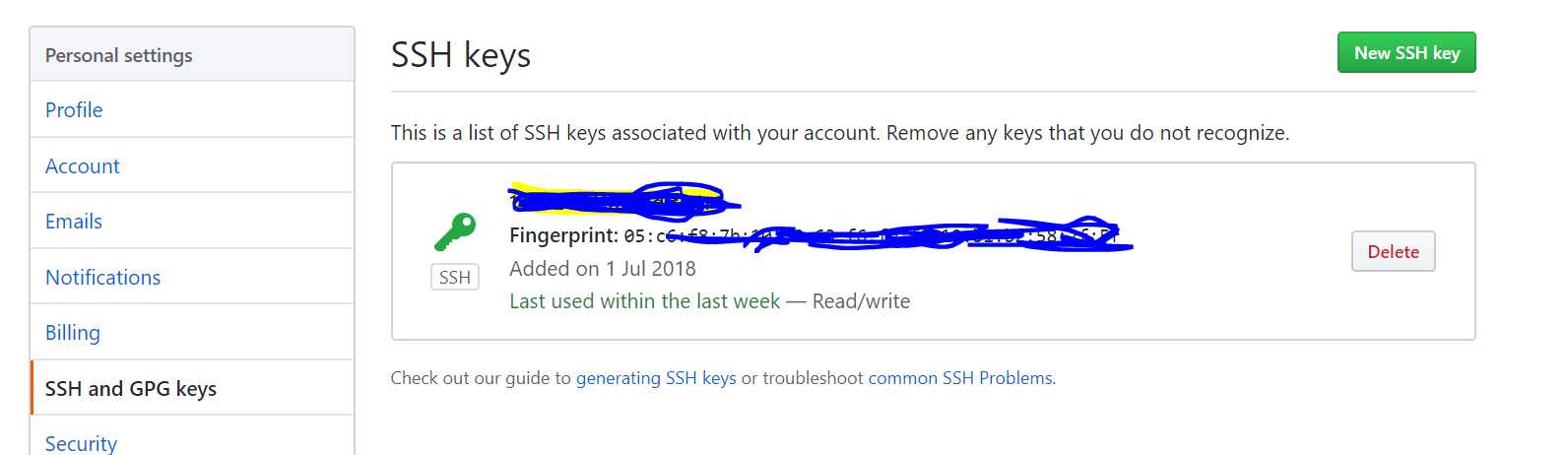
4, 本地验证是否已经链接上
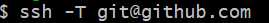
如果出现问题: ssh: Could not resolve hostname ssh.github.com: Name or service not known
https://blog.csdn.net/piaotiejun/article/details/48734175 可参考方法一
如果没有问题,如下图,输入ssh的密码即可,然后就成功了
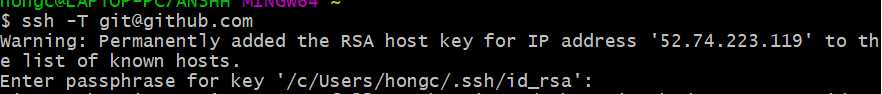
此时github上的ssh key钥匙就会变绿
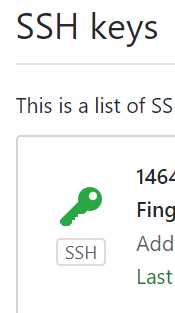

标签:image title user mail tps 安装git height color class
原文地址:https://www.cnblogs.com/hiluna/p/9249996.html