标签:style blog http color io os ar strong for
Step 0:Install A,B,C,blabla needed
This can be seen in my another article in the blog.click here(unavailable now,just in the future)
Step 1:Create A Django Project
chdir /path/to/your/project/base/
django-admin.py startproject mysite
Step 2:Create Your uwsgi congfigure files and Edit them
chdir /path/to/your/project/base/mysite
touch mysite_uwsgi.conf mysite_uwsgi.py mysite_uwsgi.ini mysite_mysite_uwsgi.pid uwsgi.pid
sudo ln -s /path/to/your/project/base/mysite/mysite_uwsgi.conf /etc/nginx/sites-enabled/ # so that this configuration can be included into nginx‘s conf
# sudo ln -s /path/to/your/project/base/mysite/mysite_uwsgi.conf /etc/nginx/sites-enabled/mysite_nginx.conf # another name is also ok!
## ------------------------------------------------------------------------------------------------------------------------
vim mysite_uwsgi.conf
# mysite_uwsgi.conf
server {
listen 8000;
server_name 10.10.10.132; # after all of these steps,type http://10.10.10.132:8000/ into your browser to get what you want(ps.10.10.10.132 if my IP)
charset UTF-8;
client_max_body_size 75M;
location / {
include uwsgi_params;
uwsgi_pass 127.0.0.1:8001; # nginx(not you) wiil get something from 127.0.0.1:8001 then return to you
uwsgi_read_timeout 2;
}
location /static {
expires 30d;
autoindex on;
add_header Cache-Control private;
alias /path/to/your/project/base/mysite/mysite/static/;
}
}
# ln this file into the ‘/path/to/nginx/site-enable/‘ (have done in step 2 ‘sudo ln blablablabla‘)
## ------------------------------------------------------------------------------------------------------------------------
vim mysite_uwsgi.py
# mysite_uwsgi.py
import os os.environ.setdefault("DJANGO_SETTINGS_MODULE", "mysite.settings") from django.core.wsgi import get_wsgi_application application = get_wsgi_application()
## ------------------------------------------------------------------------------------------------------------------------
vim mysite_uwsgi.ini
[uwsgi] socket = :8001 master = true module = mysite_uwsgi processes = 8 listen = 120 enable-threads = true daemonize = /path/to/your/project/base/mysite/mysite_uwsgi.log pidfile = /path/to/your/project/base/mysite/mysite_uwsgi.pid pythonpath = /path/to/your/project/base/mysite/ pythonpath = /path/to/your/project/base/mysite/mysite_uwsgi pythonpath = /path/to/your/project/base/mysite/mysite buffer-size = 32768 reload-mercy = 8 vacuum = true
After all of these above,we can go to Step 3.
Step 3:Restart Your Nginx Service And uWsgi service
Here list the Commonly used commands:
sudo /etc/init.d/nginx stop
sudo /etc/init.d/nginx start
sudo /etc/init.d/nginx restart
And in this step you just need to restart your nginx(if it is started before, or use start instead)
sudo /etc/init.d/nginx restart # restart nginx
chdir /path/to/your/project/base/mysite
uwsgi --socket 127.0.0.1:8001 --wsgi-file mysite_uwsgi.py # start uwsig service,if not,you will get a 502(Bad Gateway) error.
Tips:
chdir /path/to/your/project/base/mysite
uwsgi --http 10.10.10.132:8001 --wsgi-file mysite_uwsgi.py
and then type http://10.10.10.132:8000/ in your browser to see if uwsgi work ok.if ok ,then shose socket
Tips:
nginx + uwsgi
apache + mod_wsgi
nginx + apache + ???
Step 4:Check If It is OK
Open your browser and type http://10.10.10.132:8000/ (10.10.10.132:8000 also ok)
And you will see the django‘s beautiful welcome page.
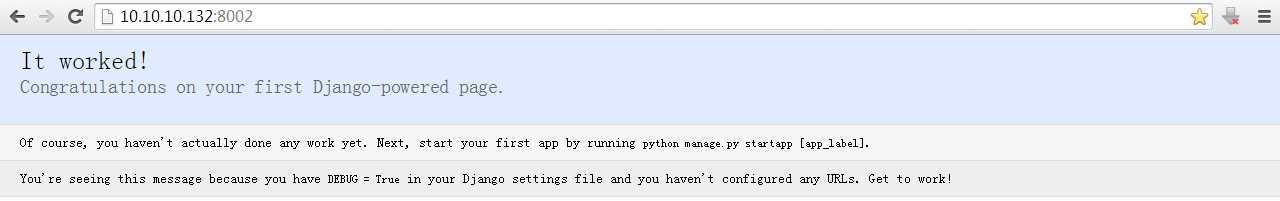
for more information:
tutorial from uwsgi.readthedocs.org:Django_and_nginx (follow it but failed,orz...)
tutorial from oschina.net:nginx + uwsgi + django (work)
Start Your Django Project in Nginx with uWsgi
标签:style blog http color io os ar strong for
原文地址:http://www.cnblogs.com/MrWho/p/start-your-django-project-in-nginx-with-uwsgi.html