标签:targe net 官方下载 3.3 正则表达 download grep option linux
安装Elasticsearch至少需要JAVA1.8以上的版本,这里直接用yum安装
1 # yum -y install java-1.8.0-openjdk.x86_64 java-1.8.0-openjdk-devel.x86_64
ELasticsearch官方下载,这里使用的tar包安装,官网也有做好的RPM包直接安装
1 # wget https://artifacts.elastic.co/downloads/elasticsearch/elasticsearch-6.3.0.tar.gz
配置sysctl.conf
1 #修改sysctl配置
2 vim /etc/sysctl.conf
3 #添加如下配置
4 vm.max_map_count=262144
5 #让配置生效
6 sysctl -p
7 #查看配置的数目
8 sysctl -a|grep vm.max_map_count
elasticsearch从5.0版本之后不允许root账户启动
1 #添加用户 2 adduser elsearch 3 4 #设定密码 5 passwd elsearch 6 7 #添加权限 8 chown -R research:research /data/elasticsearch-6.3.0 9 10 #切换用户 11 su elsearch 12 13 #启动elasticsearch 14 15 ./elasticsearch-6.3.0/bin/elasticsearch 16 配置limits.conf 17 18 vim /etc/security/limits.conf 19 把 20 * soft nofile 65535 21 * hard nofile 65535 22 23 改为 24 * soft nofile 65536 25 * hard nofile 65536 26 27 #切换用户 28 su elsearch 29 30 配置所有用户访问 31 vim /data/elasticsearch-6.3.0/config/elasticsearch.yml 32 添加一下内容 33 network.host: 0.0.0.0
curl查看9200端口,笔记本使用Chrome浏览器打不开换火狐可以,不知为何
1 [root@node2 ~]# curl localhost:9200 2 { 3 "name" : "XifVC-v", 4 "cluster_name" : "elasticsearch", 5 "cluster_uuid" : "xasjIJiDSM6bAOeMHeF2GQ", 6 "version" : { 7 "number" : "6.3.0", 8 "build_flavor" : "default", 9 "build_type" : "tar", 10 "build_hash" : "424e937", 11 "build_date" : "2018-06-11T23:38:03.357887Z", 12 "build_snapshot" : false, 13 "lucene_version" : "7.3.1", 14 "minimum_wire_compatibility_version" : "5.6.0", 15 "minimum_index_compatibility_version" : "5.0.0" 16 }, 17 "tagline" : "You Know, for Search" 18 }
安装Elasticsearch head插件
1 wget https://npm.taobao.org/mirrors/node/latest-v4.x/node-v4.5.0-linux-x64.tar.gz 2 3 [elsearch@node2 ~]$ sudo tar zxvf node-v4.5.0-linux-x64.tar.gz -C /usr/local/ 4 配置环境变量 5 export NODE_HOME=/usr/local/node-v4.5.0-linux-x64 6 export PATH=$PATH:$NODE_HOME/bin 7 export NODE_PATH=$NODE_HOME/lib/node_modules
安装npm
[root@node2 ~]# npm install -g cnpm --registry=https://registry.npm.taobao.org 下载head插件 [elsearch@node2 ~]$ wget https://github.com/mobz/elasticsearch-head/archive/master.zip [elsearch@node2 ~]$ sudo unzip master.zip [root@node2 ~]# npm install -g grunt [root@node2 ~]# npm install -g grunt-cli --registry=https://registry.npm.taobao.org --no-proxy
下载依赖包
[root@node2 ~]# cd /usr/local/elasticsearch-head-master/ [root@node2 elasticsearch-head-master]# npm install 接下来是漫长的等待时间
启动head
[elsearch@node2 elasticsearch-head-master]$ sudo vim Gruntfile.js connect: { server: { options: { hostname:‘0.0.0.0‘, port: 9100, base: ‘.‘, keepalive: true } } } }); 在当前目录启动head 通过命令grunt server 启动head
[root@node2 elasticsearch-head-master]# grunt server
Running "connect:server" (connect) task
Waiting forever...
Started connect web server on http://localhost:9100
启动之后打开链接发现集群状态未连接,网上查了资料是
Cross-origin resource sharing (CORS) is a mechanism that allows restricted resources ,即跨域访问。
这个字段默认为false,在Elasticsearch安装集群之外的一台机上用Sense、Head等监控插件访问Elasticsearch是不允许的。这个字段最早可以追溯到1.4.x版本,而非5.x特有。
具体这个http.cors.x字段还有哪些用途和用法,见下表:
| http.cors.enabled | 是否支持跨域,默认为false |
| http.cors.allow-origin | 当设置允许跨域,默认为*,表示支持所有域名,如果我们只是允许某些网站能访问,那么可以使用正则表达式。比如只允许本地地址。 /https?:\/\/localhost(:[0-9]+)?/ |
| http.cors.max-age | 浏览器发送一个“预检”OPTIONS请求,以确定CORS设置。最大年龄定义多久的结果应该缓存。默认为1728000(20天) |
| http.cors.allow-methods | 允许跨域的请求方式,默认OPTIONS,HEAD,GET,POST,PUT,DELETE |
| http.cors.allow-headers | 跨域允许设置的头信息,默认为X-Requested-With,Content-Type,Content-Length |
| http.cors.allow-credentials | 是否返回设置的跨域Access-Control-Allow-Credentials头,如果设置为true,那么会返回给客户端。 |
所以我在配置文件中添加
http.cors.enabled: true http.cors.allow-origin: "*"
摘自https://www.cnblogs.com/zklidd/p/6433123.html
重启ELasticSearch之后再启动head
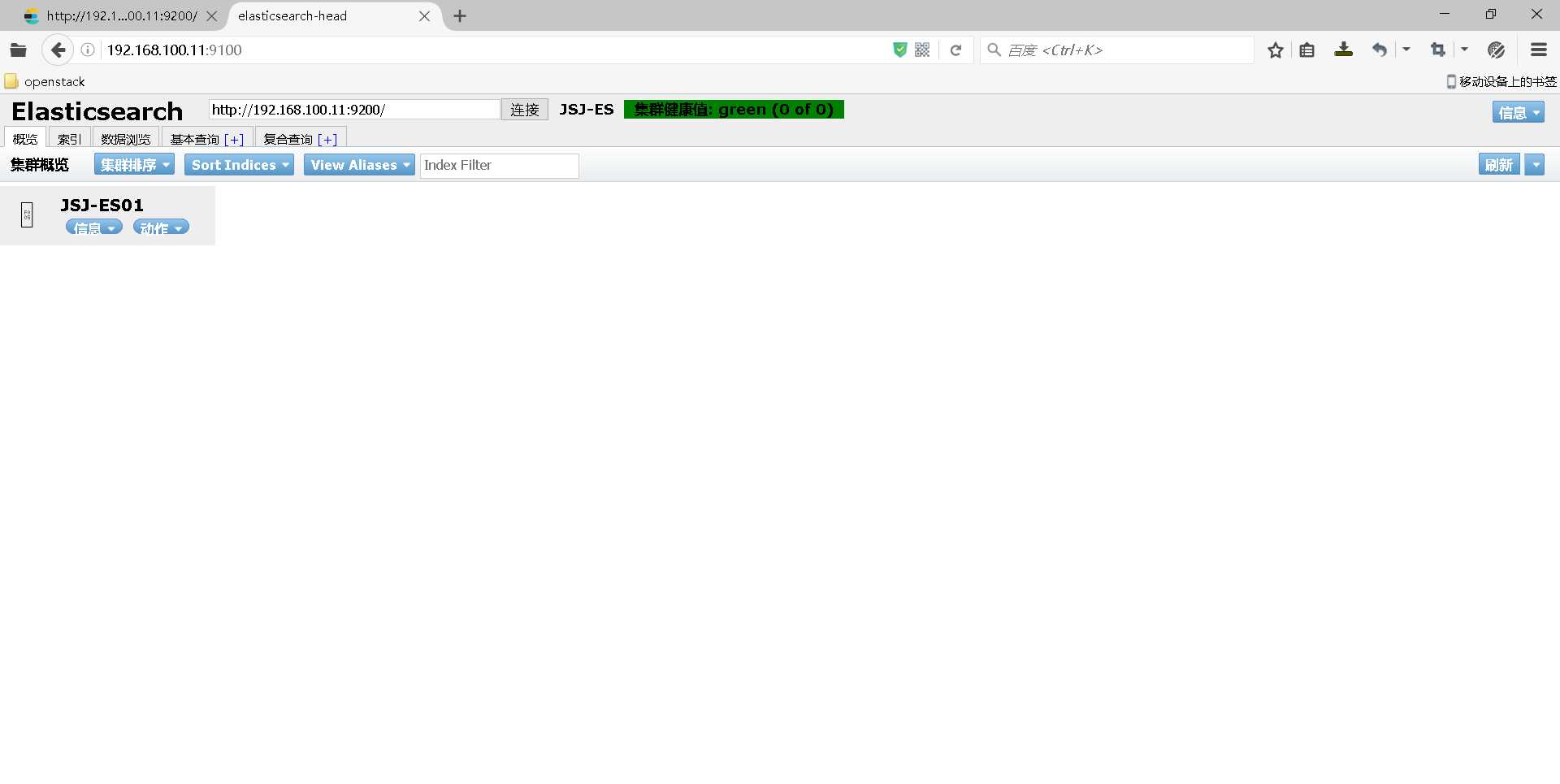
Bigdesk直接可以通过python提供的http服务器,
python -m SimpleHTTPServer运行,服务器运行,端口号是8000,默认情况下linux系统下安装过了python,所以下载下来压缩包,直接运行服务就可以了。
#官网地址
https://github.com/hlstudio/bigdesk
#我的七牛地址
http://yellowcong.qiniudn.com/bigdesk-master.zip#下载
wget http://yellowcong.qiniudn.com/bigdesk-master.zip
#解压
unzip bigdesk-master.zip
#进入到sit目录
cd /bigdesk-master/_site
#启动web服务器
#监听端口号是 8000
python -m SimpleHTTPServer
Centos7 单机安装Elasticsearch6.3.0
标签:targe net 官方下载 3.3 正则表达 download grep option linux
原文地址:https://www.cnblogs.com/LJYY/p/9256521.html