标签:php-mysql cto roo emd data offic grep php service
1.更改主机名[zabbix-non-supported]
name=Zabbix Official Repository non-supported - $basearch
baseurl=http://repo.zabbix.com/non-supported/rhel/7/$basearch/
enabled=1
gpgkey=file:///etc/pki/rpm-gpg/RPM-GPG-KEY-ZABBIX
gpgcheck=1
[zabbix.repo]
name=zabbix.repo
baseurl=http://repo.zabbix.com/zabbix/3.4/rhel/7/x86_64/
enabled=1
gpgcheck=1
5.yum repolist
源标识 源名称 状态
ali ali 9,911
zabbix/x86_64 Zabbix Official Repository - x86_64 184
zabbix-non-supported/x86_64 Zabbix Official Repository non-supported - x86 4
repolist: 10,099
6.安装zabbix-server zabbix-agent zabbix-web
[root@zabbix-server ~]# yum install zabbix-server-mysql zabbix-web-mysql zabbix-agent
7.安装mariadb数据库,php软件包
[root@zabbix-server ~]# yum -y install yum -y install php php-mysql mariadb mariadb-devel mariadb-server
8.启动mysql
[root@zabbix-server ~]# systemctl restart mariadb
[root@zabbix-server ~]# mysql
创建 zabbix数据库
MariaDB [(none)]> create database zabbix character set utf8 collate utf8_bin;
Query OK, 1 row affected (0.00 sec)
创建zabbix账户及密码
MariaDB [(none)]> grant all privileges on zabbix.* to zabbix@localhost identified by ‘zabbix‘;
Query OK, 0 rows affected (0.00 sec)
MariaDB [(none)]> quit
9.导入zabbix数据包到zabbix数据库
[root@zabbix-server ~]# zcat /usr/share/doc/zabbix-server-mysql*/create.sql.gz | mysql -uzabbix -p zabbix
Enter password:
10.修改zabbix-server配置文件
[root@zabbix-server ~]# vim /etc/zabbix/zabbix_server.conf
ListenPort=10051 修改端口
SourceIP=192.168.1.80 修改主机IP
LogFile=/var/log/zabbix/zabbix_server.log 默认日志文件目录
DBHost=localhost 本机
DBName=zabbix 数据库名字
DBUser=zabbix 数据库账户
DBPassword=zabbix
:wq #保存退出
11.httpd配置文件修改
[root@zabbix-server ~]# vim /etc/httpd/conf.d/zabbix.conf
<VirtualHost 192.168.1.80:80> #添加的内容<头文件>
servername zabbix-server #服务器名字
DocumentRoot /usr/share/zabbix #网页文件存放位置
Alias /zabbix /usr/share/zabbix #给网页文件目录设置一个别名
<Directory "/usr/share/zabbix">
Options FollowSymLinks
AllowOverride None
Require all granted
<IfModule mod_php5.c>
php_value max_execution_time 300
php_value memory_limit 128M
php_value post_max_size 16M
php_value upload_max_filesize 2M
php_value max_input_time 300
php_value always_populate_raw_post_data -1
php_value date.timezone Asia/Shanghai #把默认时区打开改为亚洲/上海
</IfModule></Directory>
<Directory "/usr/share/zabbix/conf">
Require all denied
</Directory>
<Directory "/usr/share/zabbix/app">
Require all denied
</Directory>
<Directory "/usr/share/zabbix/include">
Require all denied
</Directory>
<Directory "/usr/share/zabbix/local">
Require all denied
</Directory>
</VirtualHost> #</添加结束位置>
12.zabbix 服务端,客户端软件,httpd起服务设置开机自启
[root@zabbix-server ~]# systemctl restart zabbix-server.service zabbix-agent.service httpd.service
[root@zabbix-server ~]# systemctl enable zabbix-server.service zabbix-agent.service httpd.service
Created symlink from /etc/systemd/system/multi-user.target.wants/zabbix-server.service to /usr/lib/systemd/system/zabbix-server.service.
Created symlink from /etc/systemd/system/multi-user.target.wants/zabbix-agent.service to /usr/lib/systemd/system/zabbix-agent.service.
Created symlink from /etc/systemd/system/multi-user.target.wants/httpd.service to /usr/lib/systemd/system/httpd.service.
13.查询zabbix服务监控软件工作状态
[root@zabbix-server ~]# netstat -antup | grep zabbix
tcp 0 0 0.0.0.0:10050 0.0.0.0: LISTEN 2073/zabbix_agentd
tcp 0 0 0.0.0.0:10051 0.0.0.0: LISTEN 2080/zabbix_server
tcp6 0 0 :::10050 ::: LISTEN 2073/zabbix_agentd
tcp6 0 0 :::10051 ::: LISTEN 2080/zabbix_server
14.注意Firewall及selinux 禁用
15.然后打开浏览器输入网址查看
http://192.168.1.80/zabbix/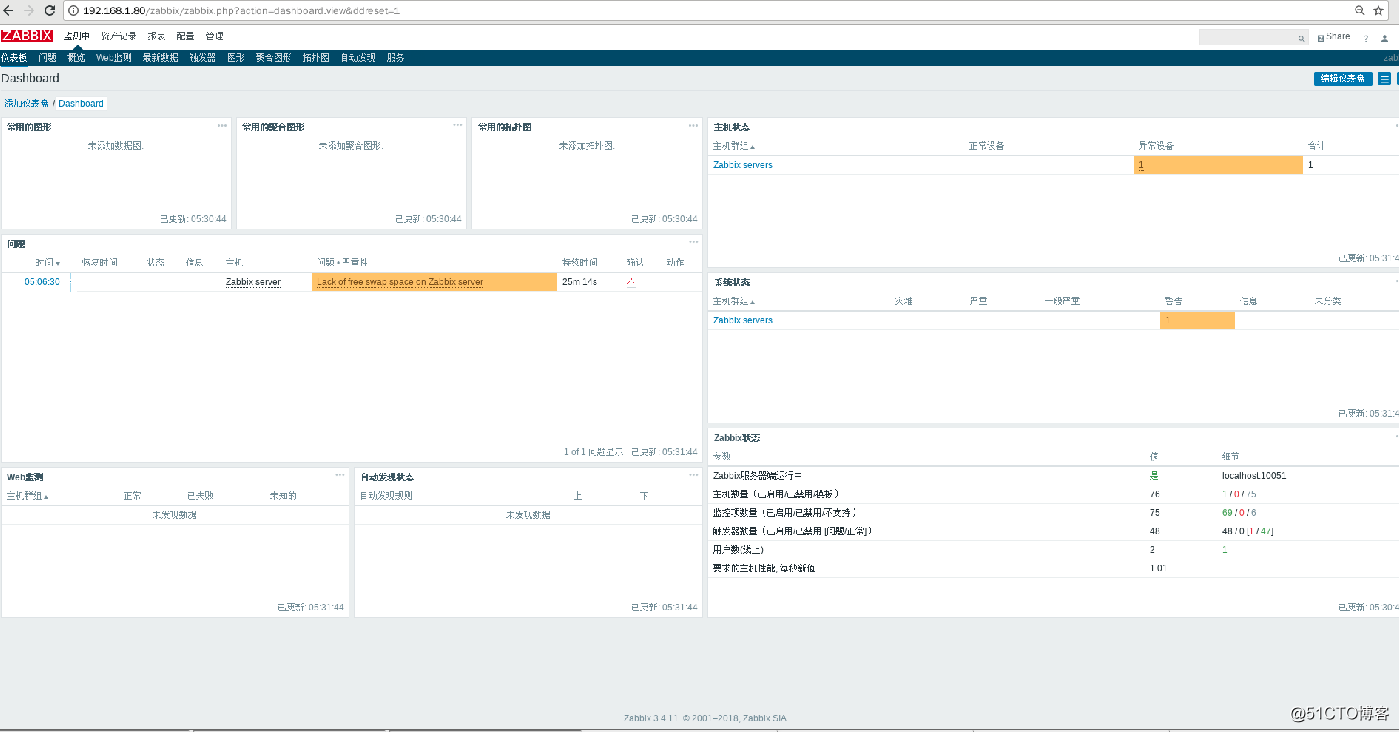
标签:php-mysql cto roo emd data offic grep php service
原文地址:http://blog.51cto.com/13773584/2135377